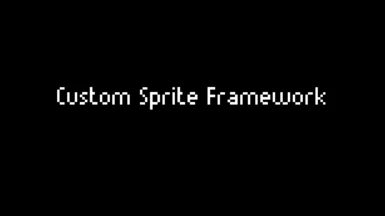Mod articles
-
Custom Sprite Framework Documentation
Custom Sprite Framework allows you add or replace existing game sprite by using a specific naming convention and allows you to define their frame count, origin values, collision bounding boxesand animation speed. It scans the folder inside "zero sievert/mods/textures" to find all the png files.
It will replace the game's internal sprite if the name of the sprite matches the game's internal sprite name. If the name does not match, it will instead adds the sprite into the game'ssprite assets, which can be referenced by their spritename.
In order to modify the sprite's properties, i've setup a set of prefix in which you can define the sprite properties using this naming convention :
SpriteName_fcountN_xorgN_yorgN_bboxN_speedN_bleftN_brightN_bbotN_btopN.png
Th... -
Guide for Making Custom Sprite and Proper File Formatting
This Guide will teach you how to make a custom sprite for the game and proper file formats
Requirement
Aseprite - Or your sprite making tool choices, but we'll exclusively use Aseprite in this guide
Undertale Mod Tool - This is only needed to get the sprite name, their framecount and x,y coordinates. You don't need to code anything
You can get Aseprite on steam or compile them yourself for free because it's open source.
For Undertale Mod Tool Installation, click the link (orange text) go to the download section and choose the stable build. Then hover down and click UndertaleModTool_v0.5.1.0.zip. After finishing the download, extract the zip to anywhere you want.
Getting the sprite name, their framecount,...