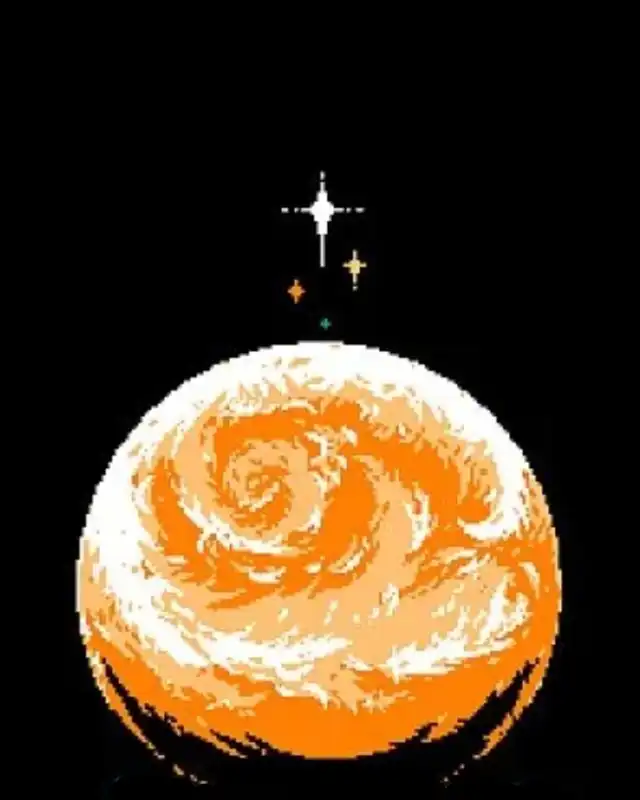Documentation
Readme
View as plain text
MOD DESCRIPTION
This mod removes that one save deletion penalty.
HOW TO USE
To use this mod, simply drag and drop "data.win" into the game directory (C:\Program Files\Steam\steamapps\common\ZeroRanger) and click "yes" to replace the existing file.
You can find this directory by...
1. Search for ZeroRanger in your Steam library
2. Right click > Properties
3. Installed Files > Browse
END-GAME SAVE FILE INCLUDED!
Included is a save file right before this part. It won't overwrite your scores, as they are saved separately. If you use it, you should open it with notepad or another text editor, and replace PLAYER with your desired name in all caps.
You can find your save file at...
C:\Users\(your username here)\AppData\Local\ZeroRanger\SAVEDATA
Or alternatively (Windows)...
1. Go to your search bar and type "run", then press enter
2. Type "appdata" into the window that appears
3. Local > ZeroRanger > SAVEDATA
To use this file, just drag and drop "SAVE2.zr" into the folder and overwrite the existing file. Make sure to change the name included inside the file! (as detailed above)