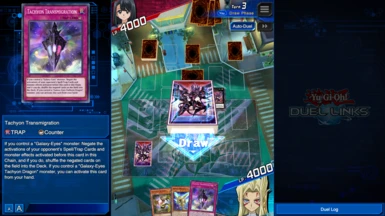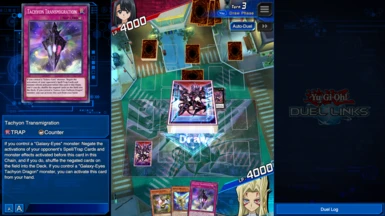Documentation
Readme
View as plain text
To install this mod:
01. Close the game if it's running.
02. Open the folder "Mod Files"
03. Select all folders by pressing [Ctrl] + [A] on your keyboard.
04. Copy the selected folders to the clipboard by pressing [Ctrl] + [C].
05. Go to your Steam library
06. Right-click "Yu-Gi-Oh! Duel Links"
07. Go to "Manage → Browse local files"
08. Open the folder "LocalData"
09. Inside that folder is another folder whose name varies but it always has 8 alphanumeric characters, for example 1a23bc4d, open it.
10. Paste the folders from the clipboard by pressing [Ctrl] + [V].
11. Choose the option to overwrite/replace all files.
After that, you'll have your Tachyon Dragon Mat and sleeves free of the Duel Links logo!
But if you wanna revert back to how it used to be, repeat the process but with the files in the "Original Files" folder.
THANK YOU!