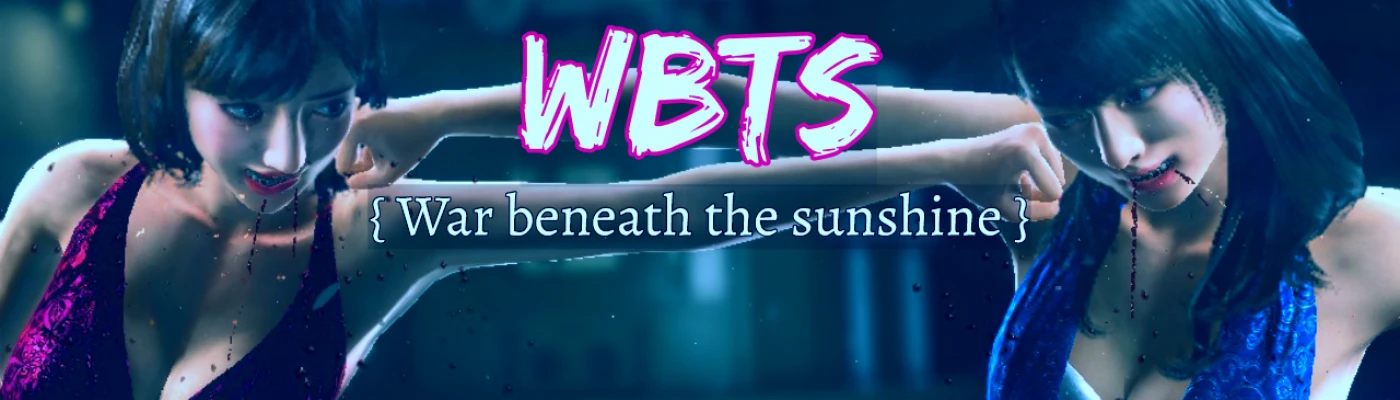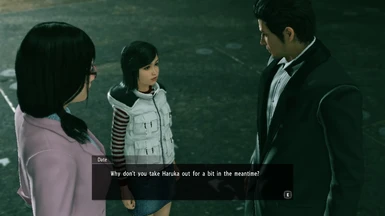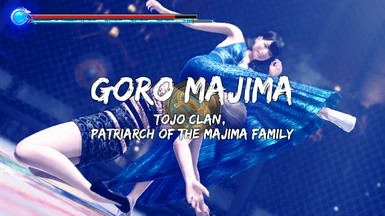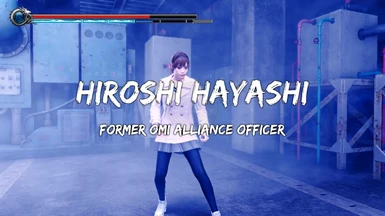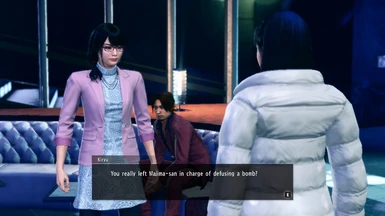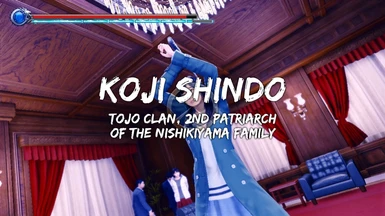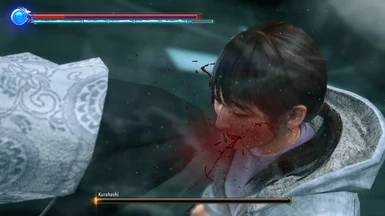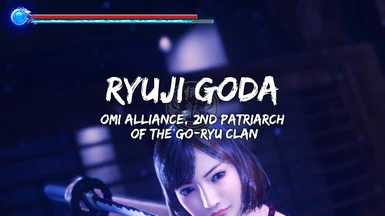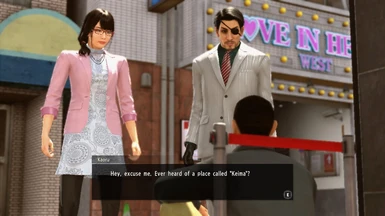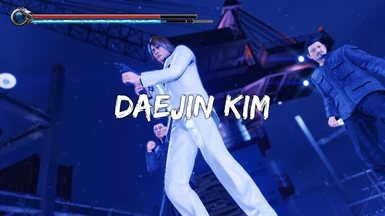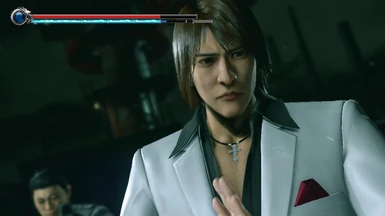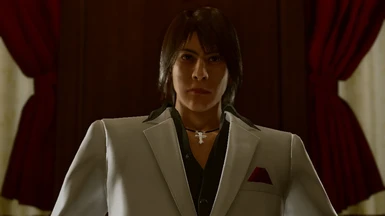Documentation
Readme
View as plain text
< HOW TO INSTALL PART I >
1. Go to: steam > steamapps > common > Yakuza Kiwami 2 > data
2. Copy and paste your db.par to a safe place to back it up just in case
3. Now from the "(K2) War Beneath the Sunshine" folder copy the db.par from the db folder and paste it into the "Yakuza Kiwami 2" data folder
4. db installation is DONE
< HOW TO INSTALL PART II >
1. Go to: steam > steamapps > common > Yakuza Kiwami 2 > data
2. Copy and paste your char.par to a safe place to back it up just in case
3. Install "PARC.Archive.Importer.exe" from this page: https://github.com/SlowpokeVG/PARC-Archive-Importer/releases
4. Open "PARC.Archive.Importer.exe"
5. Now in the lower-left it will say "Open Archive", click there and select your char.par in the "Yakuza Kiwami 2" data folder. (This might take a while)
6. Once it's loaded, look to the right and you'll see "Open Files". Find the "(K2) War Beneath the Sunshine" folder that you have saved and open it
7. Select every file that ends with .gmd and click Open when you're done selecting them
8. Back in the Archive Importer you now click on "Inject" then "Save" once that is done, now overwrite the chara.par inside the "Yakuza Kiwami 2" data folder with this new one
9. chara.par injection is DONE
Note: You should see a blue dress in the main menu to confirm that you got something right!