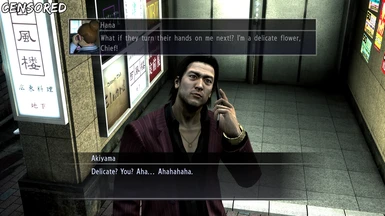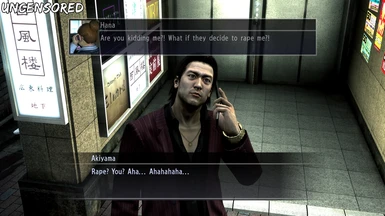Documentation
Readme
View as plain text
Yakuza 4 Licensed Music and Uncensor Restoration Patch by Canzah and Slow
The purpose of this readme is to tell you how to restore the licensed music from the Japanese version of Yakuza 4 that was unfortunately cut from all western versions of the game due to SEGA refusing to license the songs in question.
Furthermore, the cuts pertain to more than just the game's intro scene as even the Don Quixote theme was removed, similarly to how it was patched out from PS4 versions after launch.
Two lines of dialogue in the game's first chapter have been uncensored to properly reflect the Japanese dialogue being spoken by the characters.
Those of you that might be familiar with my music restoration patches for the PS3 and PS4 Yakuza titles should be right at home with this, as the steps to follow will be just as simple if not simpler thanks to not needing a hacked PS3 or PS4 console to use this.
Installation:
Now here come the steps on how to install the patch.
You'll need to open the folder with the game itself, naturally make sure it's installed beforehand.
You can do so by Right Clicking it in your Steam Library and then selecting Properties -> go into the Local Files tab -> and finally press the Browse Local Files button which will open the folder with the game.
Now all you will need to do is select all the files from this restoration patch and copy them to the folder with the game, overwriting the files when asked if you want to do so - this is crucial.
The only thing left for you at this point is to simply start the game and enjoy it in all its restored glory.