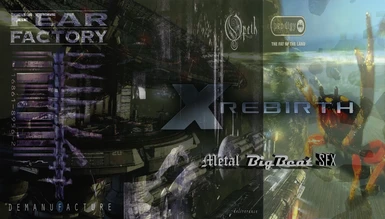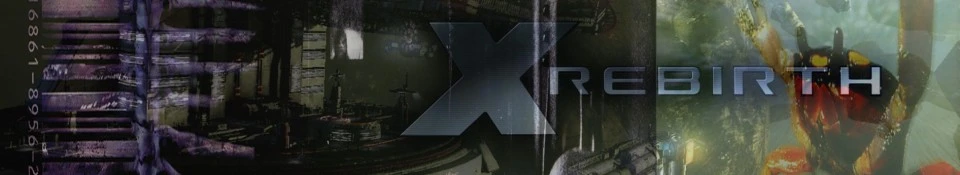
Metal_BigBeat_sfx ---Allows free customization of all bar-vip-jukebox music in the game---
-
Endorsements
-
Unique DLs--
-
Total DLs--
-
Total views--
-
Version1.03
Documentation
Readme
View as plain text
INTRODUCTION:
"Metal BigBeat sfx" is my first mod ever for X:Rebirth. This mod allows players to customize the music of ALL bars,vip rooms and jukeboxes in the game
(Yep, that's right! The music of ALL bars,vip rooms and jukeboxes in ALL the systems and sectors!!!)
In order to achieve this, I've created a special xml file which allows the player to customize all the bar/vip room/jukebox music in the game.
I've included my personal choice of loops, which are based on fragments of songs by Opeth, Fear Factory and The Prodigy. Of course, you can replace those with whatever music you like, I'll tell you how to do it, but first let me give you the details of the music already included in this mod:
ARTIST>>>>>>>>>>>>>>>>>Opeth>>>>>>>>>>>>>>>>>>>>>>Fear Factory>>>>>>>>>>>>>>>>The Prodigy>>>>>>>>>>>>>>>>The Prodigy
ALBUM>>>>>>>>>>>>>>>>>>Deliverance>>>>>>>>>>>>>>>>Demanufacture>>>>>>>>>>>>>>>The Fat of the Land>>>>>>>>The Fat of the Land
SONG>>>>>>>>>>>>>>>>>>>Deliverance>>>>>>>>>>>>>>>>Replica>>>>>>>>>>>>>>>>>>>>>Breathe>>>>>>>>>>>>>>>>>>>>Smack my bitch up
WHERE IS IT PLAYED?>>>>Albion/DeVries/Maelstorm>>>Omicron/DeVries/Maelstorm>>>ALL jukeboxes>>>>>>>>>>>>>>ALL VIP rooms
COMPULSORY FILE NAME>>>interior_bar_music_03.wav>>interior_bar_music_02.wav>>>interior_bar_music_04.wav>>anim_elevator_music.wav
I've included volume settings and filters in the xml file, so you won't get cacophonies in certain bars (you won't hear several tracks, you'll only hear one track, as it should be)
INSTALLATION:
Put the folder "metal_bigbeat_bar_sfx" inside your gamedir "extensions" folder and you're set!
HOW TO CUSTOMIZE MUSIC:
1-Pick your 4 favourite songs/compilations/whatever. Why only 4? Because the game is programmed to only play 4 different wav files (the ones listed above).
2-Open your selected music with some audio editor (I recommend CoolEdit, that's the one I used) and create 4 mono tracks with it as you see fit.
You can merge different songs in a single track, select fragments from one or several songs, do whatever you want as long as you put all that in 4 different mono tracks.
3-When you are done creating those 4 tracks just save each one of them as a .wav file with PCM filter and 44,100kHz 16bit mono.
The names of those 4 wav files MUST be EXACTLY those illustrated above. Depending on where you want to hear those tracks you'll need to choose one name or the other. You can see the relation between wav file names and the places where they are played in the table above.
Note:If you are using CoolEdit just go to "File">"Save as...", select "ACM waveform (*.wav)" under "Save as type", then click the "Options..." button below and make sure the "PCM" filter is selected and the attributes are set to "44,100 kHz; 16Bit; Mono", then just pick one of the four compulsory file names and you'll be set.
4-Once you have the four wav files, just place them back where you found them.
interior_bar_music_02/03/04.wav must be placed inside the "platform" folder. Path> "gamedir\extensions\metal_bigbeat_bar_sfx\sfx\ambient\platform"
anim_elevator_music.wav must be placed inside the "animation" folder. Path> "gamedir\extensions\metal_bigbeat_bar_sfx\sfx\animation"
The "sound_library.xml" file located in "gamedir\extensions\metal_bigbeat_bar_sfx\libraries" will do the rest!
Note: Of course, you could use whatever names you wanted for those wav files, but then you'd need to modify the "sound_library.xml" accordingly.
Do you know how to do that? If not, just stick to my instructions and you'll be fine.
COMPATIBILITY:
Obviously, this mod isn't compatible with other sound mods that change bar, vip room and jukebox music, but should be compatible with all the rest.
I've tested this mod with X:Rebirth 2.0 and it works fine.
Note: If you are forced to disable other sound mods in order to use this one and, as a consequence, your savegames become incompatible, DON'T PANIC!!! This mod is innocent!!!! lol. Everything is fine, you just need to delete the references from the sound mod(s) you just disabled before using my mod with your savegames. How can you do this? Very easy and fast, just download the " XRSGE" (if you haven't done it already), and load your chosen savegame with it, then go to the "Mods" tab and you'll see the mod(s) you just disabled in the list. After that, just select the disabled mod(s) in the list and hit the "Remove Mod" button to the right, then save the changes (File>Save) and you'll be set.
You won't need to do all this when you disable metal_bigbeat_bar_sfx because it's well designed, LOL.
Here is the link to the Egosoft forum post where you can download XRSGE:
http://forum.egosoft.com/viewtopic.php?t=361641
The only important difference between my mod and other X:Rebirth sound mods is the included xml file, which allows the player to customize bar,vip room and jukebox music for ALL the sectors in the game...well, it also eliminates those annoying cacophonies in bars, and doesn't render savegames incompatible after being disabled, lol.
I hope you like it!