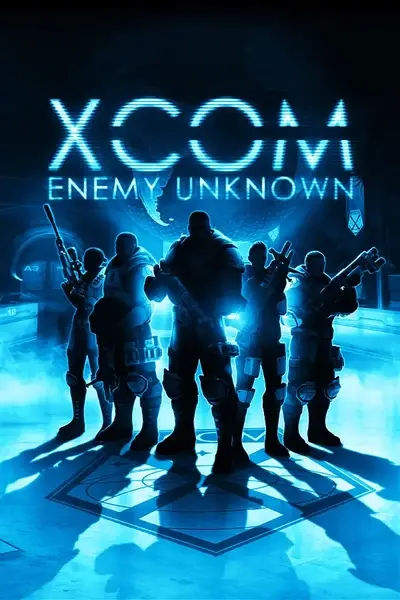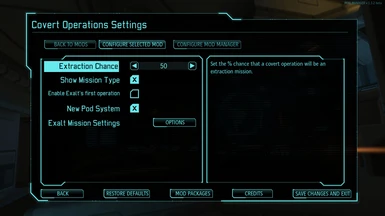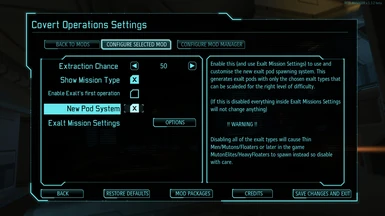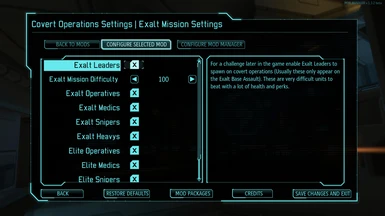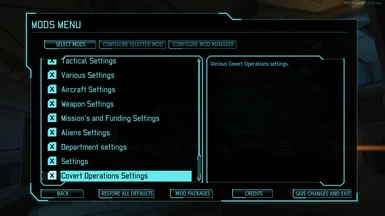Documentation
Readme
View as plain text
MOD_NAME=Better Exalt Missions
AUTHOR=GoosePin
!!--If you're updating from version 1 of this mod (and use UI Mod manager) follow these steps first--!!
1. Open the file: [Path-to-XCom]\XEW\XComGame\Config\DefaultModsprofile.ini
2. Delete the lines:
ModRecord=(ModName="CovertOperations", ModClassList=("ExaltMissionMod.ExaltMissionMutator"), bEnabledByDefault=true)
ModSettings=(ModName="CovertOperations",PropertyName="COVERT_OP_PERCENTAGE",PropertyPath="ExaltMissionMutator.COVERT_OP_PERCENTAGE",Value="50",ValueType=eVType_Int)
ModSettings=(ModName="CovertOperations",PropertyName="CovertOperations.bModEnabled",PropertyPath="ExaltMissionMutator.m_bCovertOpEnabled",Value="true",ValueType=eVType_Bool)
ModOptionInt=(Idx="0", ModName="CovertOperations", VarName="COVERT_OP_PERCENTAGE", VarPath="ExaltMissionMutator.COVERT_OP_PERCENTAGE", iMin=0, iMax=100, iDefault=50)
3. Open the file: [Path-to-XCom]\XEW\XComGame\Localization\INT\xcommodshell.int
4. Delete the lines:
m_arrVarName="CovertOperations"
m_arrVarFriendlyName="Covert Operations Settings"
m_arrVarDescription="Various Covert Operations settings."
m_arrVarName="CovertOperations.COVERT_OP_PERCENTAGE"
m_arrVarFriendlyName="Extraction Chance"
m_arrVarDescription="Set the % chance that a covert operation will be an extraction mission."
-----------------------------------------------------------------------------------------------------------------------------------------------
Enable Mutator Support.
If you are using EW (This mod doesn't work with EU) without long war and have never installed a mutator patch before you will need to do the below
steps before installing the mod.
(Included is the license file for your information LICENSE-Mutators.txt)
1. Assuming you have already downloaded PatcherGUI, see workshop if you haven't, you need to put the XComMutatorEnabler.txt file into the PatcherGUI/Mods folder and apply the patch.
2. Copy the DefaultMuatatorLoader.ini file into the following folder: [Path-to-XCom]\XEW\XComGame\Config]
3. Copy the XComMutator.u file into the following folder: [Path-to-XCom]\XEW\XComGame\CookedPCConsole]
4. Open the config file in [Path-to-XCom]\XEW\XComGame\Config\DefaultEngine.ini] and add the following lines so it should look something like the below:
[Engine.ScriptPackages]
+NativePackages=XComGame
+NativePackages=XComStrategyGame
+NonNativePackages=XComUIShell
+NonNativePackages=XComMutator //Add this line, it has to go after XComUIShell
-----------------------------------------------------------------------------------------------------------------------------------------------
Follow the below steps to install the mod. If you have the UI Mod manager there are some additional steps at the end to get the UI working.
(Some mods like Long War 1.1 have UI Mod Manager included so it's worth checking)
1. Assuming you have already downloaded PatcherGUI, see workshop if you haven't, you need to put the ExaltMissionMod.txt into the PatcherGUI/Mods folder and apply the patch.
2. (Optional for Long War players) If you want to enable the Super Skyranger foundry project to allow 2 extra soldiers on extraction missions, put the ExaltMissionModSkyranger.txt into the PatcherGUI/Mods folder and apply the patch.
3. Copy the [ExaltMissionMod.u, xcommodshell.u, xcommodsprofile.u] files into the following folder: [Path-to-XCom]\XEW\XComGame\CookedPCConsole
4. Check if the xcomsavehelper.u file is within the following folder: [Path-to-XCom]\XEW\XComGame\CookedPCConsole. If it isn't copy it into CookedPCConsole
5. Copy the DefaultExaltMissionMod.ini to the following folder: [Path-to-XCom]\XEW\XComGame\Config
6. Open the config file in [Path-to-XCom]\XEW\XComGame\Config\DefaultMutatorLoader.ini and add the below line so it looks something the exmple:
(If this is the first time you have used the XcomMutator you can skip this step as the provided .ini file has the line already added.)
[XComMutator.XComMutatorLoader]
arrTacticalMutators="XComLZMutator.XComLZMutator"
arrTacticalMutators="XComLZMutator.XComBombMutator"
arrTacticalMutators="XComLZMutator.XComMeldSpawnMutator"
arrTacticalMutators="XComLZMutator.XComPodSpawnMutator"
arrTacticalMutators="XComLZMutator.XComSpawnAlienMutator"
arrStrategicMutators="ExaltMissionMod.ExaltMissionMutator" //Add this line
If you are using the UI Mod manager you need to do the below steps to get the in-game UI working.
6. Copy the Localization folder into [Path-to-XCom]\XEW\XComGame\Localization and accept to replace.