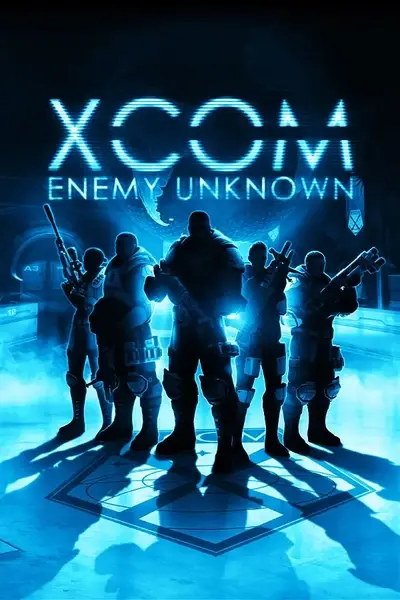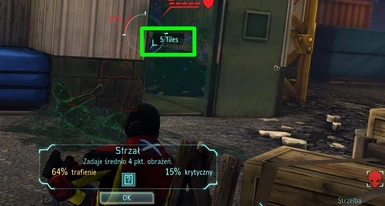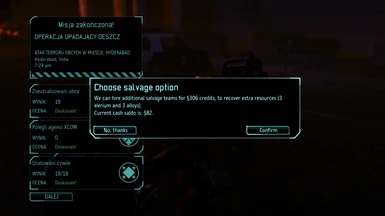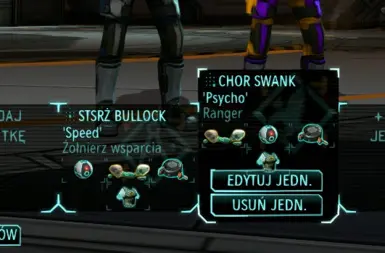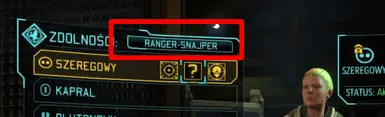Main files
-
Extract zip and drag proper \Config, \CookedPCConsole and \Localization folders into \XEW\XComGame folder (check ReadMe). Pay attention to LW / EW version. UIModManager v.1.5 included - pay attention to the different path for its installation.
Update files
-
Replace the file in \CookedPCConsole\Mutators and units should no longer shoot themselves with SureHitChance mod. Come back with feedback
-
If you play vanilla EW or Commnaders Choice doesn't work for you and you want the Commander's Choice mini mod - overwrite the file in \CookedPCConsole\Mutators withi this version of the file. Verified/tested by EW player.
Optional files
-
These are 2 files from LW 1.1. v45 (compatible with earlier versions as well) that should remove some issues with the game crashing after using Mods Menu. Put them into \XEW\XComGame\Config replacing the files.