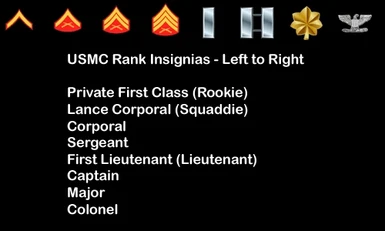File information
Created by
blacklimobandUploaded by
blacklimobandVirus scan
Documentation
Readme
View as plain text
******************************************************
* *
* Readme - US Marine Corps Rank Insignia Retex Mod *
* *
******************************************************
Included zip containing source files for Texmod package so you can mod your own :)
NOTE Re Source: In the Texmod.log file you will need to replace {PATH} with the full path to the location of the image files to be imported.
Requires Texmod to inject textures into game. NOTE: Most (if not all) Anti-Malware programs will block the temp file created by Texmod as a virus. This is not a virus but simply the heuristics scanning picking up virus-like behavior. You will need to add an exception to your Anti-Malware to allow Texmod to run properly.
INSTALL:
- Start Texmod.exe (included with the pack.)
- Click under Target Application, and find your XComGame.exe
- Choose Package Mode and with the folder icon browse for the texture package(s) you wish to load (eg USMC_Rank_Insignias.tpf)
- Click Run.
STEAM INSTALL:
Due to Steam being pigheaded about how game exe's are launched (as in it won't let any other application run them), in order for Texmod to run properly with the Steam version you will need to trick Steam into thinking it is running the game. NOTE: If you use any trainers they will not work with this method as the targeted exe will not be what they are expecting
- Open your Steam folder and browse to the folder containing the game exe (should be {steam root}\SteamApps\common\XCom-Enemy-Unknown\Binaries\Win32)
- Change the name of the XComGame.exe file to something else (eg XComGame1.exe)
- Copy Texmod.exe into the XCom binaries folder (same folder as original XComGame.exe)
- Change the name of the Texmod.exe to XComGame.exe
- Launch Steam and start XCom, if you have followed the process correctly it should result in Texmod launching
- Click under Target Application, and find your RENAMED XComGame.exe (eg XComGame1.exe)
- Choose Package Mode and with the folder icon browse for the texture package(s) you wish to load (eg USMC_Rank_Insignias.tpf)
- Click Run
Enjoy :)
Flag Mod
Inspired by Xpume's mod I have made a flag replacer mod that changes ALL country flags to the XCOM Badge logo, UN logo or UNSC (United Nations Space Command) Logo from Halo
Current release (v2) is the XCOM Badge on a black background, UN Logo in gold on a black background and UNSC Logo in gold on a black background
Get it here: http://xcom.nexusmods.com/mods/364