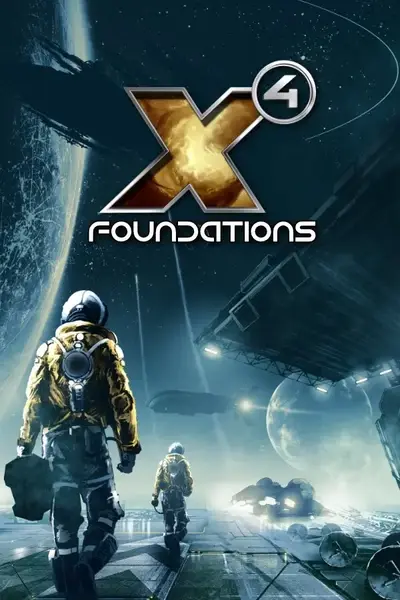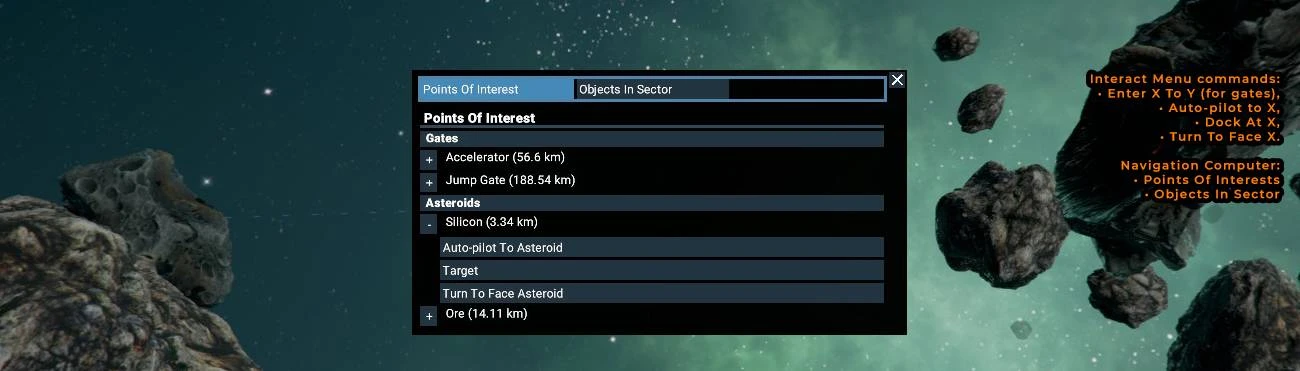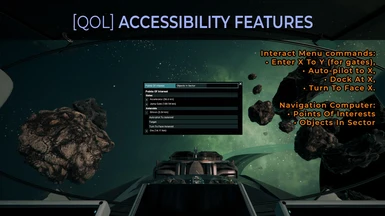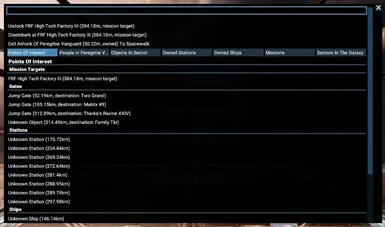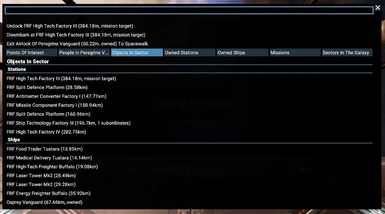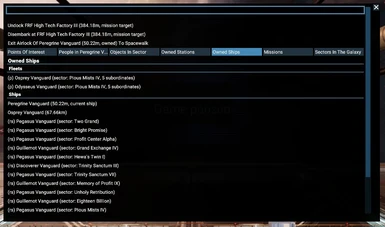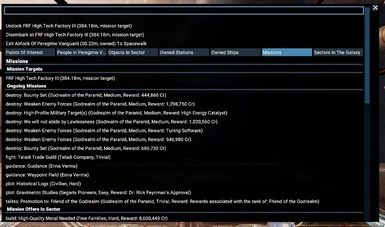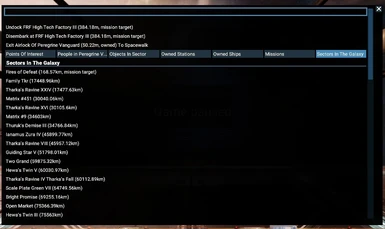File information
Last updated
Original upload
Created by
kuerteeUploaded by
kuerteeVirus scan
Tags for this mod
Activity logs
This page was last updated on 27 July 2024, 12:09AM
- Changelogs
-
-
Version 6.1.002
- Tweak: The Navigation Computer (NC) now takes up the fullscreen to limit OCRs only to the NC's content.
- Bug-fixed: Remove features that are not yet ready for use which I forgot to remove from the previous version.
-
Version 6.0.002
- Bug-fix: Compatiblity bug-fix for 6.x of the base game.
- Tweak: The Navigation Computer is now available from the Interact Menu outside of ships and on stations. Note that the NC from the Interact Menu was only available for players controlling a ship. But the NC from the hotkey was available anytime.
-
Version 4.2.08
- Bug-fix: Exiting and entering a ship's airlock was broken if the ship has no AI pilot.
-
Version 4.2.07
- Bug-fix: Paginator: Page and Previous buttons were not shown properly. In this version, "Page X of Y" is shown. In the previous version, only the first page showed "Page 0" and only the last page had the Previous button.
- Tweak: "Stations In Sector", "Ships In Sector", "Unknown Stations" and "Unknown Ships" are listed in their separate categories.
- Tweak: Enemies are labelled.
-
Version 4.1.02
- Bug fix: NVAccess OCR skipping the first letter of a line: Increased the left border to move the line further away from the edge of the window.
- Bug fix: NVAccess OCR skipping a line: This was caused by the line having a blue-coloured background - caused by the mouse cursor being on it or by a category being highlighted because it was active. Fix 1: is to move the mouse to the bottom-right edge of the screen when the window is opened or refreshed. Fix 2: Made all lines, regardless of whether they were buttons or just straight text to have a black background. Fix 3: Made the background of Navigation Computer window opaque black - rather than transparent.
- New feature: Pagination. The scrollbar is removed from the Navigation Computer. In its place are pagination controls. In this version of the mod, the Navigation Computer lists only 15 entries at a time - not counting titles and sub-titles.
-
Version 4.1.01
- New feature: Audio cues. After selecting a command from the Navigation Computer, audio cues play to signal: command in progress (every 2 seconds), command completed, command failed. The audio cue for failure is rare but it can occur. E.g.: when the docking request times out at 30 secounds, or when the dock has been unassigned during the docking process. And Some commands complete almost immediately, and the audio cue may be interrupted by other sounds from the game.
- Tweak: After hiring a new captain, the NPC will be teleported immediately to the ship when you re-enter the ship.
- Tweak: Enter/exit controls of a ship.
- Note: Talking to NPCs and entering/exiting the controls of the ship generally take a few steps as the mod needs to wait for you or the NPC to get to certain states (e.g. a position in the game world) before the command process can progress.
- Note: If a command process is taking too long, you can re-open the Navigation Computer and retry the same command. If the same command never completes, it may be best to leave it for now.
-
Version 4.1.0
- Recommendation: I recommend that my Loot Mining mod and my Surface Element Targeting mod are disabled for now because I found that they were the causes, along with Accessibility Features, of the active mission getting deactivated when using the Navigation Computer. I'll release a fix for them in a few days.
- Recommendation: Get the new version of Accept Mission For Later mod: https://www.nexusmods.com/x4foundations/mods/590.
- Bug-fix: Autopilot doesn't deactivate active mission.
- Bug-fix: Conversing with ANY NPCs at stations will move you to them - allowing any cutscenes that need to play to continue. I.e. You shouldn't get any video comms when conversing with NPCs at stations.
- Bug-fix: The AI doesn't take the controls when you ask them to.
- Bug-fix: Expired missions offers are not listed.
- New feature: Command panel for ongoing missions: Activate, Show Briefing.
- New feature: Data vaults are listed as stations. Undiscovered data vaults are listed as unknown objects.
- New feature: Signal leaks of data vaults are not listed until all repair panels are fixed.
- New feature: Reward containers, if any, in data vaults are not listed until all repair panels are fixed.
- New feature: Spacewalk to containers to collect them.
- Tweak: Missions in undiscoveered sectors: The next undiscovered sector to your destination is always a mission target. Note that the autopilot disengages on entering an newly discovered sector requiring you to target the next undiscovered sector and autopilot to it. You might be on a superhighway. Stop your engines (default key backspace) to take you ship off it.
- Bug-fix: Sometimes the active mission wasn't getting listed as the active mission.
- Tweak: Do not double-up the NPC's title with their role/job.
-
Version 1.0.8
- Bug-fix: Autopilot was broken.
- Bug-fix: Asteroid fields weren't getting listed.
- Bug-fix: Player and AI pilot commands were getting mixed up in the internal code.
-
Version 1.0.6
- New feature: New lists: Owned Stations, Owned Ships, Missions, Sectors In Galaxy.
- Tweak: People is a separate list. Previously, they were listed in the Points Of Interests list.
- New feature: Undock command. Required for autopilot. Previously, the autopilot command was available even when the ship was docked.
- New feature: Retrieve Ship From Interal Storage command. Previously, you can enter a ship that was in an internal storage.
- New feature: Hire / Work Somewhere custom menus. The process of hiring a new employee and transfering a current employee is guided with 2 new custom menus: Location then Position. This process requires that the conversation was started with the Navigation Computer. Otherwise, the usual inaccessible Map Menu is used to complete the hiring and transfer process.
- New feature: During the hiring / transfering process, all of the NPC skills are listed.
- New feature: Repair command on repair panels, satellites and signal leaks. Spacewalking is required to repair objects.
- New feature: Destroy Mines command. When selected, all mines in the mission area are destroyed. Be warned that the autopilot usually stops the ship inside the minefield. I suggest that you boost away (with the Tab key) for a second after the ship stops. Then use the Navigation Computer to destroy one of the mines.
- New feature: Teleport to any of your ships and stations by selecting the Enter Airlock of X command.
- Tweak: Only the Navigation Computer is available from the Interact Menu. All other commands that the previous versions of the mod added were removed because they were sometimes invalid. Also, they were available, and more accurately, from the Navigation Computer.
- Tweak: Autopilots to object within 20km is instant.
- Tweak/bug-fix: The mission target list is now generated from the active mission. Previously, the list was generated from objects that were tagged as a mission target - which produced inaccurate targets.
- Bug-fix: Superhighways out of the sector were getting listed incorrectly.
- Tweak: Better list of valid commands. Previously, commands that could not be actioned were listed. E.g. Autopilot while you were disembarked at a station.
- Bug-fix: Talking to NPCs. Some NPCs simply cannot be visited without actually walking to them. In this version, NPCs that can be teleported to will be teleported to before the conversation starts. NPCs that cannot will use the video com.
- Tweak: Target command is merged with the Turn To Face command.
- Tweak: I rewrote and added sections to this read-me.
- Note: The new version of the Accept mission for later mod is required.
- New feature: Let your AI pilot take the ship's controls. Take the ship's controls from your AI pilot.
- New feature: Your AI pilot will obey your autopilot, dock and undock commands.
- New feature: You can order your AI pilot to attack any objects in space.
- New feature: Your current ship is protected from destruction. If it's hull is damaged to 1%, it will be teleported (i.e. respawned) at the last station it docked.
- New feature: The NPC's faction allegiance and title and/or occupation are now listed with their name.
- New feature: The faction owner of the sector are now listed.
- New feature: Object hull percentage are listed.
- Returned feature: Target And Turn To Face X on the Interact Menu.
- Bug-fix: The autopilot to sectors now send you to the nearest friendly station in the sector's center. This prevents the ship from getting stuck on superhighways.
- Bug-fix: The correct NPC data is now shown when you talk to an NPC.
-
Version 1.0.5
- Tweak: Enter Airlock of X (to return to your ship) now puts you in control of the ship directly. There's a 3 second delay before this teleports you to the controls. The code needs to wait for the AI pilot to leave the seat. If you still don't have control of the ship after, try exiting the airlock and re-entering it.
- Tweak: The Navigation Computer hot key is now usable at any time. In previous version, it was only usable when no menu was open - e.g. while docked. In this version, the hot key will now open the Navigation Computer even when docked.
-
Version 1.0.4
- New feature: Talk to X. You need to first disembark from the ship. Read the section Conversations With NPCs At Stations below.
- New feature: Spacewalk to Signal Leak. You need to first exit the ship. Read the section Signal Leaks below.
- New feautre: Airlock commands: Exit Airlock Of X (to spacewalk), Disembark at X (to enter the station), Enter Airlock of X (to return to your ship). These are always listed at the top of the menu.
- New feature: Hot key to open the Navigation Computer. Read the section Navigation Computer below.
- New feature: Commands are now listed in a separate menu after you click on an object.
- Tweak: The Points Of Interests and Objects In Sector buttons are integrated with the list table. You no longer need to tab between the list and the these two buttons.
-
Version 1.0.3
- New feature: Navigation Computer: tabbed version. Tabs: Points Of Interests, Objects In Sector, Owned Properties.
- New feature: Mineable Asteroid and Asteroid Fields in Points Of Interests list.
- New feature: Navigation Computer command for gates: "Auto-pilot then enter".
- New feature: Navigation Computer command: Target.
- New feature: Interact Menu and Navigation Computer command: "Turn To Face X".
- New feature: Mining: collectable minerals from destroyed asteroids are spawned near the player ship, allowing the player to collect them with the tractor beam without chasing them down.
-
Version 1.0.2
- New feature: Navigation computer. Lists objects in the sector. Click on an object to open the command list. Commands are: Auto-pilot, Dock, Target.
-
Version 1.0.1
- Bug-fix: Manually reset DockNow cue on Interact Menu open to ready it for the next "Dock At X" command. This is a fail-safe in case the DockNow cue gets stuck in a loop attempting to force-dock the ship.
-
Version 1.0.0
- initial release
-
- Author's activity
-
Load more items
July 2024
-
27 Jul 2024, 12:09AM | Action by: kuertee
Attribute change
'Description changed.'
February 2024
-
25 Feb 2024, 1:35PM | Action by: kuertee
Attribute change
'File \'Russian translation\' version changed to 6.1.002.'
-
25 Feb 2024, 1:30PM | Action by: kuertee
Attribute change
'File \'Russian translation\' category changed to Optional files.'
-
25 Feb 2024, 1:30PM | Action by: kuertee
File added
'Russian translation [version 6.2.013]'
July 2023
-
16 Jul 2023, 2:56AM | Action by: kuertee
File added
'kuertee_accessibility_features [version 6.1.002]'
-
16 Jul 2023, 2:55AM | Action by: kuertee
Readme file added
-
16 Jul 2023, 2:55AM | Action by: kuertee
Changelog added
'Change log added for version 6.1.002'
-
16 Jul 2023, 2:54AM | Action by: kuertee
Attribute change
'Description changed.
Mod version changed to 6.1.002.'
April 2023
-
17 Apr 2023, 5:02PM | Action by: kuertee
File added
'kuertee_accessibility_features [version 6.0.002]'
-
17 Apr 2023, 5:01PM | Action by: kuertee
Readme file added
-
17 Apr 2023, 5:01PM | Action by: kuertee
Changelog added
'Change log added for version 6.0.002'
-
17 Apr 2023, 5:00PM | Action by: kuertee
Attribute change
'Description changed.
Mod version changed to 6.0.002.'
February 2022
-
21 Feb 2022, 1:21AM | Action by: kuertee
Mod image added

January 2022
-
18 Jan 2022, 2:43AM | Action by: kuertee
File added
'kuertee_accessibility_features [version 4.2.08]'
-
18 Jan 2022, 2:23AM | Action by: kuertee
Readme file added
-
18 Jan 2022, 2:23AM | Action by: kuertee
Changelog added
'Change log added for version 4.2.08'
-
18 Jan 2022, 2:22AM | Action by: kuertee
Attribute change
'Description changed.
Mod version changed to 4.2.08.'
-
17 Jan 2022, 12:51PM | Action by: kuertee
File added
'kuertee_accessibility_features [version 4.2.07]'
-
17 Jan 2022, 12:50PM | Action by: kuertee
Readme file added
-
17 Jan 2022, 12:50PM | Action by: kuertee
Changelog added
'Change log added for version 4.2.07'
-
- Mod page activity
-
Load more items
July 2025
-
07 Jul 2025, 11:12PM | Action by: Malekar69
Tracked
'Accessibility features'
-
02 Jul 2025, 5:06AM | Action by: dimaurg1
Endorsed
'Accessibility features'
June 2025
-
29 Jun 2025, 3:15PM | Action by: Matul
Tracked
Accessibility features
May 2025
-
29 May 2025, 8:38AM | Action by: Limitless
Tracked
'Accessibility features'
-
28 May 2025, 11:50PM | Action by: masterbuilder20
Tracked
Accessibility features
-
19 May 2025, 2:00PM | Action by: Satyrex
Tracked
'Accessibility features'
-
19 May 2025, 2:00PM | Action by: Satyrex
Endorsed
'Accessibility features'
-
18 May 2025, 5:02AM | Action by: Thesosa13
Tracked
'Accessibility features'
-
15 May 2025, 7:09PM | Action by: RumBakats
Endorsed
'Accessibility features'
-
09 May 2025, 2:38AM | Action by: Neet65535
Endorsed
'Accessibility features'
-
03 May 2025, 6:57PM | Action by: urpokarhu
Untracked
'Accessibility features'
-
03 May 2025, 10:46AM | Action by: haryseldon1
Endorsed
'Accessibility features'
April 2025
-
28 Apr 2025, 2:18AM | Action by: GirlChewingGum
Endorsed
'Accessibility features'
-
18 Apr 2025, 3:48AM | Action by: urpokarhu
Tracked
'Accessibility features'
-
15 Apr 2025, 3:49PM | Action by: MrGoOdLiFe666
Tracked
'Accessibility features'
-
12 Apr 2025, 5:15PM | Action by: TDarklight
Tracked
'Accessibility features'
-
08 Apr 2025, 2:53PM | Action by: 970261
Tracked
'Accessibility features'
March 2025
-
27 Mar 2025, 3:06PM | Action by: VooDooYouDo
Tracked
'Accessibility features'
-
26 Mar 2025, 9:10PM | Action by: ArkM
Tracked
'Accessibility features'
-
25 Mar 2025, 2:29PM | Action by: Bobbypinz
Tracked
'Accessibility features'
-