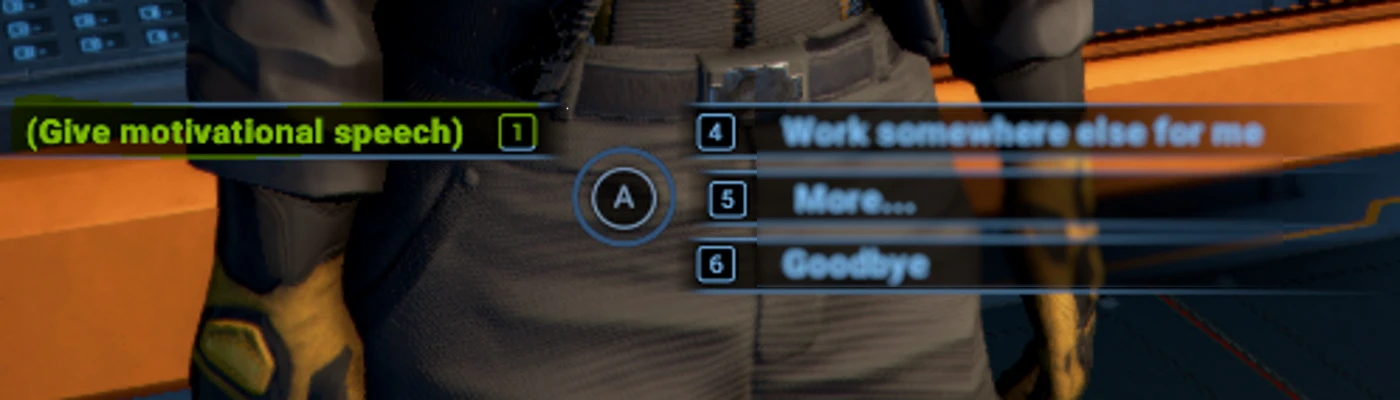About this mod
Boost the morale of your employees by delivering them a motivational speech.
- Permissions and credits
- Changelogs
Welcome to Pep Talk
This mod adds a dialog option to any NPC that is "player owned", called "(Give Motivational Speech)". Choosing this option will have them reply with energy (using a combination of appropriate vanilla sound clips) and give a boost to their morale skill level. This will increase the morale of the NPC by a certain amount (default 10, knowing that max skill level is 15).
(New in v2.0) If captain/manager, they will also spread the word to crew and subordinates. Motivate a whole fleet by talking to the leader!
I find it fun and mildly immersive to hear your captains or managers give themselves the speech to their personnel :-)
Hope you like it.
Changelog:
- Ver 2.0: Added morale boost propagation to crew/subordinates when applicable, also possible via comm.
- Ver 1.0: Initial Release, only works on physically present NPC the player is talking to.
Known Issues/limitations:
- Player dialog is locked while the voice lines are played. Ideally the player should be set free even when NPC is saying their confirmation lines.
Future plans include:
- [DONE] Spread the word! : Motivate captains and station managers, and all their crew will benefit too, as well as their subordinates, etc.
- Require consumable ware (Speech Notes), possibly various quality for various levels of Morale boosts, bought from station trader or maybe station managers
- Limited Duration for the boost, possibly depending on the used consumable/speech quality.
- Make the mod more easily customizable
Installation:
- Extract the 'Peptalk' folder found in the zipped file, and move it to your <X4_Installation_Folder>\extensions folder (create it if needed). Your install folder will vary, for example for Steam users, it should be something like "Steam\steamapps\common\X4 Foundations\extensions".
Uninstallation:
- Remove the 'Peptalk' folder from your <X4_Installation_Folder>\extensions folder
- Savegames are not affected.