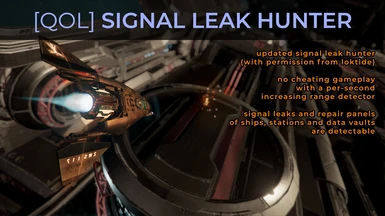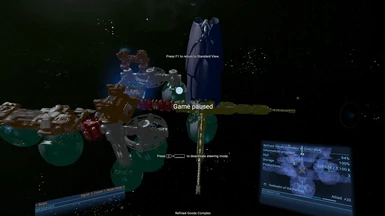About this mod
Scans for and targets signal leaks and/or repair panels within an ever-increasing range.
- Requirements
- Permissions and credits
- Changelogs
- Donations
https://www.nexusmods.com/x4foundations/mods/498
v3 and below by loktide
v4 and above by kuertee (with permission from loktide)
Updates
v7.5.01, 21 Feb 2025:
-Bug-fixes: 7.5 compatibility updates.
Requirements
-SirNukes Mod Support APIs mod (https://www.nexusmods.com/x4foundations/mods/503) - for Lua Loader and Simple Menu Options
-Kuertee's UI Extensions mod (https://www.nexusmods.com/x4foundations/mods/552) - Modded Lua files with callbacks to allow more than one mod to change the same UI element. Specifically for this mod, UI Extensions allows for actual missions to be listed in the Guidance Missions tab. Enables the Set Active and Set Inactive buttons in the Guidance Missions tab. Without this mod, you won't be able to switch between the missions listed in the Guidance tab because those buttons are disabled in the base game.
-UI: Accept mission for later button mod (https://www.nexusmods.com/x4foundations/mods/590): Missions accepted from the Map or Briefing menus will only activate if the player has no active mission. Without this mod, accepting a mission after completing a leak scan will activate that mission, interrupting the flow of your signal leak hunting task.
Recommended companion mods
Here are all my quality-of-life mods. All these mods' missions are listed in the Guidance Missions tab. Use my mod, UI extensions (https://www.nexusmods.com/x4foundations/mods/552), to enable the Set Active and Set Inactive buttons in Guidance Missions. Otherwise, you won't be able to switch between them manually.
-Loot mining (https://www.nexusmods.com/x4foundations/mods/511): During a player mining session, manually targeting loot activates the targeting AI to target all others of the same loot. After the destruction of a targeted mineable asteroid, the nearest mineable asteroid with the same loot is auto-targeted.
-Ship scanner (https://www.nexusmods.com/x4foundations/mods/591): The Ship Scanner is a targeting AI that continually targets unscanned ships after the completion of a ship scan until all ships in your vicinity are scanned.
-Signal leak hunter - increasing range (https://www.nexusmods.com/x4foundations/mods/498): Scans for and targets signal leaks and/or repair panels within an ever-increasing range.
-Station scanner (https://www.nexusmods.com/x4foundations/mods/496): When using the spaceship scanner, modules that need the spacesuit scanner are targeted. When using the spacesuit scanner, the closest module with an incomplete scan is targeted. Follow this trail of targets to scan the station.
-Surface element targeting (https://www.nexusmods.com/x4foundations/mods/710): Auto-targets the next surface element after destruction of the last. Find All surface elements of the same type.
-Waypoint field for deployments (https://www.nexusmods.com/x4foundations/mods/585): Creates waypoints that you and your wingmen can follow to deployment equipment and weapons.
Mod effects
-Scans for and targets signal leaks and/or repair panels within an ever-increasing range.
3rd-party mod compatibility
Use this code to disable the mod's mission from become active when enabling scan mode:
<cue name="DisableSLHMissionAutoActivate">
<conditions>
<event_cue_signalled cue="md.Setup.GameStart" />
<event_game_loaded />
</conditions>
<cues>
<cue name="DisableCrime_interval" instantiate="true" checkinterval="5s">
<actions>
<do_if value="@md.Signal_Leak_Hunter_Increasing_Range_MD.DisableMissionAutoActivate.exists">
<run_actions ref="md.Signal_Leak_Hunter_Increasing_Range_MD.DisableMissionAutoActivate" />
<reset_cue cue="parent" /><!-- readies DisableCrime for the next event_game_loaded and cleans this interval altogether -->
</do_if>
<cancel_cue cue="this" /><!-- cleans this interval instance -->
</actions>
</cue>
</cues>
</cue>
Use this code to re-enable the mod's mission become active when enabling scan mode:
<run_actions ref="md.Signal_Leak_Hunter_Increasing_Range_MD.EnableMissionAutoActivate" />
How the mod works
-Activates when the scanner is activated.
-A Guidance Mission is created for the scan and will be listed in the Guidance Missions tab.
-The mission completes when all signal leaks are scanned and all repair panels are repaired.
-The mission is aborted when you fly away from the scanning area.
-Detected signal leaks and repair panels are targeted.
-The detection range for signal leaks is 250m and increases every second at 1km per minute up to 8km.
-The detection range for repair panels is 25m and increases every second at 100m per minute up to 1km.
-The detection ranges are reset at every new detection.
-Station scanner (my other mod) is automatically activated when the mission completes or is aborted.
Extension options support
This is an optional feature that is available when SirNukes Mod Support APIs mod (https://www.nexusmods.com/x4foundations/mods/503) is installed.
When installed, these mod options can be customised:
-Enable/disable detection of data signal leaks.
-Enable/disable detection of voice signal leaks.
-Enable/disable detection of repair panels.
-Set the rate of the range increasing.
How to scan a station and signal leaks to completion
(https://www.nexusmods.com/x4foundations/articles/46)
A workflow to scanning stations using two mods:
Signal Leak Hunter - increasing range: https://www.nexusmods.com/x4foundations/mods/498
Station Scanner: https://www.nexusmods.com/x4foundations/mods/496
-Activate the ship scanner. With the Signal Leak Hunter mission active, fly around the station, hunting for signal leaks, and scanning undiscovered modules.
-Leave signal leaks that are unreachable by ship for now. Stay in the ship and continue hunting for signal leaks and scanning undiscovered modules.
-You can switch between the Signal Leak Hunter mission and the Station Scanner mission to see targeted signal leaks and to see targeted modules anytime. For this workflow, switch to the Signal Leak Hunter mission before you continue hunting for signal leaks and scanning undiscovered modules.
-When all possible signal leaks are detected and scanned, and all undiscovered modules scanned, exit the ship and spacewalk.
-Activate the spacesuit scanner. Spacewalk and scan the remaining signal leaks that were unreachable by ship.
-When absolutely all signal leaks are detected and scanned, the Station Scanner mission will automatically activate, showing all modules that it detected to need the spacesuit scanner.
-Spacewalk to these modules to scan them. As you complete each scan, the Station Scanner will detect and target the nearest module with an incomplete scan. Follow this trail of targets until the Station Scanner stops detecting incomplete modules.
-At this time, the station scan level is at 100% and all its signal leaks detected.
Install
-Unzip to 'X4 Foundations/extensions/kuertee_signal_leak_hunter_increasing_range/'.
-Make sure the sub-folders and files are in 'X4 Foundations/extensions/kuertee_signal_leak_hunter_increasing_range/' and not in 'X4 Foundations/extensions/kuertee_signal_leak_hunter_increasing_range/kuertee_signal_leak_hunter_increasing_range/'.
Uninstall
-Delete the mod folder.
Troubleshooting
(1) Do not change the file structure of the mod. If you do, you'll need to troubleshoot problems you encounter yourself.
(2) Allow the game to log events to a text file by adding "-debug all -logfile debug.log" to its launch parameters.
(3) Enable the mod-specific Debug Log in the mod's Extension Options.
(4) Play for long enough for the mod to log its events.
(5) Send me (at [email protected]) the log found in My Documents\Egosoft\X4\(your player-specific number)\debug.log.
Credits
Original mod by loktied.
Modified by kuertee.
French localisation by Calvitix.
German localisation by MeTalamon.
Russian localisation by Assassin215k.
History for Signal leak hunter - increasing range
v7.1.00, 3 Jul 2024:
-Bug-fix: In lua, changed the use of the obsolete GetSoftTarget to GetSoftTarget2.
v7.0.02, 29 Jun 2024:
-Tweak: 7.00 hf 1 compatibility.
-Maintenance update: use UI Extensions' new method to load mod-specific UIX lua(s)
v6.1.001, 28 Jun 2023:
-Bug-fix: Renamed files for linux compatibility.
v6.0.002, 13 Apr 2023:
-Tweak: Version number update for consistency with my other mods. No internal changes since the last version.
v5.0.3, 06 Nov 2021:
-Tweak: Mission notifications from this mod is displayed in the left-side console window only if you have this mission active.
v5.0.2, 11 Jul 2021:
-Bug-fix: The mission wasn't auto-activating, a bug added in the last version.
v5.0.1, 03 Jul 2021:
-Compatibility: 3rd-party mods can disable this mod's mission automatically become active when enabling scan mode. See the "3rd-party mod compatibility" section below.
v5.0.0, 11 Mar 2021:
-New feature: updated for v4.0.0 beta 11 of the base game.
-Tweaks: Cleaned-up unnecessary localisation files. Rewrote content.xml manifest file.
v4.3.5, 28 Dec 2020:
-Bug-fix: Non-working German language file fixed by MeTalamon.
-Tweak: German language translation provided by MeTalamon.
-Tweak: Added dependencies checks in the content.xml file as recommended by MeTalamon.
v4.3.4, 18 Dec 2020:
-Tweak: Show the objective progress notification at the start of the scanning process like it was in before v4.3.2. After v4.3.2, the scanner had to detect the first leak before showing the objective progress notification.
v4.3.3, 17 Dec 2020:
-Bug-fix: Guidance Mission bugs: "Set to active" and "Set to inactive" buttons are now available. The required UI Extensions file, kuertee_menu_map.lua, wasn't getting loaded. It worked in my environment because I have other mods that loaded that file.
-Bug-fix: Sometimes signal leaks from capturable ships weren't getting detected.
v4.3.2, 8 Dec 2020:
-New feature: User-configurable rate of increasing range.
-New feature: The mod's mission is now listed in the Guidance Missions tab, keeping your Plot Missions free of the helper missions created by my various mods. I recommend the use of my Ui Extensions mod (https://www.nexusmods.com/x4foundations/mods/552). Without this mod, you won't be able to switch between the missions listed in the Guidance tab.
-Tweak: Removed the cumbersome code of switching the mission activated after completing a leak scan back to this mod's mission. Instead, use my mod, UI: Accept mission for later button (https://www.nexusmods.com/x4foundations/mods/590) so that the newly accepted mission does not interrupt your signal leak hunting task.
-Tweak: Better mission and objective descriptions to follow my other helper mods of Loot mining, Ship scanner, Station scanner, and Waypoint fields for deployments.
v4.3.1, 2 Nov 2020:
-Tweak: Better user experience with the mission not activating if you have an active target (i.e. not the mission target, but the white soft target).
-Bug-fix: When near many objects with signal leaks, the nearest object is set as the mission target. This bug was apparent when there are multiple objects nearby that may have signal leaks.
v4.3.0, 28 Aug 2020:
-A notification of the type of detected leak is displayed, allowing you to ignore it sooner and to continue hunting for the type of leak that you're interested in.
-Cleaner integration with the Mission Briefing screen. It was a bit clunky in previous versions.
Update from the previous version
Do a clean-save of the previous version before installing this.
How to do a clean-save:
1. Delete the previous version from the file system.
2. Load a game.
3. Save the game. This is the clean-save. Load this after installing the new version.
v4.2.3, 23 Jul 2020:
-Tweak: The scanning mission is not automatically activated if another scan objective is active.
-New feature: Russian localisation. Thanks, Assassin215k!
v4.2.2, 6 Jun 2020:
-Bug-fix: Mission was being created and immediately removed when the scanner is activated and no station is nearby.
v4.2.1, 25 May 2020:
-Tweak: Repair panels that are fixed are removed from the target group.
v4.2.0, 23 May 2020:
-Extension options support: Enable/disable detection of data signal leaks, voice signal leaks, and/or repair panels. Read below for more info.
v4.1.0, 15 May 2020:
-A mission journal is created for the scan.
-The mission completes when all signal leaks are scanned and all repair panels are repaired.
-The mission is aborted when you fly away from the scanning area.
-This enables the mission to be toggled on and off - without losing its targetted signal leaks and repair panels.
-Station scanner (my other mod) is automatically activated when the mission completes or is aborted.
v4, 12 May 2020: increasing range version by kuertee
-Detection range increases every second.
-Repair panels are also detected.
-Usable on data vaults and claimable ships. Loktide's version was usable only on stations.
-250m detection range of signal leaks increases every second at 1km per minute up to 8km.
-25m detection range of repair panels increases every second at 100m per minute up to 1km.
-Detection ranges are reset at every new detection.
-There is only 1 scan mode that detects data leaks, voice leaks, and repair panels. Loktide's version had three modes to detect either data leaks only, voice leaks only, or both at the same time.
-Detected signal leaks/repair panels can be ignored so that other signal leaks/repair panels can be found. In loktide's version, detected signals needed to be decoded before others can be found.
v3, 14 Dec 2018: loktide's version
Original description
Main Version:
When you activate scan mode within 8km of a station or if you have an in-sector station targeted (regardless of range) it will use mission waypoints to show you where all the leaks are. The mission info window, at the bottom left of the screen, shows the player how many signals are on the station and of what type (Communication or Data). Three modes are available, one shows the player both Comm and Data signals, another only Data signals, and the third only Comm signals. Switch between the three modes by exiting and reactivating scan mode without switching targets or travelling more than 2km.
Cheat Less Version:
Activating scan mode near a station displays info on how many leaks there are remaining on the station. The leaks are not waypointed until the player is within 250m of the leak. The audio for leaks starts at 200m, the reason the waypoints start at 200m is because script has a slight delay between distance checks, so when the player is moving the effective detection radius is reduced; a 250m radius gives a fairly good effective radius of 200m when travelling at less than 100m/s.Like the main version, the player can swtich between signal detection modes by reactivating scan mode while within detection radius of a station. The mod can be easily edited to either change the detection distance or to disable the leak counting, if you wish to make things easier/harder. You can also disable waypoints and keep the leak counting by setting detection distance to '-1'. To start, open up '\extensions\Signal_Leak_Hunter\md\Signal_Leak_Hunter_MD.xml' , further instructions are located at the top of the file.
Notes:
-This mod uses mission waypoints, so it will make any current mission inactive when you enter scan mode within 8km of a station or with an in-sector station actively targeted.
-There are vanilla bugs in game that can cause inaccessible leaks, and multiple leaks at one location. This mod does not effect leak spawning in any way.
-Sometimes when you decrypt leaks, you won't get a reward. This is because the game doesn't filter out all previous rewards from the reward result, so you can effectively get nothing. This is also vanilla behaviour, the mod doesn't change leak rewards in any way.
Updates:
v3.0: Changed waypoints to immediately point to the leaks. Added multiple scanning modes so that people could filter out their results without having to edit the mod files. Kept the old auto-scanning of nearby stations, but added the option to manually target stations to get leak data numbers on remote stations.
v2.1: Added some additional, possibly redundant, catches to help prevent errors.
v2.0: Big update, split the mod into two versions for people who want the mod to be less cheaty. Added the ability to see how many leaks are available, and of what type. Added multiple waypoint support. Removed the bug causing waypoints to get stuck on Voice leaks after they were scanned. Cheat Less version still has a single waypoint, has a detection radius of 250m, shows available leak data.
Installation:
-browse to your x4 folder
-create new folder named 'extensions' if you haven't already
-unzip file into 'extensions'
paths should be:
...\X4 Foundations\extensions\Signal_Leak_Hunter\content.xml
...\X4 Foundations\extensions\Signal_Leak_Hunter\md\Signal_Leak_Hunter_MD.xml
-Some people have trouble installing mods directly to their X4 install directory, in such cases install instead to "...\Documents\Egosoft\X4\####\extensions\", the #### will be some random number, the extensions folder will have to be created manually if not done already.
-If you try and switch between the 'Cheat Less' and 'Main' versions of the mod, you may encounter some buggy behaviour. If you do this and the mod doesn't work properly then:
-Remove the mod from extensions folder
-Load your save
-Save your game without the mod
-Load the new mod
Uninstallation:
-delete the 'Signal_Leak_Hunter' folder; does not effect save games.