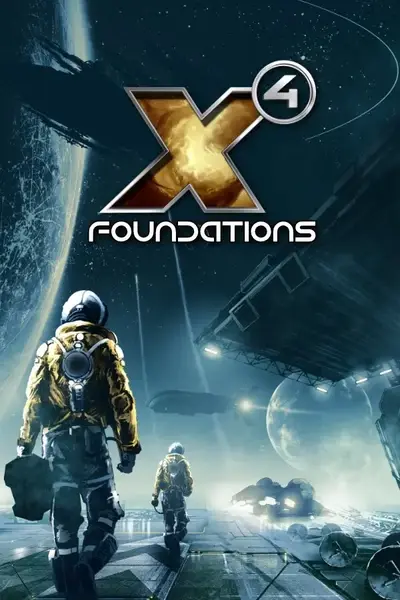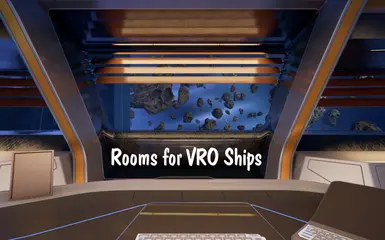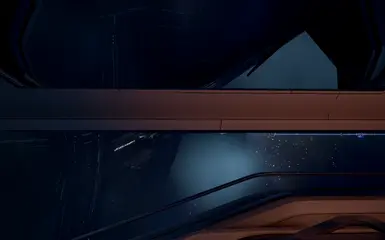Documentation
Readme
View as plain text
Rooms for VRO Ships 1.0.0
This mod adds room positions to the VRO ships. The ships now also have the Egosoft rooms crew quarters and brig.
If you have installed the room mod "More Rooms for Ships", these rooms are all available too.
For this mod, the mod "Variety and Rebalance Overhaul" (VRO) must be installed.
Note for users who use the version from the Steam Workshop:
Before installing the sub-mod, you should deactivate the option "Steam update on every start".
Version 1.0.0
- adds room positions to every VRO ship so that ship rooms are displayed.
- Fixes a problem with the docks of the Viper and Hyperion
- Fixes a texture error on the Deimos, where a part of the ship was far outside under the ship.
Installation instructions:
- Download the zip file
- Unpack the contents into the Steam games folder:
xxx:\Steam\steamapps\common\X4 Foundations\extensions
- This folder unpacks the files "ext_02.cat" and "ext_02.dat" directly into the VRO Mod.
To uninstall, you just have to delete these two files from this folder.
-----------------------german-----------------------
Dieser Mod fügt in den VRO Schiffen Raumpositionen hinzu. Die Schiffe haben jetzt auch die Egosoft Räume Crewquartiere und Zellentrakt.
Wenn ihr den Raum-Mod "More Rooms for Ships" installiert habt sind auch diese Räume alle vorhanden.
Für diesen Mod muss der Mod "Variety and Rebalance Overhaul" (VRO) installiert sein.
Hinweis für Nutzer, die die Version aus dem Steam Workshop nutzen:
Vor der Installation des Sub-Mods solltet ihr die Option "Steam-Aktualisierung bei jedem Start" deaktivieren.
Version 1.0.0
- fügt in jedem VRO Schiff Raumpositionen hinzu damit Schiffsräume angezeigt werden.
- Behebt ein Problem mit den Docks der Viper und Hyperion
- Behebt ein Texturfehler an der Deimos, wo sich ein Schiffsteil weit außerhalb unter dem Schiff befand.
Installationsanleitung:
- Lade die Zip-Datei herunter
- Entpacke den Inhalt in den Steam-Spieleordner:
xxx:\Steam\steamapps\common\X4 Foundations\extensions
- Dieser Ordner entpackt die Dateien „ext_02.cat“ und „ext_02.dat“ direkt in den VRO Mod.
Zur Deinstallation müssen nur diese beiden Dateien aus diesem Ordner löschen werden.