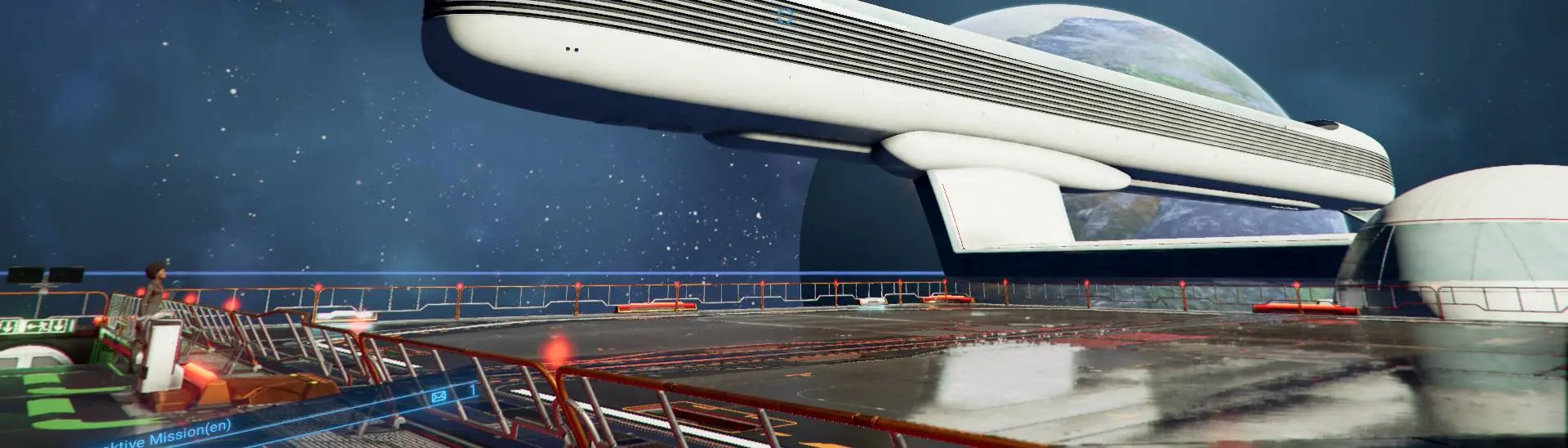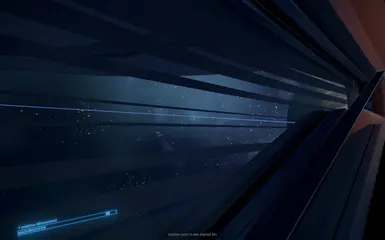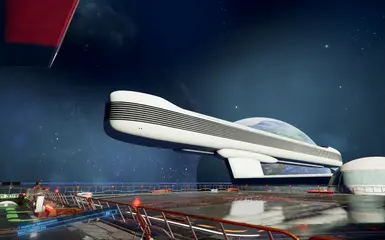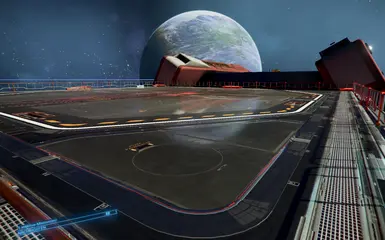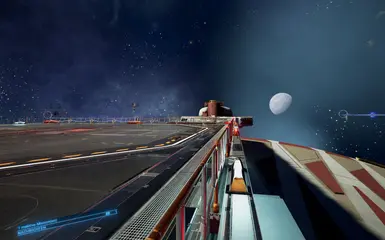Documentation
Readme
View as plain text
Rooms and Dock for ship mod "Star Trek Shippack"
This sub-mod extends the "Star Trek Shippack" mod.
It changes the position of Egosoft's standard rooms and is compatible with the "More Rooms for Ships" mod, which adds more rooms on stations and ships.
In addition, this submod also adds an S Dock for landing S fighters and S merchant ships.
Update Version 1.6
- The German language file has been adapted to the new version of the "Star Trek Shipmod".
- Added rooms for the Akula and Hornet class.
Update Version 1.5
- Adaptation of S Dock and rooms of the K'tinga class Kronos One to the new version of the Star Trek Shippack
- Dock and rooms added to the K'tinga class battlecruiser
- Alternative version without S Docks provided
- Some no improvements in the German language file
Update Version 1.4
- The German language file has been updated for the Miranda class.
- I have removed the English language file from this submod as it is available in the main mod.
- Room positions added to the Miranda class.
Update Version 1.3
- Added rooms for the new ships "Shangri-La and Azel Warbird.
- German language file improved.
Update Version 1.2
- Removed German language file as it is now in the main mod.
Update Version 1.1a
- BugFix: wrong files uploaded, the dock is now positioned correctly.
Update Version 1.1
- Dock for the Klingon ship "K'tinga-(IKS Kronos One IKC-7748)" added.
- Room positions improved.
- German language file updated. (only in conjunction with submod. For others it will only be available with the next mod update.)
Version 1.0
- Dock for the Terran ship "USS Excelsior (NX-2000)" added.
- Room positions improved.
Mod relevant download:
- Star Trek Shippack (necessary)
- More Rooms for Ships (recommended)
Installation instructions:
- Download the zip file
- Unpack the contents into the Steam games folder:
“xxx:\Steam\steamapps\common\X4 Foundations\extensions
- This folder unpacks the files “ext_02.cat” and “ext_02.dat” directly into the Star Trek Shippack Mod.
To uninstall, you just have to delete these two files from this folder.
A big thanks to "Malus71" for permission to publish this sub-mod.