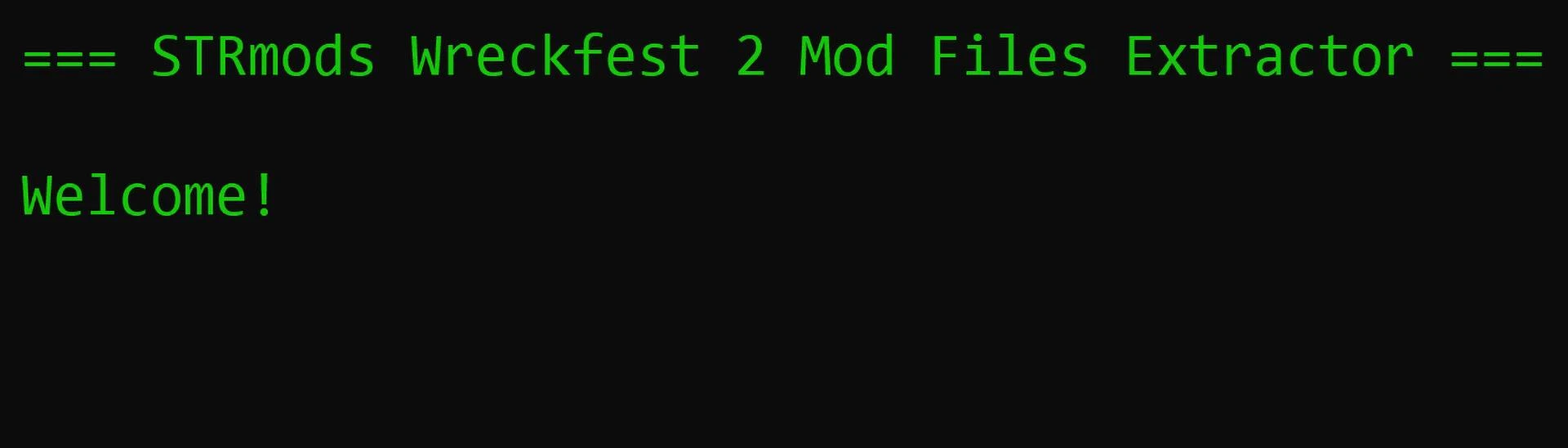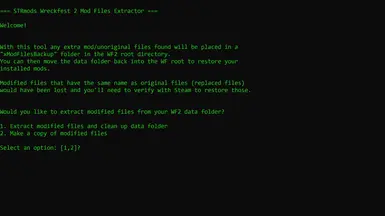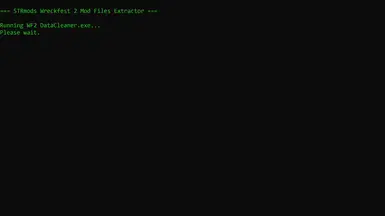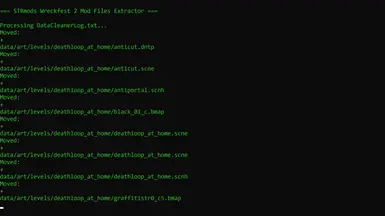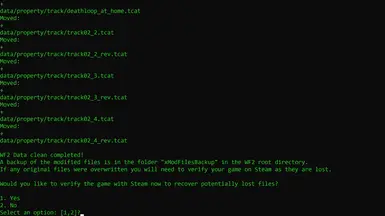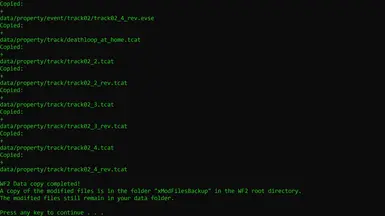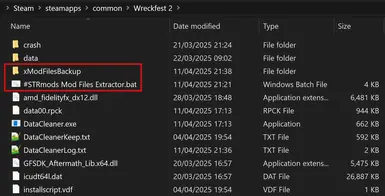About this mod
This is a simple script that will automate cleaning up your Wreckfest 2 Data folder and backing up the cleaned out files into a backup folder so you can easily restore the files later if you want.
Essentially this is a more powerful way to run Bugbear's official DataCleaner.exe as it allows full clean up of new files and backup of those files.
- Permissions and credits
- Changelogs
- Donations
This tool has been mostly replaced by my Vortex extension however, this tool is still useful if you have files that shouldn't be in your data folder that weren't put there by Vortex as this cleans the data folder regardless of how the files got there where as Vortex will only clean up after itself.
Wreckfest 2 Mod Files Extractor
by STRmods
This tool both cleans up your data folder and does a backup of whatever was removed.
Currently when you verify your game with Steam or use DataCleaner.exe from the WF2 folder some things may get left behind, especially empty folders. This tool fixes that problem and fully cleans the Data folder.
When running the script you will have the choice to press 1 or 2 on your keyboard to select either clean up and backup or copy modified files. After continuing with either option the script will the check what files don't belong in vanilla WF2 by using Bugbears official DataCleaner.exe which is included with the Wreckfest installation. Once the files have been checked and and the modified file list has been processed it will move/copy the files to a folder in the WF2 root directory called "xModFilesBackup". In here will be the exact same file structure as they were taken from with a data folder with all of the files and folders inside.
If you're doing a cleanup you will be given the option to also run Steam file verification directly from the script after the backup process is finished if you need to restore any overwritten original files.
If you wish to restore the mods files all you need to do is move or copy the data folder from inside the "xModFilesBackup" folder over the data folder in the WF2 root directory just like when you installed the mods originally.[/size]
For modders this tool can also be useful to package up your mod files after creating them as it will pull all the extra files from the data folder into the backup folder. Rename the xModFilesBackup folder to the name of your mod (copy any replacement files manually to this folder too). And with that you have your mod packaged in a few seconds rather than going into each folder and finding which files you added.
Installation:
To install simply copy the "#STRmods Mod Files Extractor.bat" into your Wreckfest 2 root folder (Where Wreckfest2.exe is)
To uninstall simply delete "#STRmods Mod Files Extractor.bat"
Alternatively you can use Vortex Mod Manager from Nexus Mods to automate the install/uninstall process, more information here: WF2 - Mod support at home
Note
This script can only be ran from inside the Wreckfest 2 root directory, there are checks in place to ensure you can't make a mistake with this.
If you see an error message saying "Wreckfest2.exe" not found in this folder, it is because you are running the script from outside of the game folder, please move it.
Not running?
If the .bat file doesn't run even if it is in the WF2 root directory correctly then check the file properties of the .bat file. There might be a checkbox to unblock the file below the Read-only checkbox. Tick this box then click apply and it should run correctly then, this is just a security measure of Windows to prevent unwanted executables for running (Only do this with files you trust). If this is the case you will see something like this:

Verification
Make sure you only download the file either here or on the official Wreckfest discord which you'll find in the pinned messages in the modding channel. You can compare the checksums of the .bat file you have with these from the latest version
#STRmods Mod Files Extractor.bat - 4621 bytes
MD5: 47d1af7a43c595c79ca2167efe9e230fSHA1: ad91e230bee2d433818f4320b31bbf1c3d942b4c
SHA256: e2488ae65b374c183b8033af20bb8e4a5d29966cd7d32fca66d8df328f28fce0
SHA512: 2ef14bf02bb259887f2d5932dd9014d083674d80edd038488daf9a3e1ef0505a4f79dad680fc41186ef94c5f565c7b5beb8ea20a94bfe999173f9d908fe079b4
You can check your file online here if you don't have a checksum tool: https://md5file.com/calculator
If somebody sent you the file or your downloaded it anywhere other than here or my post on discord then compare the checksums with the above values, if it doesn't match that means it is either old/outdated or possibly a maliciously modified/completely different script by somebody else and you shouldn't use it.
Below is what you'll see when running the tool

If you're on Linux (Steam Deck on SteamOS too) then you should check out Mod Handler (Linux) by soufant for their version of this same idea.
See my other Wreckfest 2 content here!