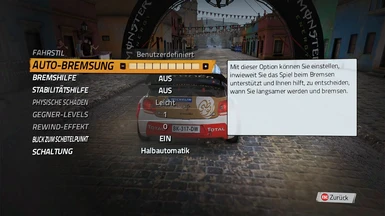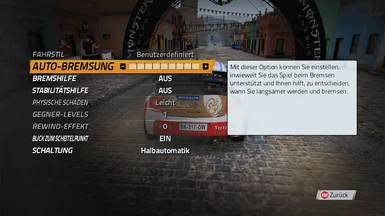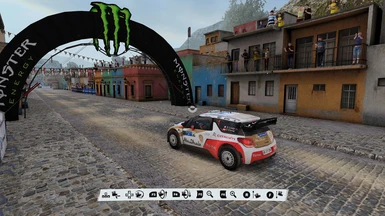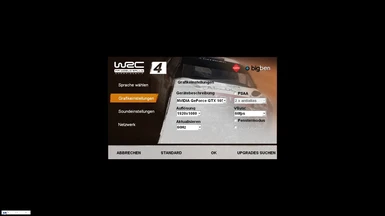About this mod
fog reduction (wales), fog reduction day plus dusk other tracks
and some tone mapping (reduce black crush and saturation) plus
some relief / sharpening also uses smaa.
- Permissions and credits
- Changelogs
Wrc 4, a blast from the past, this package contains some tweaks realized
with helix (a precursor to 3dmigoto, works exclusively with dx9) and reshade.
The fog in the game, specifically in Wales, is well a bit overbearing, plus
a separate shader that regulates fog on other tracks, are modified effectively
removing it.
Further the game does not have a gamma setting so the reshade tone map reduces
the rather heavy darkening and a 'poor mans form of tessellation' gives the
assets (cars, environment, etc) a bit of relief and more definition.
Note: for ambient occlusion to work the games AA must be disabled
this package uses reshades smaa to compensate.
AO is a slightly tweaked shader made by Pascal Matthäus aka Euda.
update 29/01/2024 v1.2
- added lots of helix shaders
- remove motion blur side of car while driving
also removes blur in replay, camera snapshot, etc
- remove vignette car and team selection
- remove fog layer in car setup menu
- remove partial precision from many key shaders,
aka _pp hint, results in slightly more detail
- increase presence sky dome
- updated ultimate asi loader to 6.7.0
- small tweaks to tonemap
- slight tweak to curve corrects aspect ratio
more height in game view
- note the reshade.log included is 'read only'
this prevents reshade from creating a large
file (see todo update v1.1)
update 12/03/2023 v1.1
- replaced sweetfx with reshade 4.3.0 and asi loader
- reworked fog shadertweak old version caused dust
clouds of car not to be renderd, special thanks
to for pointing this out
- reworked tonemap has a bit better contrast
- added curve
- added ao (ambient occlusion) via reshade
works so-so, keep in mind ao is expensive
also there is some 'bleeding' in menus
see 'further tweaking' for more info
todo:
- figure out why reshade log increments so much
- reduce killer vignette, crops up in all scenes
even in menus also causes al lot of banding.
- updating (from v1.0)
if the old package (v1.0) was installed remove the following
folder(s) and file(s) in the folder which contains wrc4.exe
dumps
shaderoverride
sweetfx
carepackage.nfo
d3d9.dll
d3d9sfx2.dll
dx9settings.ini
SweetFX_preset.txt
SweetFX_settings.txt
- install
Copy the contents of the zip file to the install folder of wrc4,
the folder which contains wrc4.exe.
- optional install
If you do not like using unverified dll's you can download helix from
http://helixmod.blogspot.com/
and place following files in the install dir of wrc4
d3d9.dll (32bits)
Note if needed modify dx9settings.ini to:
[General]
ProxyLib =
overridemethod = 2
UseEndScene = true
UseRenderedShaders = true
download reshade 4.3.0 (32bits) from
https://reshade.me/ (preferably version 4.3)
rename d3d9.dll to reshade.asi and copy it to the wrc4 folder.
download ultimate asi loader v1.2.0.0 from:
https://github.com/ThirteenAG/Ultimate-ASI-Loader/releases
copy dinput8.dll (32bits) to the wrc4 folder
- verify
To test the fog reduction you will have to start and the restart
the game without the d3d9.dll example rename it to d3d9.dll.o
and restart the game (wales is the most striking example).
- tested
Tested with version 1.0 of wrc 4 on win 7 and win 10 (1903) / nvidia 1050gtx ti
Note: this is a combination of reshade, helix and ultimate asi loader, last version
helix is no longer in development
- performance
reshade / helix gpu usage
without - clock 700Mhz gpu usage ~60%
with - clock 987Mhz gpu usage ~45%
approximately 15% increase*
on 1050gtx ti on win 7 / win 10(1903)
* roughly 8% is AO
- further tweaking
disabling AO:
press shift-F2 in game
deselect ssdo_tech
disabling curve:
press shift-F2 in game
deselect curve_tech
If you like you can compare the modified shader(s), Dumps contains
the original shader, to alter values. The folder 'shaderoverride'
contains the modified versions.
Note helix works differently then 3dmigoto please search for a
tutorial or start looking here:
http://helixmod.blogspot.com/2010/12/how-to-guides.html
d3d9.dll.hxdb is the debug version of helix
this can be used to locate and export shaders
while the game is running.
tips:
settings nvidia inspector:
### NVIDIA Profile Inspector ### WRC 4
[4 - Texture Filtering]
Anisotropic filtering mode User-defined / Off
Anisotropic filtering setting 8x
[Other]
Enable Ansel 0x00000000 ANSEL_ENABLE_OFF