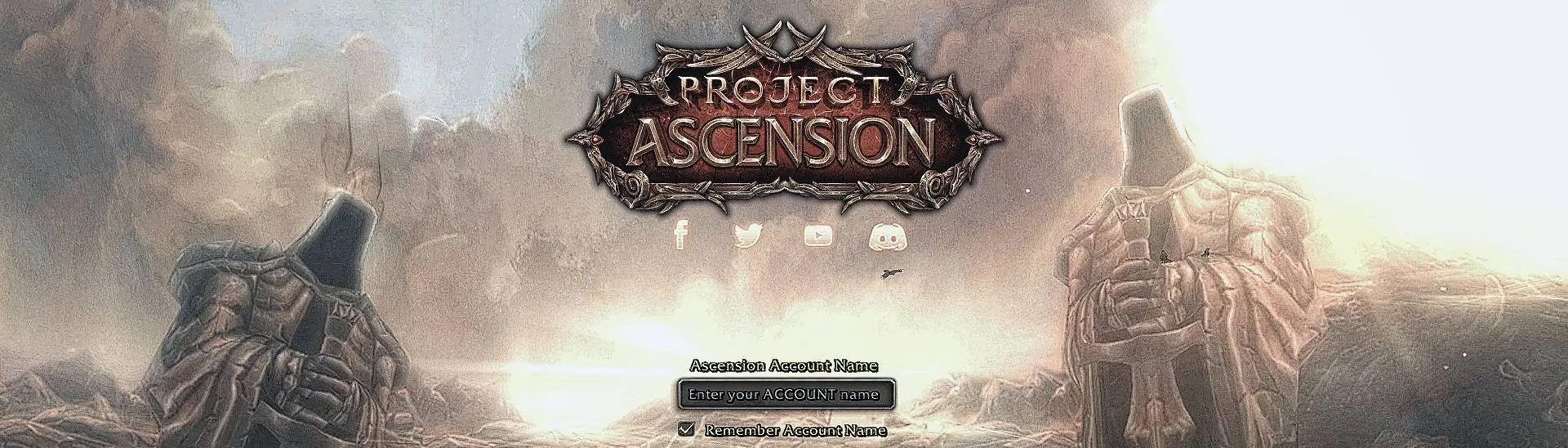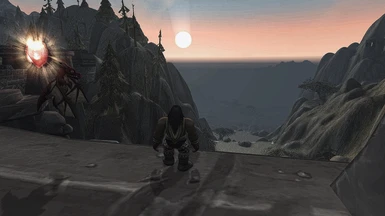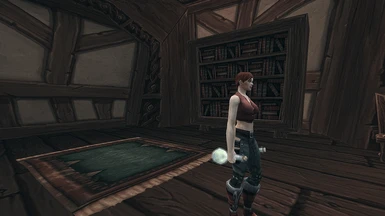Documentation
Readme
View as plain text
Hi!
I created this reshade preset with the idea to make the game WoW Project Ascension look more desaturated with sharp detailed textures and the most realistic it can get with reshade tools, it also has some adaptative enviromental shadders and sligthy godray lights that make certain metalic and lights reflect light.
The creation of this preset has many hours of work of try and failure. If you like it I would gladly appreciate you could share your own screenshots :).
This preset works with Reshade 5.5.0 addon version, you must use this version to make the preset work properly.
I asked on reshade official discord someone could send me the Reshade 5.5.0 addon version (is quite hard to find), remember use the Reshade 5.5.0 addon version, If you happen to have just the Reshade 5.5.0 it would not work properly.
The files I upload are the following:
- IMMERSION 3D_.ini
- ReShade_Setup_5.5.0_Addon.exe
- reshade-shaders (folder, this folder contains all needed shader/effects, this folder could help you if after you have installed reshade and loaded the preset if for some reason you do not get the exact same images as at the screenshots I've uploaded, you can do the following steps:
- copy paste this folder into your game folder (where your Ascension.exe),
- then delete IMMERSION 3D_.ini (make a backup of it before) from the game folder,
- load the game again, close it
- and then copy IMMERSION 3D_.ini again into your game folder,
- load the game again,
- and load the reshade preset IMMERSION 3D_.ini.
* On the reshade preset I created I sometimes used one shader/effect more than one time like Emphazise (x2), MinimalColorGrading (x3) and ColorLab (x3), those three effects are activated x2 times or x3 times, it means there are copies of them being used, if you deactivate one of them you will get less applied effects. The default installation of reshade usually install the shader/effect one time, so you can install the folder to have them multiple times. I know this can be a kind of "coarse" way of design a own custom preset, but is just the way I made the effects I wanted and it just work :)
Installation
1. After you download the files, open ReShade_Setup_5.5.0_Addon.exe, select the Ascension.exe file, then choose "directx9", select all shaders to download, reshade is going to download stuff, wait until the process is complete.
2. Copy the IMMERSION 3D_.ini you have downloaded into your game folder ie.: "D:\WOW ASCENSION", where you Ascension.exe is stored.
3. Run the game trhough launcher or Ascension.exe, then to open reshade by default the keybind is "home", you can skip the brief reshade tutorial, then at the Home tab, go to the second horizontal tab, there you can load the IMMERSIVE 3D_.ini you have stored at "D:\WOW ASCENSION", load it and its all done, it could take you to load the reshade between 20 to 40 second (more or less) depending on you PC, just wait until the reshade is loaded :).
My system specs:
use this as an example reference, so you can get your own conclusions on your PC performance and the use of this reshade preset, the stuff that uses more GPU are the IMMERSE shader/effects, if you get low frame rates you could try adjust that, or deactivate it but you would loss some nice "realistic effect", although the game could run smoothly
CPU: Intel Core i7 3770K @ 3.50GHz
RAM: 12,0GB Dual-Channel DDR3 @ 799MHz
Motherboard: MSI Z77A-G43 (MS-7758)
GPU: 2047MB NVIDIA GeForce GTX 1060 6GB (ZOTAC International)
Monitor: GearM244P 23.8", refresh rate 144Mhz
___ ___ ___ ___ ___ ___ ___ ___ ___ ___
*A brief comment, credits and thanks
I just want to say I'm just a humble player, also a bit of modder I've had modded TES games mostly, also I love visual stuff, reshade is a must for almost any game I play.
About Project Ascension WoW, the developers of this project are very pro, they have been working on the project since many years, I have goten into the game experience long ago when it was at "Sargeras" time, the server has a hardcore survival experience, where you drop loot on dead, got hunt and hunt other players on open world, your crafting skills were really a thing so you would not end running outside clothless... To day the dev guys has reached an epic level of development, so many unique features it would be pages and pages to describe... If you don't know Project Ascension WoW yet consider to take a look at it :), also the community is very organized, quite big, always active and very friendly
Thanks to the Project Ascension WoW developers, you have gave me back something Blizz took away... :)
Also very thanks to the Reshade community, I'm also impresed so cool the community is, very friendly and helpful.
___ ___ ___ ___ ___ ___ ___ ___ ___ ___
-- -- -- -- -- -- -- -- -- -- -- -- -- -- -- -- -- -- -- --
To get the full pack... one extra thing if you like harsh challenges...
The challnege consist in the following:
The Wanderer_01 - Survival Immersion3D
- Can only regen health at rest area
- Can only regen mana at a rest area
- Only able to use own created gear
- Unable to repair items and must discard them when they break
- Can only gain experience from quests or pvp
- No arena quehue
- No battleground quehue
- No dungeon finder (you can enter dungeons alone though... :)
I invite you to this trial challenge on WoW Project Ascension :) , at Area 52 server
____ ____ ____ ____ ____
____ ____ ____ ____ ____
Some brief extra techincal stuff about reshade, it could help to know if you love using Reshade on online games:
Reshade 5.5.0 addon version (or also called full add-on support) works well with WoW Project Ascension, it has been tested with several hours (years) on the game. For online games usually the default versions of reshade would not work properly (despite what number version is), this means if you get "high traffic network activity" some reshade effects are going to deactivate randomly by short periods of time (1 to 2 seconds), this can be very annoying, you get constant flickering on effects activating and deactivating, this happens due reshade with their default versions has a mechanism to deactivate to prevent ban from certain games due some online games could consider it a "kind of cheat for some reason"... so reshade also has the "addon versions of it", basically are same reshades but without that "high traffic network activity detected" mechanism. As an advice consider using the reshade addon version of reshade on onlinegames well those that support reshade
__________________________________________
by MAREDARK3D (medieval3d)