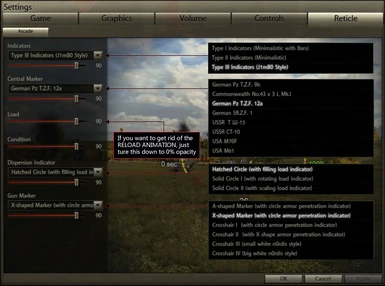About this mod
Changes the way the sight scopes display so they\'re more historically accurate, rather than like an arcade game.
- Permissions and credits
- Mirrors
What does Historical Sight Scope do?
1. Completely remakes all arcade/sniper sight variants
2. All in real historical appearance with simulated gun elevation mil-markers
3. Integrated reload timer, health percentage indicator, low HP indicator
4. Polished armor scheme with armament info
5. Brand new HUD Orientation Meter with field of fire marker (for TD).
6. Innovative and revolutionary Dynamic Arty Reticle - you will be amazed how it works, meanwhile need time to get use to it. Finally I have done something great for arty commanders!
7. Dynamic (animated) Staining Scope Lens - the optic comes with clean lens and becomes dirtier and dirtier during the battle.
8. Multigual Armor Scheme / Target Recognition (for now supports EN, RU, CZ, CN), no need of English Tank Name Mod anymore for those clients.
9. Detailed reloading animation
10. Includes ARCADE, SNIPER, STRATEGIC, GUN MARKER, DAMAGE INDICATOR
11. Multiple type variants of arcade indicator, central marker, dispersion indicator, gun marker can be changed separately
12. All variants can be tweaked in any combination in a customized Reticle Setting Menu anytime you want
If you are a hardcore historical armor fanboy who is looking for some more immersion in this arcade-style game, don't miss it, you won't get disappointed!
FAQs
Q1: Font display problem, on Armor Scheme it shows squares instead of texts.
A1: It uses Calibri font which is included by default in Win Vista and Win 7. If you come cross this issue, find and install Calibri font into your system.
Q2: Stats of some vehicle in Armor Scheme doesn't displayed.
A1: The Armor / Vehicle Recognition works only with English vehicle names. If you use non-English client, apply English Vehicle Name Mod to solve this problem. Since V5.6, the vehicle locale file is already included by default.
Q3: Armor stats are incorrect.
A3: Please report any bug like this in this thread.
Q4: Is that possible to show more info in Armor Scheme? Like what gun the target currently uses or so.
A3: Nope. Technically it is not possible so far. I hope one day some one could figure it out not without violating the EULA. (Requesting data without permission from server side is illegal. - this is what it called HACK.)
Q5: I don't like the reload animation at all. Please remove it.
A5: It's simple, just adjust Load opacity to 0 in Settings - Reticle screen, see this image.
Q6: Can you remove the Armor Scheme? It useless to me and quite annoying.
A6: No plan to remove it.
Q7: Can you move the Armor Scheme to the LEFT side?
A7: According to Poll V5.5, most people like it at the RIGHT side. Therefore there will be no LEFT sided variant in the near future.
Q8: I want other optics.
A8: Unfortunately there will be only max. 8 optic options due to the game setting constrains. I will make the best selections according to the forum polls. But the optic lineup is only limited to historical designs during WWII.
Q9: Can you reduce some visual elements in the optics, in order to make it cleaner and easier to use?
A9: Nope. It's a HISTORICAL mod, fictional optics is not acceptable.
Q10: I have an idea...
A10: Ideas are always welcomed. But no guarantee that they will be taken into the future version of the mod. But they will definitely help me to improve the mod.
Q11: I am also a modder, and want to use some of your stuffs in my own mod.
A11: Please feel free to do so without asking (but a prior note will always be nice), especially the Armor Scheme. Just don't forget to give proper credit in your mod.
Q12: The armor penetration indicator on the gun marker doesn't function properly, it doesn't change color while aiming target.
A11: This issue was caused by 0.71 update. But it is already fixed since V5.5. Please keep it in mind that this GUN MARKER is a separate file (crosshair_sniper.swf), make sure it is not replace by other mods.
Q13: After installation of your mod, the icons and markers above tanks disappeared. (v6, OTM and DAR related)
A13: This means you haven't used OTM so far. OTM is OverTargetMarker mod, which enhances over target information display, and already widely used in the community. Due to the implementation of DAR and orientation marker in mod V6, BATTLE.SWF is modified, but the basic functionality of OTM is kept within it. To make it more clear: first of all, a complete OTM (for 7.0 and above) includes two parts: a modified BATTLE.SWF, and configuration files(2 XML files). My mod V6 offers the first part of OTM, but it doesn't offer the second part, in order to avoid messing up OTM users' personal configurations. Which means:
a. if you have OTM installed before V6 installation, OTM will work fine, you don't have to do anything about it, and you'll keep your former OTM configurations.
b. if you don't use OTM before V6 installation, you will come across losing vanilla over target display, due to the incomplete OTM. you need to manually find OTM configuration files and copy them into your res\gui\flash folder.
c. either way, OTM will be there if you have V6 mod function properly
if you need OTM configuration files (OTMData.xml and eventually OTMData-systemColors.xml), you can find some HERE, just put them into res\gui\flash folder, and you are all set.
Q14: I don't like some of the new functions, can I have only original mod functions without those new ones? (V6 and DAR related)
A14: Yes, since some of new functions use separate files, you can manually select which one you want to install, and which is not, here is a list:
crosshair_panel_arcade.swf - basic optic: arcade
crosshair_panel_sniper.swf - basic optic: sniper
crosshair_sniper.swf - basic optic: gun marker with penetration indicator
DamageIndicator.swf - optional component: damage indicator, the red directional indicator when you are getting hit.
ScopeShadow.swf - optional component: the circle scope shadow mask. since V6, a realistic staining animation is added to it.
battle.swf - optional component: DAR and orientation marker system, the major change in V6.
crosshair_panel_strategic.swf - optional component: DAR's static strategic cross hair. discard this if you don't install battle.swf
Credits
CookedPeanut - artist if the 3D shell illustrations and realistic ScopeShadows
MeltyMAP - inspiration of the Dynamic Arty Reticle, and his coding technical support
Sirus_Patton - his installation video tutorial
tologahn - V5 series strategic crosshair original design
Marsoff - solid circle I dispersion indicator
Andrey Hard - TZF 12a, CT-10, M61, from his HARDscope
J1mB0 - Type III indicator
n0rdis - white crosshair gun markers
You guys who motivate me to make any improvement