
- Games
- The Witcher 3
- Mods
- Models and Textures
- The Witcher 3 HD Reworked Project NextGen Edition
The Witcher 3 HD Reworked Project NextGen Edition
-
Endorsements
-
Unique DLs--
-
Total DLs--
-
Total views--
-
Version20.0-fixed
- Download:
- Manual
File information
Last updated
Original upload
Created by
Halk Hogan PLUploaded by
HalkHoganVirus scan
Some manually verified files
Current section
















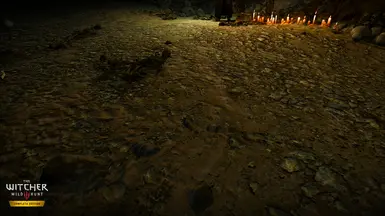










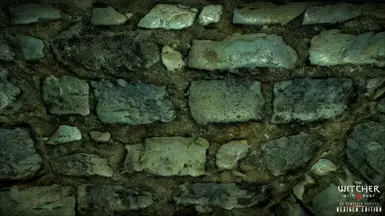
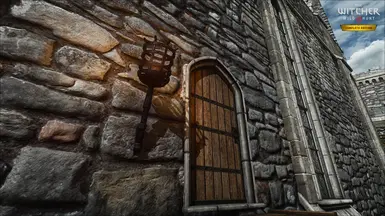


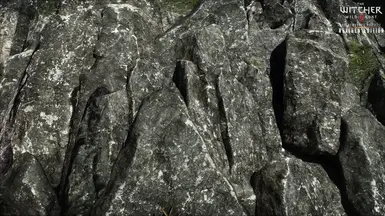




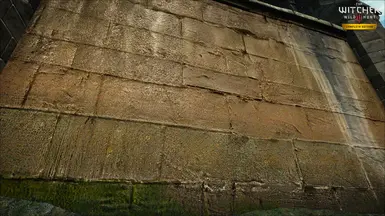



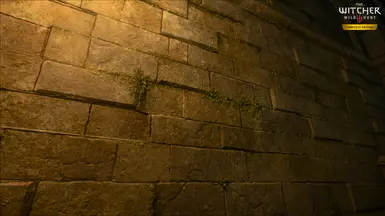
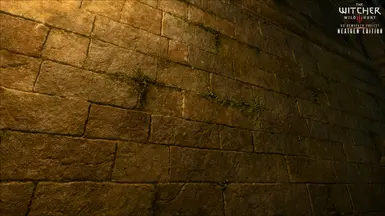




















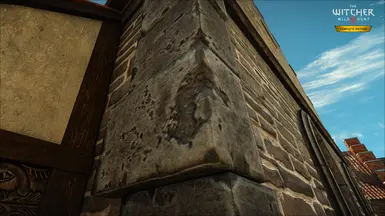


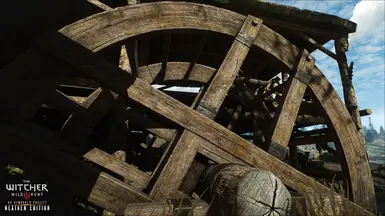











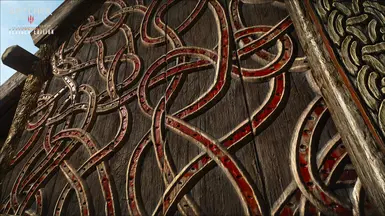



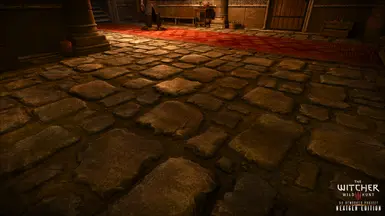

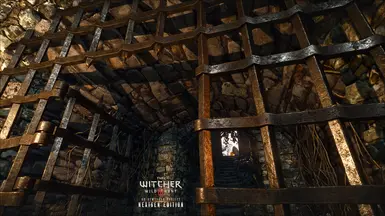


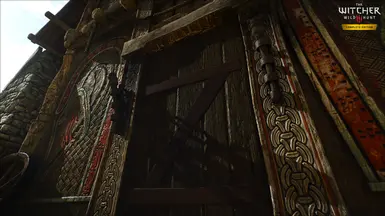








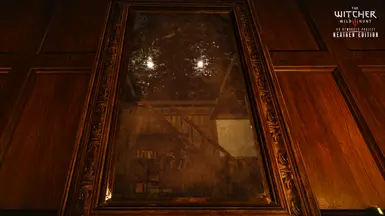















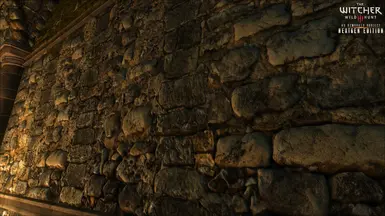



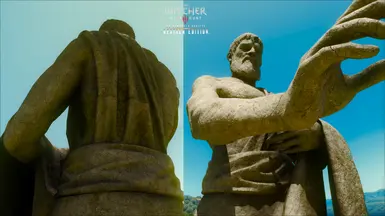




































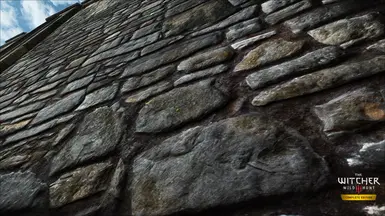
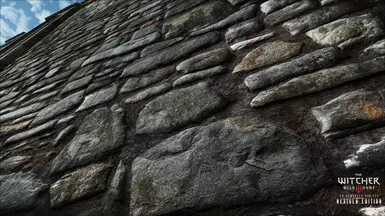
1437 comments
The long awaited final version of HDRP is finally available for download! Over the past 4 years I have put a lot of time and effort into getting to the quality and results that I would be fully satisfied with, and I have succeeded. I would like to thank you very very much, the wonderful Witcher community, I really appreciate all the support over the years. I also want to thank CD Projekt Red for creating the beautiful masterpiece that is The Witcher 3. This is the end of my adventure with The Witcher 3 HD Reworked Project, although in the future there are possible small updates adding things that I was not able to finish. Anyway, thanks a lot and enjoy! <3
Also, I want to thank you for all the kind words! <3
Just want to see if it's a me thing.
Reinstall the mod and take screenshot of your Mods folder.
Check it out, here.
Back up your saves, just in case you need them.
After the reinstall, add only HDRP and run the game, do not load from a previous save game but start a new game (for testing purposes).
Next time, don't look to "popular" mods. They are old/outdated/overrated mods. You should sort in "Last Updated" order and check in their description if they mention "4.04".
If the crash still happens, I suggest you redone your entire mod list and rely only on recent mods. I made a mod list for that:
Essential Mods List
PS. It's working, but my FPS took a huge hit and was close to 120 FPS with FSR 2.1 on my 6800XT. Now I'm barely getting upwards of 40 FPS.
Any tips on dialing it in? It doesn't seem like FSR 2.1 is even helping anymore.
If it's (inadvertently) disabled, then enable it.
Try changing the slider to different settings like performance mode or balanced mode.
Follow the instructions on the description page to the letter.
As for how to install the mod, you simply drop "Mods" folder to the game's directory.
And only the "Bin" folder should overwrite, but that's an optional step.
Follow the instructions on the description page to the letter.
If needs be, reinstall (aka verify integrity of game files, sorta) the game.
Thanks. For everything.
If you've got other texture mods, prioritise them over HDRP
Please send a pm to the author
Image script merger conflicts
Check those guide on how to mod the game:
The Tome of Witcher 3 Modding
Essentials Mods List - Guide
List of mods you don't need for Next Gen
Follow the instructions on the description page to the letter.
If needs be, reinstall the game. (back up your saves first, though)
You did exactly that and your problem got solved
All the best to you
do i need to install weapons, pelts and whatever hd packs ?
Don't use Vortex and being conflict each other is normal for this mod.
I strongly suggest you read those documents, so you get better on how to mod the game:
The Tome of Witcher 3 Modding
Essentials Mods List - Guide
List of mods you don't need for Next Gen