
- Games
- The Witcher 3
- Mods
- Models and Textures
- The Witcher 3 HD Reworked Project NextGen Edition
The Witcher 3 HD Reworked Project NextGen Edition
-
Endorsements
-
Unique DLs--
-
Total DLs--
-
Total views--
-
Version20.0-fixed
- Download:
- Manual
File information
Last updated
Original upload
Created by
Halk Hogan PLUploaded by
HalkHoganVirus scan
Some manually verified files
Current section

















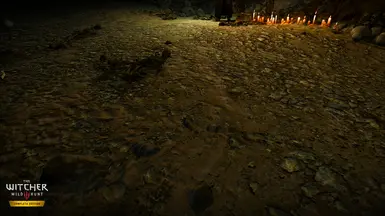










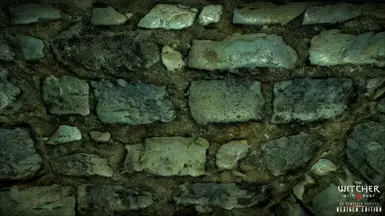
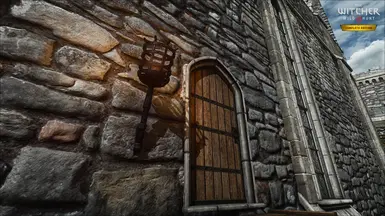


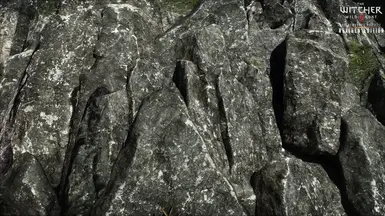




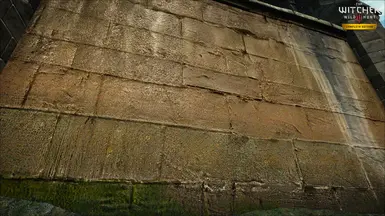



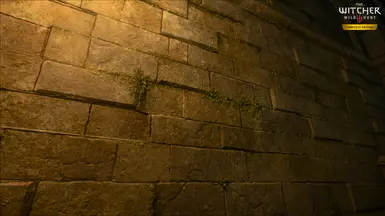
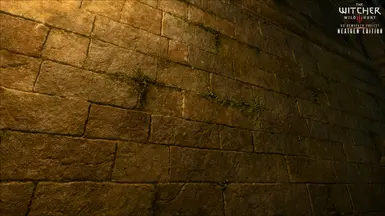




















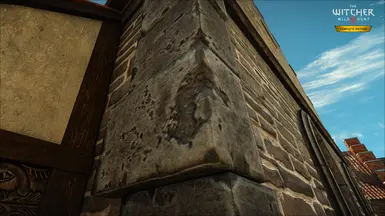


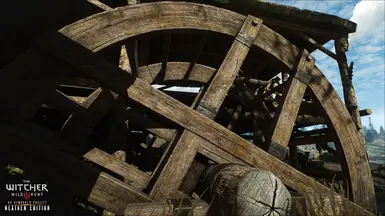











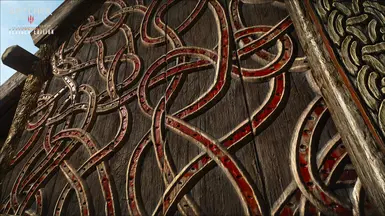



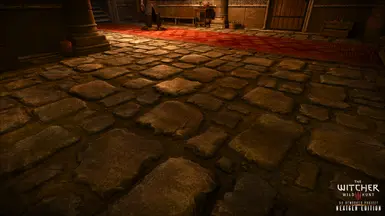

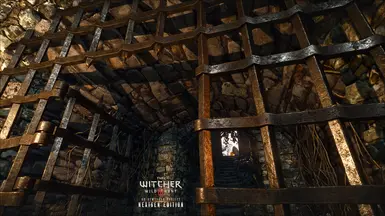


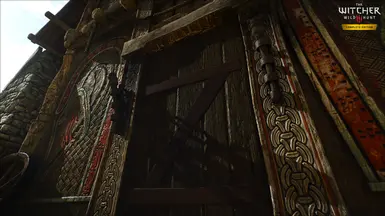








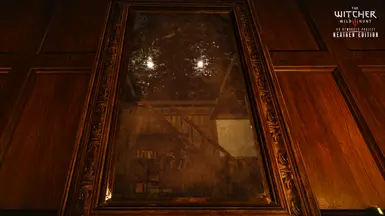















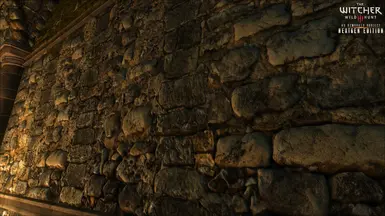



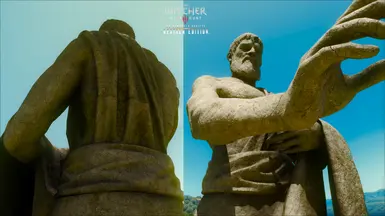




































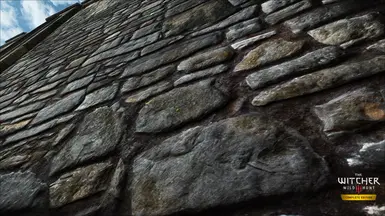
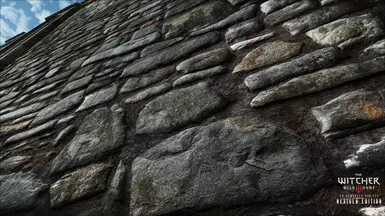
1633 comments
Also, I want to thank you for all the kind words! <3
I'm coming back after a long break from The Witcher 3, and I just want to let you know that my adventure with HDRP isn't over yet.
Expect more information in the near future. :)
Are there any compatibility issues with other non graphic mods that I should be aware of?
Does anyone know why this might be?
And it's normal HDRP conflict itself, we all request the author to remove the conflict as it scares newcomer and fill up Script Merger.
For more guidance:
The Tome of Witcher 3 Modding
Essentials Mods List - Guide
List of mods you don't need for Next Gen
If so, can you PM me.
Thanks!
Use MOD TESTER - HD Rework Project, if the apple look tasty, then the mod works.
I suggest you delete "Mods" folder, ask Steam/GOG to verify the files.
And you read those guide on how to mod the game:
The Tome of Witcher 3 Modding
Essentials Mods List - Guide
List of mods you don't need for Next Gen
Ask Steam/GOG to verify the files, run Menu Filelist Updater, and then reinstall HDRP manually.
At any rate, the 1080p textures on ultra look very good as well, and i'm happy, especially since those game breaking dialogue loading screen issues are eliminated.
Also, If you are using HDRP and IDD by chance, you will have all kinds of problems in Toussaint. Constant crashing to desktop. Removing IDD fixed all the crashing issues in Toussaint. Something to keep in mind if you do use IDD.
If you are still having some dialogue loading issues after using ultra mode, one other thing you can try is to reinstall the mod from scratch. I know that sounds like a pointless endeavor, but that was also would I did, in addition to using ultra instead of ultra+ that made all the loading issues go away.
TextureMemoryBudget=half your GPUs VRAM (i.e. 1024 for 2GB GPUs)
Regarding CascadeShadowDistanceScale0, here's what Master1Malpa had to say.
For next-gen, I've been following this guide by our dear Lewis, if anyone's interested.