
- Games
- The Witcher 3
- Mods
- Models and Textures
- The Witcher 3 HD Reworked Project NextGen Edition
The Witcher 3 HD Reworked Project NextGen Edition
-
Endorsements
-
Unique DLs--
-
Total DLs--
-
Total views--
-
Version20.0-fixed
- Download:
- Manual
File information
Last updated
Original upload
Created by
Halk Hogan PLUploaded by
HalkHoganVirus scan
Some manually verified files
Current section
















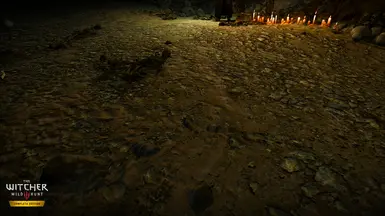










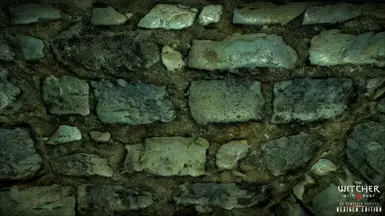
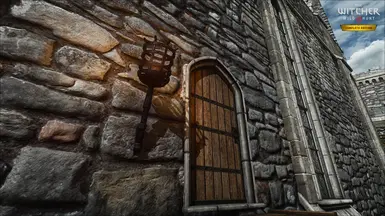


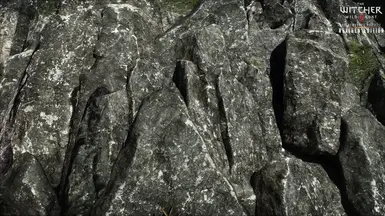




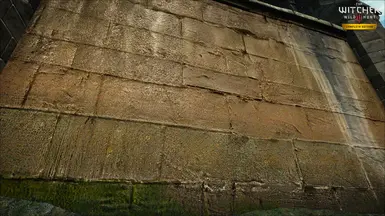



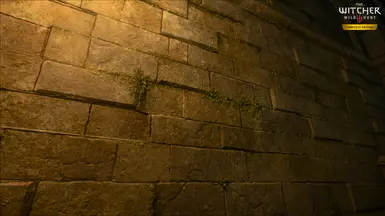
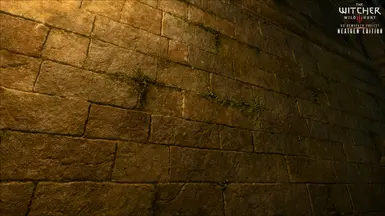




















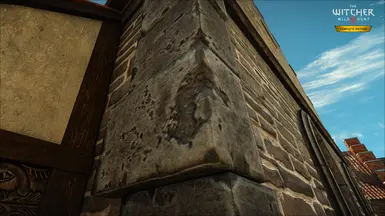


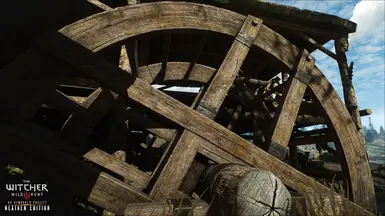











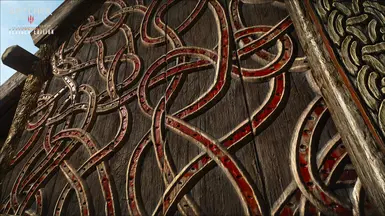



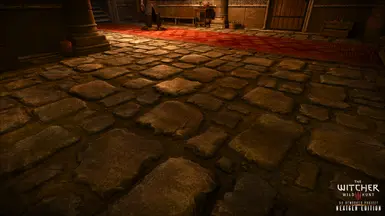

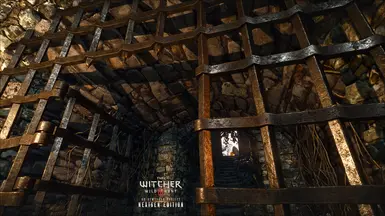


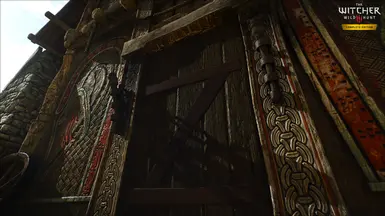








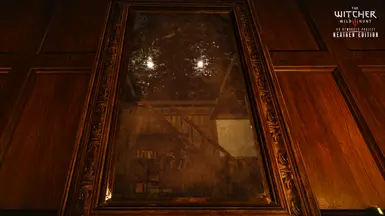















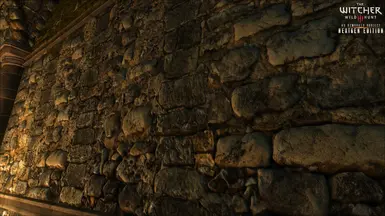



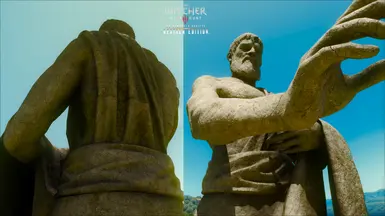




































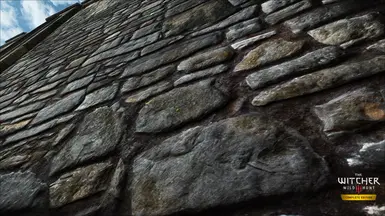
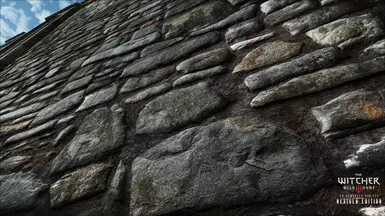
1393 comments
The long awaited final version of HDRP is finally available for download! Over the past 4 years I have put a lot of time and effort into getting to the quality and results that I would be fully satisfied with, and I have succeeded. I would like to thank you very very much, the wonderful Witcher community, I really appreciate all the support over the years. I also want to thank CD Projekt Red for creating the beautiful masterpiece that is The Witcher 3. This is the end of my adventure with The Witcher 3 HD Reworked Project, although in the future there are possible small updates adding things that I was not able to finish. Anyway, thanks a lot and enjoy! <3
Also, I want to thank you for all the kind words! <3
do i need to install weapons, pelts and whatever hd packs ?
Don't use Vortex and being conflict each other is normal for this mod.
I strongly suggest you read those documents, so you get better on how to mod the game:
The Tome of Witcher 3 Modding
Essentials Mods List - Guide
List of mods you don't need for Next Gen
The spec of my laptop is RTX 4070 laptop GPU 8GB VRAM, 32GB RAM, and intel 13th. The initial graphic quality is RT ULTRA without RTX shadow, reflection. It run smooth most of the time especially in the wild at 50-60 fps, but experience stutter here and there, especially in Novigrad. Not too much annoying in the wild (with few exceptions), but really ruin experience in cities. The only way to overcome is to set texture quality to ULTRA. Lowering NPC count just increases FPS, not fix the stuttering. Lower texture quality to ULTRA, RAM usage drop from 10GB to 7GB and it fix the problem. My final graphics preset is to turn on RT, RT global illum: performance, RT ambient, DLSS quality: quality (balance look good too), NPC: high, Ultra everything, but Ultra+ with foliage, water, and grass. It runs close to between 50-55 on novigrad, something dip to 40, but not stuttering at all.
So yes, it is for Next Gen 4.04
Next time you want to answer that question, sort the Nexus library by "Last Updated", and check in the description if it mentions Next Gen or "4.04".
Don't put priority on any of those folders, let any mod overwrite HDRP.
You just need to delete the installed HDRP, and download then install again the newer HDRP.
And then don't set priority to any of those folder.
Here you go - https://imgur.com/a/QXRbMog. There are a few more conflicts in there, but too many screenshots would be unnecessary.
So if no mods affect those, then it works on both DX11 and DX12.
The Tome of Witcher 3 Modding
Essentials Mods List - Guide
List of mods you don't need for Next Gen
And then use MOD TESTER - HD Rework Project and see if HDRP works.
You should simply drag Bin to the game's directory. Windows perfectly manage folder structure where if one file, it adds only that one file, not replacing/deleting everything else.
I followed the instructions that clearly state "replace all folders/files", when it actually means, replace duplicate files and avoid overwriting entire folders/directories—— very different meanings.
I'm doing this on a mac using crossover so have to rely on the instructions and not how windows extracts files natively.
I think I figured it out after a bit of trial and error. For anyone doing this in the future: Inside of "Bin", take the asset out of each sub directory(folder) and place it in the corresponding and matching sub directory. You will be replacing the original files that have matching names after digging down in each directory. Don't delete at a higher level if you can dig deeper.
Thanks for the reply regardless
------
P.S. And thank you for your mod guide, I followed it for setting up all my mods and it was a big help.
* I would argue "Lore friendly face and eyes for Yennefer" and "Somewhat Ciri" are probably time better spent doing "4KRW", "Immersive Torture", and "Remove lingerie" for a short list. Those add a lot more to the level of immersion (imo). Other than Vesemir bugging out once and ridding his horse through the ground things seem to be working well!
Cheers