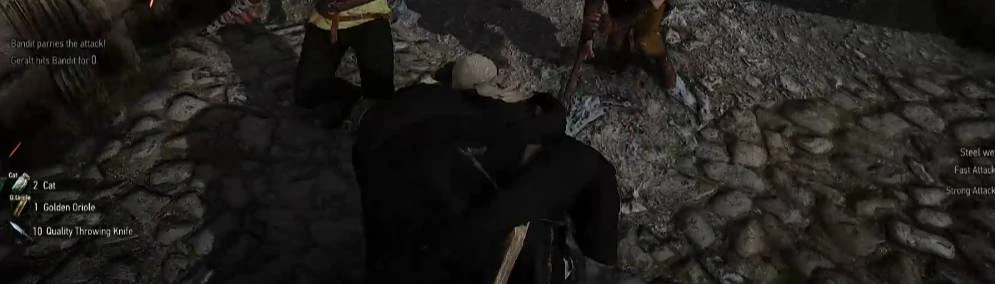About this mod
This mod makes a small change to combat combos for w3ee
you can now use the sword thrust or roll strike reliably
IMPORTANT!!!
for this mod to work, you must change some settings in w3ee related to medium/long distance modifyers, and lock on.
- Requirements
- Permissions and credits
This is a simple submod that allows you to use the sword trust attack or sword roll attack on command with as little change to combo flow as possible. Sorry but for now its one or the other not both. working on a bigger combo submod in the meantime.
How to use:
So, to use my mod all you have to do is: be in the correct stance (orthodox) and hold the medium distance modifier, and do a light strike. i.e left foot forward, modifier held down + light attack = thrust or roll strike. (check note section for details on stances)
Required settings:
First:
- Go into w3ee settings and find this location/menu > SETTINGS_MOD_W3EE_GAMEPLAY_CONTROLS_GENERAL
Next:
- Once your there find some settings:
- Gamepad- Distance Threshold Medium
- Gamepad- Distance Threshold Long
- Automatic Targeting
Lastly:
- Set both sliders as high as you can.
- Choose between automatic targeting options.
so Off is best, On is ok, Hybrid not recommended.
Notes:
Targeting
Using an input to target enemies manualay is ok but makes your distance modifyers "picky" thats why using the automatic/camera targeting is best. Though it can be helpful to use manual input at times.
I also recommend camera targeting, you can use movement targeting but makes it tricky to switch stances without changing your target.
Stances
You must understand something about the game. In vanilla/w3ee Geralt has two stances he fights in southpaw and orthodox (the difference is basically which foot you have in front). strikes change based on which stance your in. The attacks will also change based on which modifier your holding. And your stance changes based on a lot of different conditions. Move around, use specific strikes, get hit... etc will change your stance
orthodox = left foot forward
southpaw = right foot forward
Requirements: Install W3eeRedux
compatibility: Should be fine with most mods as long as they dont mess with ComboSyetem file or directly change the combat system too much.
Installation: --->
First: Be sure W3eeRedux is Installed and functioning properly
Next: go into YOUR mods folder where folder "w3ee" is located and in it find file "ComboSystem.ws"
File Address/location: C:\Program Files (x86)\Steam\steamapps\common\The Witcher 3\Mods\modW3EE\content\scripts\local
Lastly: replace w3ee's, "ComboSystem" file with the one provided in this mod. i.e drag my file (ComboSystem) into "local" folder
And your done enjoy!
Note: you can let the computer do the replacing, by placing the right folder (local) but its best to directly replace file.