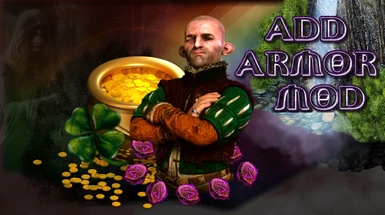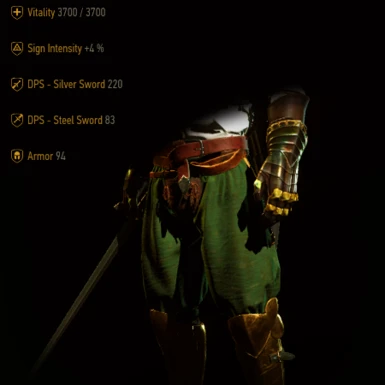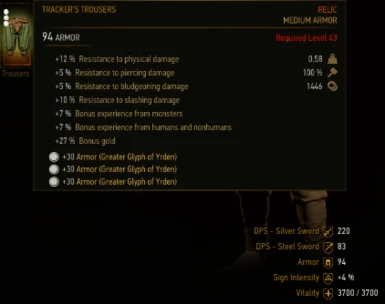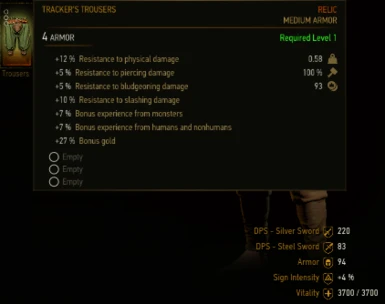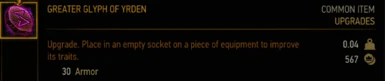Documentation
Readme
View as plain text
OVERVIEW - CUSTOM UPGRADE MOD - By: thril1
This mod was designed to add a unique feature to the game without overpowering your character.
The mod replaces the original Yrden Glyph effect with a new custom effect, add armor.
Originally, this mod was developed with game version 1.02 of TW3. Please follow all of the instructions
in the ReadMe.txt file to minimize any possible errors that may arise during the installation process.
INSTALL
1. Download the Mod file.
2. Navigate to the "The Witcher 3 Wild Hunt Install Directory\content\patch0\bundles" directory.
3. Make a backup of the original "patch.bundle" file.
4. Extract the downloaded mod into the current directory "The Witcher 3 Wild Hunt Install Directory\content\patch0\bundles".
5. Double-click on the "CustomGlyphMod.bat" file to RUN it (Note: You may need to RUN AS ADMINISTRATOR).
6. Let quickbms work it's magic, and press ENTER when finished.
7. Start the game and enjoy.
UNSTALLATION STEPS
1. Navigate to the "The Witcher 3 Wild Hunt Install Directory\content\patch0\bundles" directory.
2. Extract the downloaded mod into the current directory "The Witcher 3 Wild Hunt Install Directory\content\patch0\bundles".
3. Double-click on the "Uninstall_CustomGlyphMod.bat" file to uninstall the Custom Glyph Mod (Note: You may need to RUN AS ADMINISTRATOR).
4. Let quickbms work it's magic, and press ENTER when it is finished.
5. Start the game and enjoy.