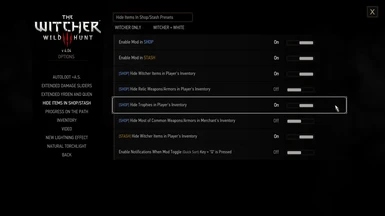About this mod
This mod adds options to hide Witcher/relic weapons/armors in player's inventory and/or (most of) white weapons/armors in merchant's inventory.
- Permissions and credits
- Changelogs
- Donations
Hide Items In Shop/Stash (HIIS)
= = = = = = = = = = = = = = = = = = = = = = = = = = = = = = = = = = = = = = = = = = = = = = = = = = = = = = = = = = =
The mod adds options for:
[SHOP menu]: hide witcher/relic weapons/armors and/or trophies in player's inventory and/or (most of) white weapons/armors in merchant's inventory.
[STASH menu]: hide witcher items in player's inventory.
...it works for both: the classic game (Old Gen) and NG ...(you need to just download the right version)
INFO:
The mod has the following selectable functions ...(working only if you are in Shop/Stash menu)
[SHOP] option 1: Hides witcher (green) weapons/armors in player's inventory.
[SHOP] option 2: Hides relic (orange) weapons/armors in player's inventory.
[SHOP] option 3: Hides most* of common (white) weapons/armors in merchant's inventory.
...*exceptions: Quest items + starting Witcher gear + Casual clothes (needed/recommended for some quests) + Shirt + Crossbow
[SHOP] option 4: Hides Trophies in player's inventory.
[STASH] option: Hides witcher (green) weapons/armors in player's inventory.
NOTES:
You can toggle the mod On/Off by "Q" key in shop/stash (Quick Sort) ...note: it has no added function if related option(s) (see 5x above) for shop/stash are Off!
Pressing Q visually updates/sort just player's inventory (to update merchant's inventory you need to leave the shop and come back again).
Of course no items are destroyed (just hidden) -> if you want to see hidden items again = disable the mod (by Q or in the mod menu) or enable related option.
Yet a little note - "Q" is needed to pressed 2x to (un)hide chosen items if you pressed it in different player inventory tab too and then returned to the origin tab.
You can check a VIDEO with the mod preview (it was made for v 4.04.1) -> the new mod menu v4.04.2 (with Stash option) can be seen HERE.
...(yet the reason I added two options for toggle mod (shop/stash separately) is simply e.g. if you want to keep just one of them enabled)
INSTALLATION:
- download the correct version of the mod for your game (Old Gen or Next Gen)
- Install the mod (the best with TW3 mod manager) and run Script Merger after
- set desired options in the game mod menu (because everything is Off by the default)
____________
MY MODS:
AutoLoot Advanced Settings with Silent Popup (Classic AutoLoot) / AutoLoot Advanced Settings (Next Gen AutoLoot)
Experience Runestones (Classic and NEXT GEN)
Extended Damage Sliders (Classic and NEXT GEN)
Extended Yrden and Quen - NEXT GEN
Extended Death Screen - NEXT GEN
Hide Items In Shop-Stash (Classic and NEXT GEN)
Money Refill In Shops - NEXT GEN
No Highlight for Herbs (Classic and NEXT GEN)
Hide Door Icon in Witcher Senses (Classic and NEXT GEN) / No Highlight for Useless Doors in Toussaint (Classic and NEXT GEN)
Quick Load - NEXT GEN