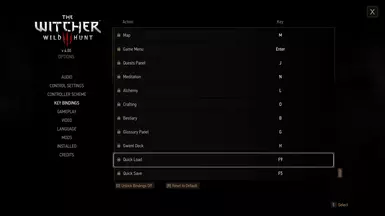About this mod
A simple mod for Quick Loading the last save with an adjustable Hotkey (default F9 key).
- Permissions and credits
- Changelogs
Quick Load - NEXT GEN
= = = = = = = = = = = = = = = = = = = = = = = = = = = = = = = = = = = = = = = = = = = = = = = = = = = = = = = = = = =
This is an updated mod for Next Gen of the original mod QuickLoad by thechosen1. I made it compatible for Next Gen, fixed a Quick Load function to be working in NG and now you can change the keybinding in the game (default key F9) too.
INSTALLATION:
1) Install mod (the best with TW3 mod manager) and run Script Merger after.
2) OPTIONAL step - the default mod's function is to load a Quick Save - if it is ok for you, just skip this step, otherwise:
-if you want to rather: "load latest Quick or Manual Save" or "load Latest Save (including autosave)" ...:-> use desired OPTIONAL file followingly:
-you always need the main file! - just copy "playerInput.ws" file from the chosen optional variant and replace the original file here:
"...\modQuickLoadNG\content\scripts\game\player\" (if you do this AFTER the mod installation then run Script Merger again).
3) Now everything should works and you can just use F9 key (or change* it in the Keybindings menu in the game) to load a save game
*(for the keybinding reassign you just have to click on the "Unlock Keybinding Control" at the bottom of the Keybinding menu)
.
.
4) Just a little "sorting" tip if you want to have "Quick Load" keybinding placed near the end (=close to the Quick Save option) in the KeyBindings menu:
Var builder="Input" id="QuickLoad" displayName="keyQuickLoad" displayType="INPUTPC" actions="QuickLoad" tags="locked"/>
- now paste it (=just paste* - don't change it by pressing TAB afterward!) below the line starting with: "<Var builder="Input" id="PanelGwintDeckEditor" and save the file
*because if you change the line by pressing TABs to look the same as the line above = it will still works, but if you uninstall the mod, then TW3 Mod Manager don't delete Quick Load line (because it won't find it)
F9 does nothing?
b) Did you install the mod with TW3 Mod (if not then keybindings may be missing in necessary files)?
How to check:
Open "C:\Users\%USERNAME%\Documents\The Witcher 3\input.settings" file -> and search QuickLoad ...if there won't be any result = you have to add keybindings manually:
-open txt file from MAIN file archive: "\modQuickLoadNG\input.settings.txt" and the contain copy/paste to the input.settings file in Documents.
c) also if you didn't see Quick Load keybinding in the Keybindings Menu -> check if you have here:
"...\<The Witcher 3 dir>\bin\config\r4game\user_config_matrix\pc\input.xml"
this line: <Var builder="Input" id="QuickLoad" displayName="keyQuickLoad" displayType="INPUTPC" actions="QuickLoad" tags="locked"/>
-Note: the line should be placed between "VisibleVars"
CREDITS:
=========
thechosen1 - for the original mod [ QuickLoad ]
____________
MY MODS:
AutoLoot Advanced Settings with Silent Popup (Classic AutoLoot) / AutoLoot Advanced Settings (Next Gen AutoLoot)
Experience Runestones (Classic and NEXT GEN)
Extended Damage Sliders (Classic and NEXT GEN)
Extended Yrden and Quen - NEXT GEN
Extended Death Screen - NEXT GEN
Hide Items In Shop-Stash (Classic and NEXT GEN)
Money Refill In Shops - NEXT GEN
No Highlight for Herbs (Classic and NEXT GEN)
Hide Door Icon in Witcher Senses (Classic and NEXT GEN) / No Highlight for Useless Doors in Toussaint (Classic and NEXT GEN)
Quick Load - NEXT GEN