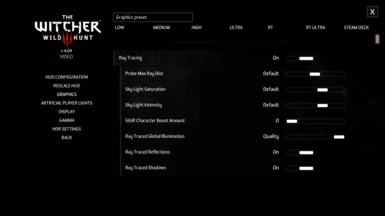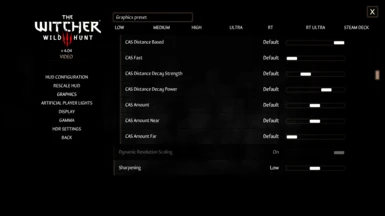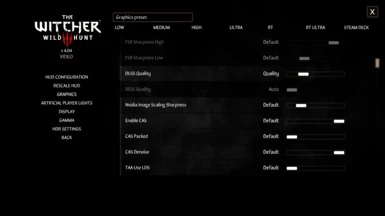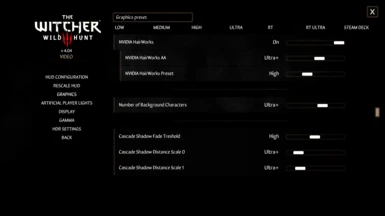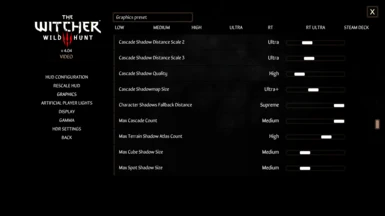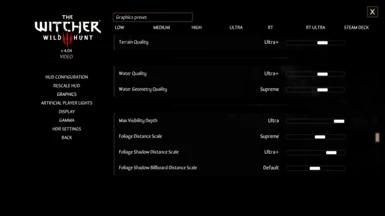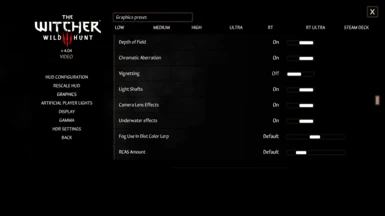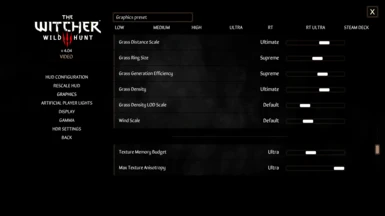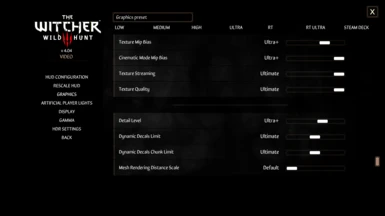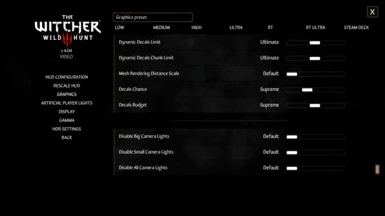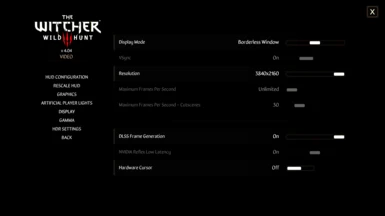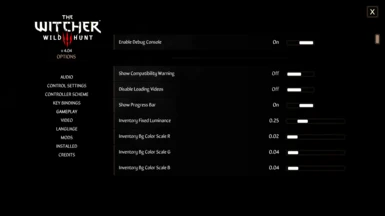This mod, Tweaks Light, is based on Tweaks, has been made compatible with the current game version 4.04 (both for DX11 and DX12), but the customized presets by TookaFace have been removed.
How it works
Tweaks Light exposes a lot of extra graphics settings, mostly in the Options\Video\Graphics menu, but also some under Options\Video\Display and Options\Gameplay menus. See the screenshots for a complete list of all the settings. Some of these settings are very technical, but the name of the mod already implies that. :) For more info also read the Tweaks mod page. You can definitely improve the game's graphics significantly by using these settings. For example the Grass and Foliage settings can make a big difference, but there are a LOT more! Obviously, some of these settings can have a performance impact, so don't change too much at the same time.
It's up to you to Tweak all this, and find out if your hardware supports it. :)
But now some WARNINGS
READ this, especially if you have not used Tweaks before!
You can change all the additional settings independently of the graphics presets you choose. The advantage of that is a bit of separation between these things, but the disadvantage is that there's no easy way to restore all these settings to the default values. Currently I don't know if the defaults are even known and/or documented anywhere. So you yourself are responsible for any changes you make!
I absolutely recommend you make a backup of your [Documents]\The Witcher 3\user.settings and/or [Documents]\The Witcher 3\dx12user.settings file(s), before making any changes with this mod. If you mess up the settings, you can then use that backup to get back to where you started. If you don't do that, the only way to get back to defaults is by deleting your (dx12)user.settings file, so the game will regenerate it at the next launch. You may even have to temporarily disable cloud sync in GOG/Steam before you do this, or the settings file might be restored from cloud backup, instead of being regenerated from scratch!
The mod is compatible with game update 4.04. For example, the new HDR settings and other changes to the menus, are properly integrated, but if each of the individual "advanced" Tweaks graphics settings work correctly on the current game version, I do not know and I don't have the time nor intention to test all of them.
So, because of these caveats, for now I'm calling this an Experimental version. Maybe that will change in a while, depending on feedback. Do share some feedback on how it goes!
Moving on
So a lot of warnings, and that's mainly to make clear that you are responsible for what you do with this mod! That being said, if you do know what you're doing, or if you're willing to experiment, learn and accept that you possibly have to roll back to defaults, you should definitely start Tweaking!
Credits
It has basically already been said at the start of this page. Without the original Tweaks mod, Tweaks Light would not exist. I did remove the presets made by TookaFace though, partly to not make a complete copy of that mod, and partly because they need further research how all the settings work on the current game version. I do hope that Tweaks gets updated soon, and if so, this mod may become obsolete...
Check out my other Mods
I've released 13 Witcher 3 mods so far (and counting), I'm sure there's something else you like! Click here or click the image below!
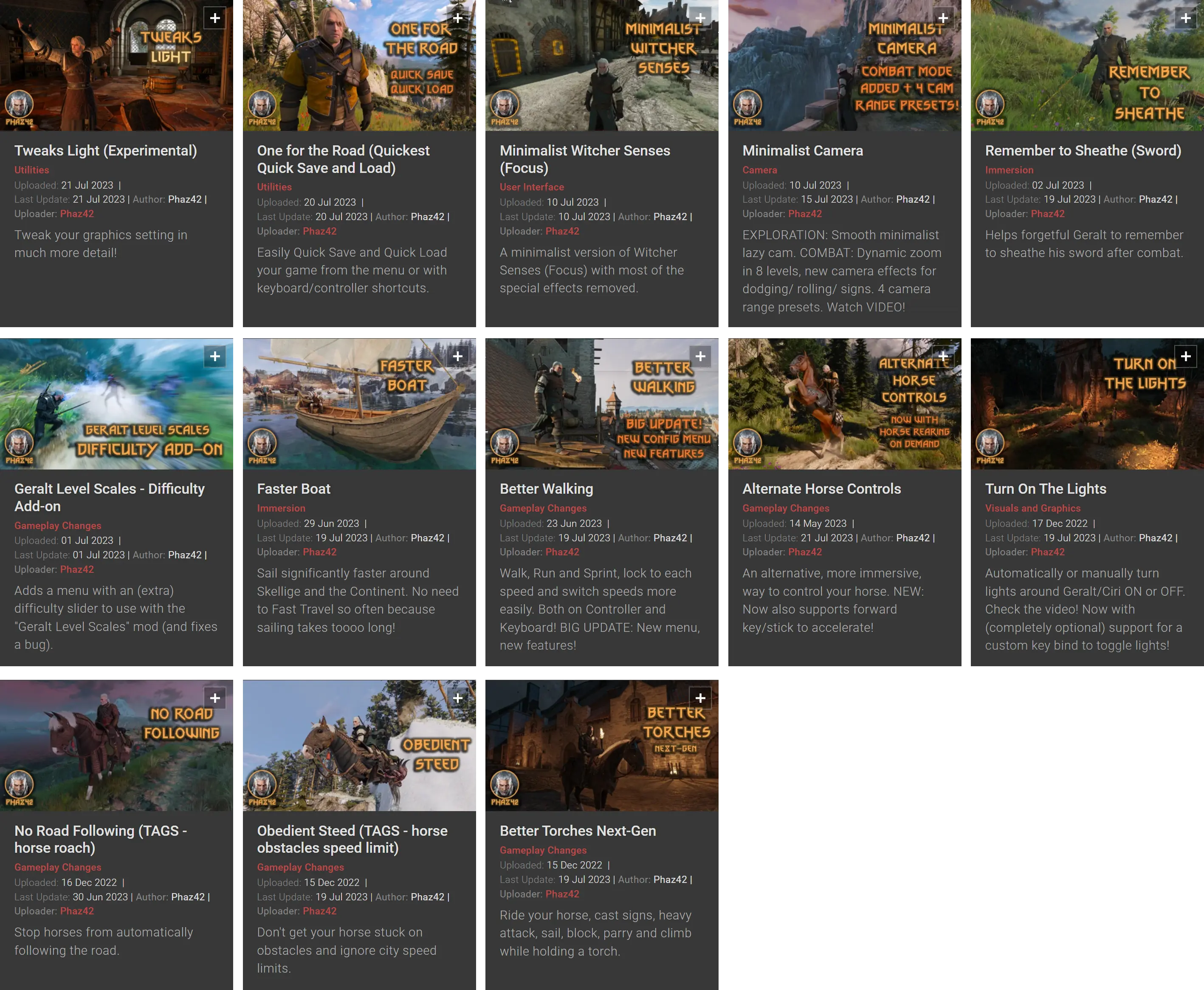
Installation
- Use Vortex (recommended), or another mod manager (untested).
- Or install manually (not recommended): Extract the .7z file to your [Witcher 3 folder].
- Run Script Merger (already included in Vortex) to check and fix any script conflicts you may have with other mods you use.
Compatibility
- Compatible with The Witcher 3 Next-Gen v4.04
- NOT compatible with any other Witcher 3 versions.
The mod changes the following script files:
- content\scripts\game\gui\main_menu\ingameMenu.ws
It's not compatible (by default) with other mods that change the same files, unless you use Script Merger to merge the changes (or merge manually). Note: Vortex includes Script Merger functionality out of the box. Follow the prompts in Vortex, or run it manually.