About this mod
Easily Quick Save and Quick Load your game from the menu or with keyboard/controller shortcuts.
- Permissions and credits
How it works
Quick Save
- Controller: Hold the "View" button (the button to the left of the Menu button) for 1 second, and release to save.
- Keyboard: Hold Escape for 1 second, and release to save. Or just press F5.
- Alternatively, open the menu and hit the top Quick Save item. The menu will close automatically and the save is made.
Quick Load
- Controller: Hold the "View" button (the button to the left of the Menu button) and press R3.
- Keyboard: Hold Escape and press V (Toggle Objectives key)
Custom Key Bindings
- This is also possible, read on below.
Quick Saves are created in a separate Quick Save slot. Remember there is only 1 Quick Save slot! (Although maybe I'll change that later.) New Quick Saves will overwrite the previous one.
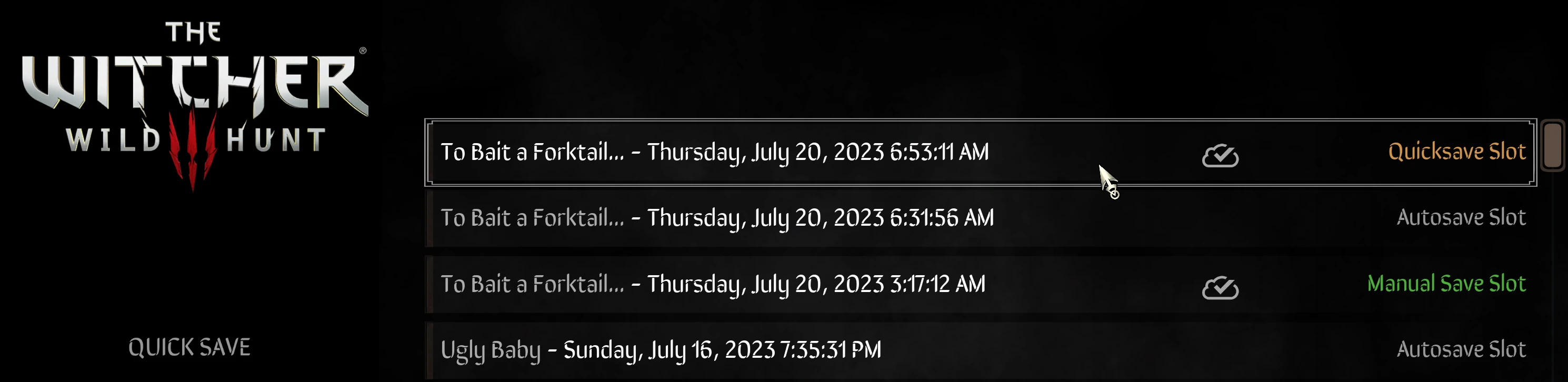
Quick Saves are not meant to replace regular save games. I recommend to always periodically create a new Manual Save (not overwriting previous one), so you have the option to go back to an earlier point if you want to. But if you're just heading into a fight or story decision/conversation, then Quick Save is ideal.
OPTIONAL: Setting up custom key bindings
Edit your [Documents]\The Witcher 3\input.settings file and add key binds of your choice for the actions OftrQuickSave and OftrQuickLoad, to the sections you want. I'd recommend at least the [Exploration] and [Horse] sections, but there are several more that could be useful.
For example, to use F6 for quick save and F7 for quick load, add the following lines under the [Exploration] and [Horse] section:
IK_F6=(Action=OftrQuickSave)
IK_F7=(Action=OftrQuickLoad)Credits
There have been multiple Quick Save mods in the past. But none of them have been updated recently or work on the current (or even previous) game version, and I felt I could improve upon it, so I'm releasing this. This mod is different from the previous ones, but let me credit woodbyte, sachinsinngh and especially Sergeanur for doing earlier mods like this!
Check out my other Mods
I've released 13 Witcher 3 mods so far (and counting), I'm sure there's something else you like! Click here or click the image below!
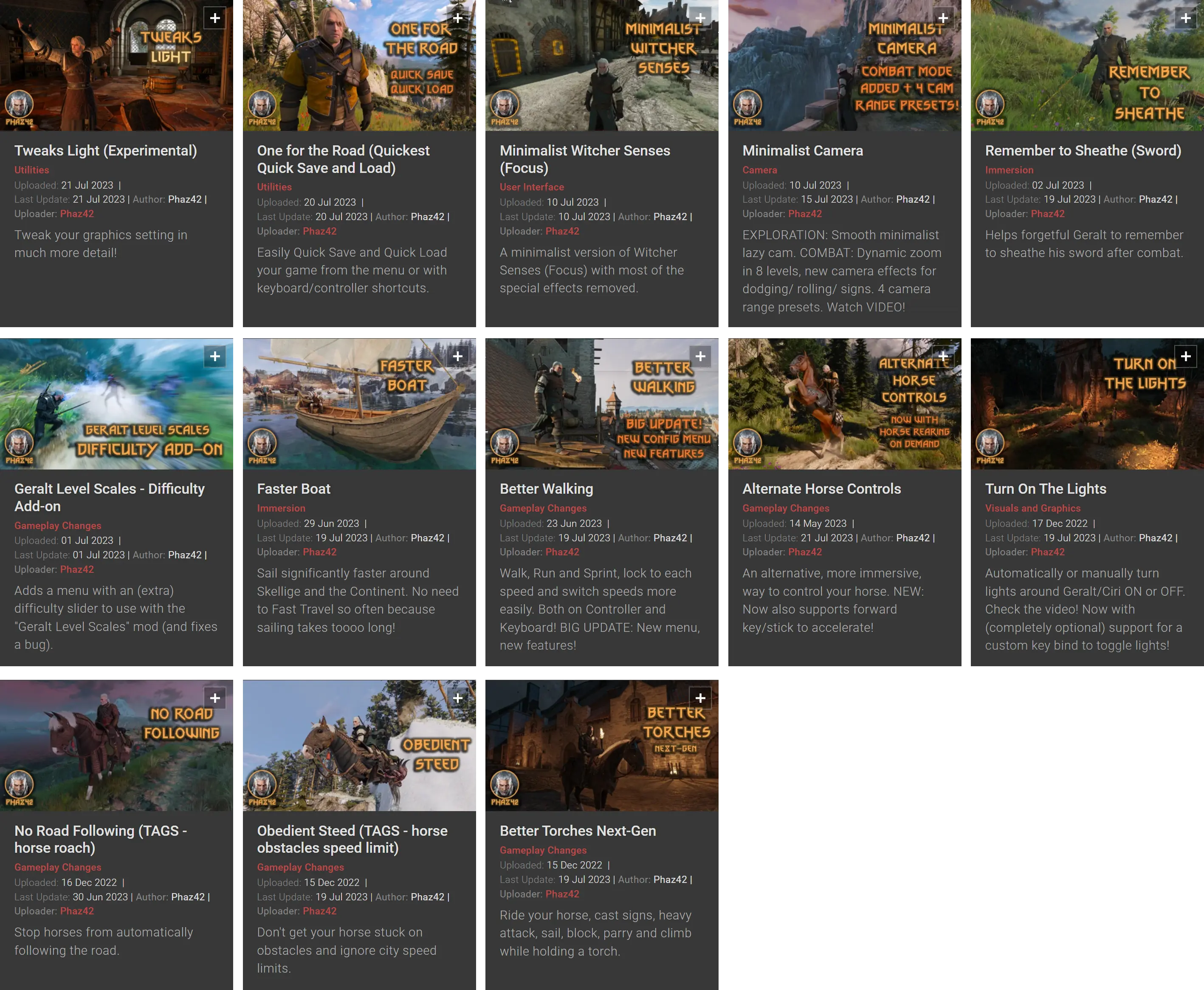
Installation
- Use Vortex (recommended), or another mod manager (untested).
- Or install manually (not recommended): Just extract the .7z file to your [Witcher 3 folder].
- Run Script Merger (already included in Vortex) to check and fix any script conflicts you may have with other mods you use.
Compatibility
- Compatible with The Witcher 3 Next-Gen v4.04.
- NOT compatible with any other Witcher 3 versions.
The mod changes the following script files:
- content\scripts\game\gui\main_menu\ingameMenu.ws
- content\scripts\game\gui\main_menu\ingamemenu\igmStructureCreator.ws
- content\scripts\game\player\playerInput.ws
It's not compatible (by default) with other mods that change the same files, unless you use Script Merger to merge the changes (or merge manually). Note: Vortex includes Script Merger functionality out of the box. Follow the prompts in Vortex, or run it manually.

















