About this mod
Sail significantly faster around Skellige and the Continent. No need to Fast Travel so often because sailing takes toooo long!
- Permissions and credits
How it works
The boat has 3 speeds (4 if you include reverse):
- Slow speed: Only available for controller. Speed unchanged from base game. Push the Left Stick forward.
- Normal speed: Speed increased by ~25%. On controller hold the A button (no need to push Left Stick forward). On keyboard hold W.
- Fast speed: Speed increased by ~60%. On controller double tap the A button, and hold the second tap (no need to push Left Stick forward). On keyboard hold W and Left Shift.
- Reverse speed: Speed unchanged from base game. On controller hold the X button. On keyboard hold S.
Note: The controls mentioned are based on the default key bindings for both Controller and Keyboard. Which you are free to change, like any other key binds.
Credits
This mod is based on excellent work done by rfuzzo for his Configurable Boat Speed mod. That mod hasn't been updated in more than 5 years however, and even after converting the scripts, doesn't work properly because of some small mechanical changes CDPR made in Next Gen (which I fixed). Still, there's some math in there, that's required to get this working, and that honestly I wouldn't have figured out myself. So full credits to rfuzzo for that!
Note: Math for a simple speed mod?!? Yes. And I'm not just talking about adding two numbers. :P Some special vector calculations are required to calculate differences between each frame, in order to finally determine movement of the boat along two vectors for the next game tick (frame). Thanks CDPR. ;)
Known Issues
- After sailing at Fast Speed and returning to Normal Speed, the boat can retain a higher (in between) speed for (quite) a while.
Workaround: Let the boat slow down before using the accelerate button again. - The Control Hints (bottom right) do not mention how to access Fast Speed for controller, just how to get to Normal speed.
Workaround: Remember the controls and turn the Control Hints off under the game's HUD options. :)
Check out my other Mods
I've released 13 Witcher 3 mods so far (and counting), I'm sure there's something else you like! Click here or click the image below!
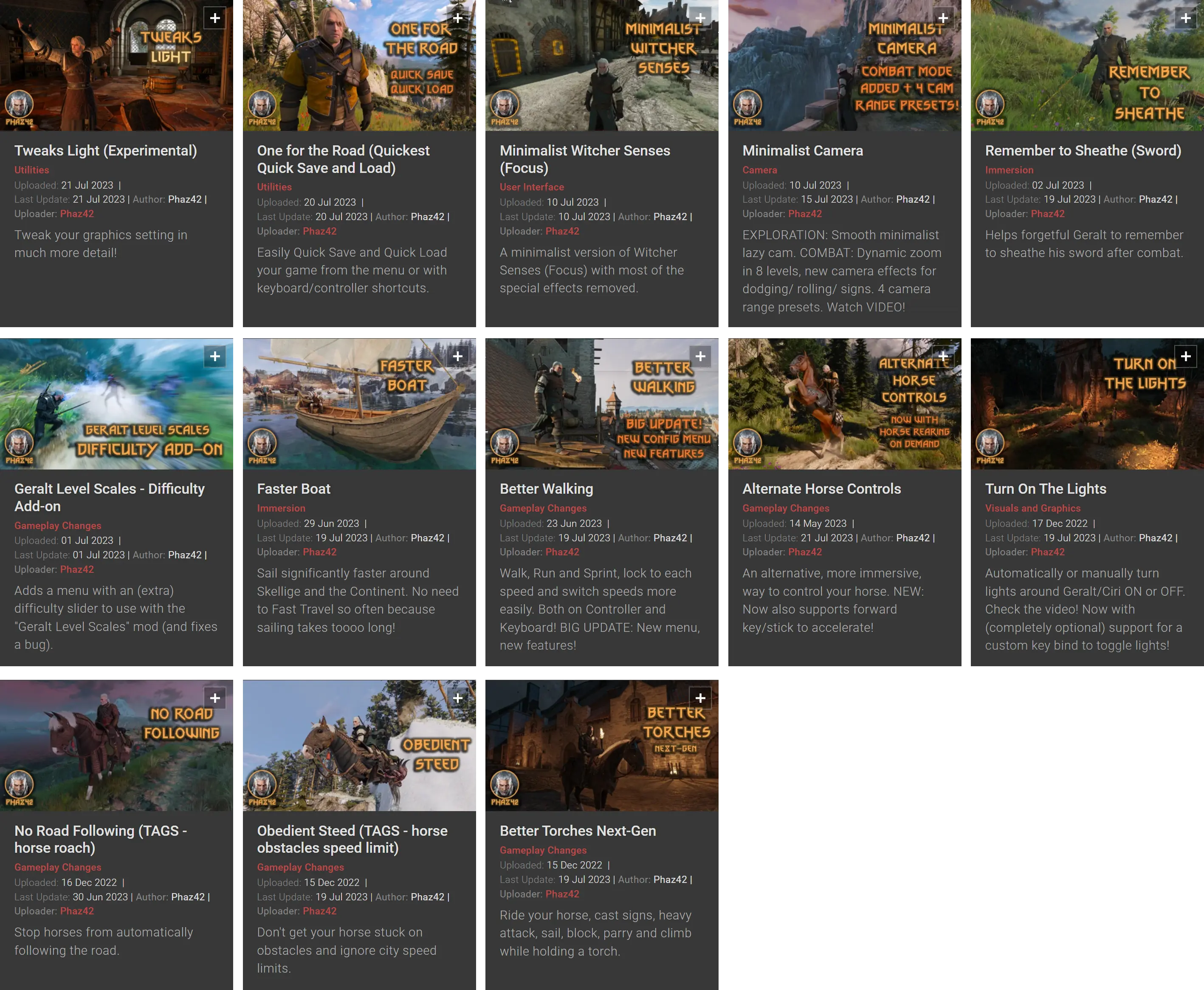
Installation
- Use Vortex (recommended)
- Or (untested) another mod manager
- Or install manually (not recommended): Copy the modFasterBoat folder (from the downloaded .7z file) to your [Witcher 3 folder]\Mods\ folder. If the Mods folder does not exist yet, you have to create that first.
- Run Script Merger (already included in Vortex) if there are any script conflicts with other mods you use.
Compatibility
- Compatible with The Witcher 3 Next-Gen v4.04.
- NOT compatible with any other Witcher 3 versions.
The mod changes the following script files:
- content\scripts\game\player\states\vehicles\sailing.ws
(this file is really optional, I just disabled some debug logging that was cluttering up the log file) - content\scripts\game\vehicles\boat\boatComponent.ws
It's not compatible (by default) with other mods that change the same files, unless you use Script Merger to merge the changes (or merge manually). Note: Vortex includes Script Merger functionality out of the box. Follow the prompts in Vortex, or run it manually. I've tried to make this mod merge easily and should auto-merge correctly in most cases. If you run into any problems, let me know and I'll see what can be done.



















