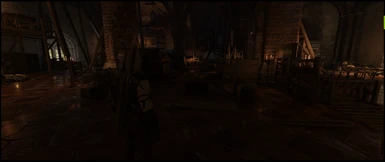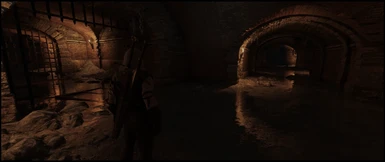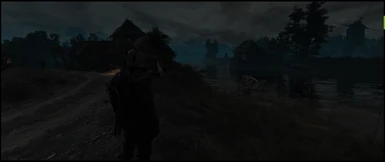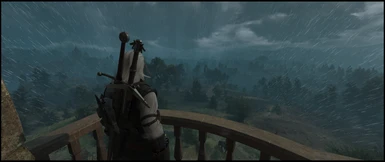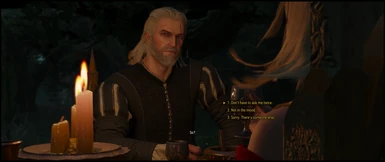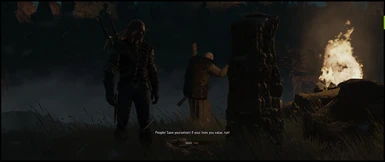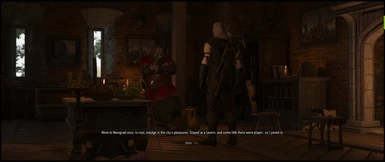About this mod
Realistic lighting with no more pitch black shadows and overly dark interiors.
- Requirements
- Permissions and credits
- Changelogs
- Donations
RPL Lighting Mod aims to bring forth the beauty of Ray Tracing by removing artificially increased lighting and reflections from characters and environments. Lighting is now more realistic and there are no more pitch black shadows and overly dark interiors with RT on. All environments and weathers were changed. At the same time, all original foliage, sky, sun and moon colors were left unchanged.
All editing and testing were done using a calibrated sRGB monitor.
This mod is meant to be used with RT on, but it may also look good without it. However, you will need to install the optional file 'RPLlightingmod_nonRT' instead of the main one. Do not install both as they will conflict. Beware that due to the lack of RT Global Illumination, the results will differ from the ones on the screenshots.
I have removed artificial lights from outdoors and indoors, but left them on for dialogs and cutscenes. If you want those removed as well, I would reccomend using No Artificial Player Light - Next Gen.
Installation
1. Simply drop the main files into your 'The Witcher 3' install folder. For example 'C:\GOG Galaxy\The Witcher 3 Wild Hunt'.
1.1. If you would like to try this mod with RT turned off, install the optional file 'RPLlightingmod_nonRT' instead of the main one. Do not install both as they will conflict. I would also recommend not installing the optional caves and interiors if you are not using RT.
2. Due to the way Ray Tracing is implemented in this game, caves and interiors may show artifacts that might be distracting for some. So, as of version 1.2, those that have their own env have been made optional. To install them, simply download from the optional section and drop the files into your 'The Witcher 3' install folder.
3. There is one .ini file included. RPLlightingmod.ini is required for the mod to work properly and there should be no fps impact.
Credits
Inspiration for this mod came from the great work done by Benis Lighting Mod.