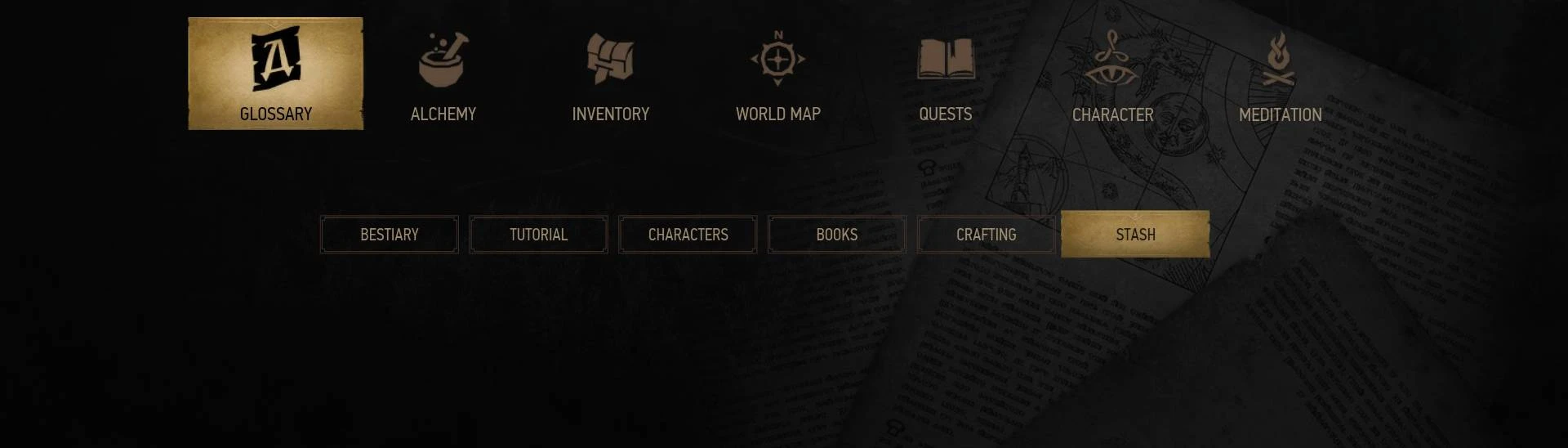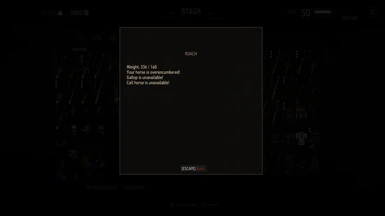File information
Created by
wghost81 aka Wasteland GhostUploaded by
wghost81Virus scan
About this mod
The mod makes stash management a little less painful: you can configure stash access the way you want and enable using of ingredients in stash for alchemy and crafting. You can also use Roach as a stash.
- Requirements
- Permissions and credits
- Changelogs
This is a Next Gen Edition version of the mod compatible with v.4.0 (NGE) version of the game. Classic Edition version is still available here.
The mod makes stash management a little less painful: you can configure stash access the way you want and enable using of ingredients in stash for alchemy and crafting. You can also use Roach as a stash.
By default you can assess stash menu in view-only mode by pressing U or through Hub menu. Stash items are also used for alchemy, crafting, can be dismantled and repaired while at alchemist or blacksmith/armorer.
Configuration options are separate for menu assess, shop, alchemy and crafting/dismantling access: you can disable stash access altogether, allow full access or make it so it will only be accessible when in settlements or when you're close enough to stash (max distance is also configurable).
Roach can be turned into a mobile stash with the mod: with separate carry weight limit depending on horse bags equipped and distance-based access. Configure the distance and press U to transfer items or access stashed items directly from shop, alchemy or crafting/dismantling menus when Roach is close enough.
New synchronized mode is introduced for the stash: when enabled, it only displays stash items which belong to the currently opened player inventory tab; when disabled, it displays all items as vanilla.
Base carry weight limit is configurable by the mod for both the player and the horse. Bags weight bonus can also be adjusted.
Install instructions
It is recommended to use The Witcher 3 Mod Manager to install the mod. It handles installing the mod itself, the menu, the hotkeys and user settings automatically (note some of the Next Gen Edition changes below). You still need to run the Script Merger to fix script conflicts with another mod(s), if you have any.
Since v.4.0 (Next Gen Edition) the game is using two additional files to list in game menus and one additional options file:
- "[Path To The Witcher 3]\bin\config\r4game\user_config_matrix\pc\dx11filelist.txt"
- "[Path To The Witcher 3]\bin\config\r4game\user_config_matrix\pc\dx12filelist.txt"
- "[Path To Your Documents]\The Witcher 3\dx12user.settings"
DX11 version still relies on user.settings file for user settings. If you don't see mod menus in game or have troubles with mod settings, make sure to read the readme manual steps on adding mod specific menus and options to those new files. Until TW3MM is updated to do it automatically, you will need to do it manually! Don't forget about this step!
You can uninstall the mod using TW3 Mod Manager (until TW3MM is updated you will need to clean up the new txt files with menus manually, everything else should be automatic).
For manual install/uninstall instructions, please, refer to the readme file.
Recommended mods
Friendly HUD by me. Merge with Script Merger.