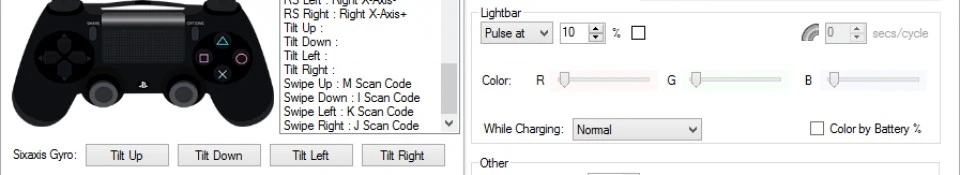
DS4 Quicksave and Touchpad Shortcuts
-
Endorsements
-
Unique DLs--
-
Total DLs--
-
Total views--
-
Version1.0
It adds the following functions:
PS Button: Quick Save
Swipe Up: MAP
Swipe Down: Inventory
Swipe Left: Character
Swipe Right: Quest Journal
-------------
Installation:
1. You need to download DS4Windows if you don't already have it: http://ds4windows.com/
Follow the pretty straight forward installation instructions there.
2. Download and unzip Witcher 3 profile.zip wherever you want.
3. To start using this profile you can:
a. Start Ds4Windows, go to profiles, select import and navigate to the extracted file
OR
b. Drag and drop the extracted file to Profile folder in your DS4windows installation directory. If there is no profile folder in your DS4windows directory simply create on, drop the extracted file there and you should be good to go.
Have fun









