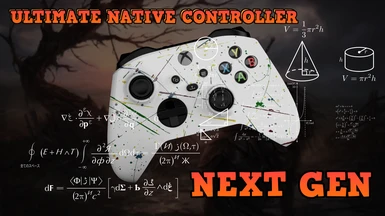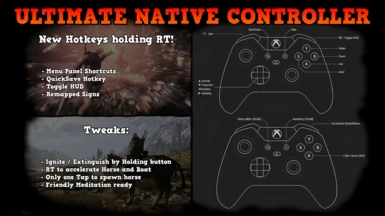About this mod
Simple keyboard shortcuts now on your controller with just the combination of two buttons!
(No software required)
- Permissions and credits
- Changelogs
- Donations
- Compatible only with version 4.0
- This mod needs the new "Quick Sign Casting" option set on "Quick Casting" (Options > Gameplay) Otherwise it won't work.
-----------------------------------------------------------------------------------------------------------------------------------------------------------------------------------------
This mod adds shortcuts to your controller as you were using a keyboard with just the combination of two buttons.
It also adds some tweaks to the control layout.
You don´t need any external software, just install my mod.
If the game supports your controller, it will work with fine with this mod.
- To ignite/extinguish: Now you need to hold the button, so you won't interact with candles ever again by mistake.
- To canter/gallop: Now you have to use RT / double tap RT and hold. (Easier to move the camera with joystick while galloping)
- To accelerate on boat: Now you have to use RT.
- To call horse: Now you have to tap LS just once instead double tap.
SIGNS: MENU PANELS: USEFUL SHORTCUTS:
- Cast Aard: RT + X - Inventory: Start Button (Hold) - Open Map: RT + Start Button
- Cast Yrden: RT + Y - Journal: RT + Up - Open Gwent Deck: Select Button (Hold)
- Cast Axii: RT + A - Alchemy: RT + Right - Toggle HUD: RT + RB
- Cast Quen: RT + B - Character: RT + Down - QuickSave: RT + Select
- Cast Igni: RT + LT - Bestiary: RT + Left
FRIENDLY MEDITATION USERS:
- Enter/Exit Meditation: Hold RS
- Time forward: Hold A
* Manual Installation only. Mod manager not supported
INSTALL:
1- Do a backup of your input.settings from Documents/The Witcher 3
2- Copy my input.settings to Documents/The Witcher 3, replace it
3- Copy my mod folder to /mods
(Find the location of your Witcher 3 game, and create a folder called "mods" inside)
4- Merge conflicts with WitcherScriptMerger (Recommended if you have some mods installed)
UNINSTALL:
1- Copy your backup of input.settings to Documents/The Witcher 3, replace it
(If you lost your backup, you can just delete it and when you run the game it will create itself as vanilla)
2- Delete modControllerShortcuts from /mods
3- Merge conflicts with WitcherScriptMerger (Recommended if you have some mods installed)
-------------------------------------------------------------------------------------------------------------------------------------------------------------------------------------------------------------------------------------------
RECOMMENDED MODS:
- Friendly Meditation Use in combination with my mod to get a best experience.
- "Mod Quick Inventory" from More Quick Slots and Quick Inventory.
-------------------------------------------------------------------------------------------------------------------------------------------------------------------------------------------------------------------------------------------
Thanks to CDPR for this masterpiece where I keep spending hours after years from release.
Thanks to Andrzej Sapkowski for create my favorite universe of fantasy.
Thanks to NexusMODS for give us a place where this community can share this amazing ideas.
- Aquileon