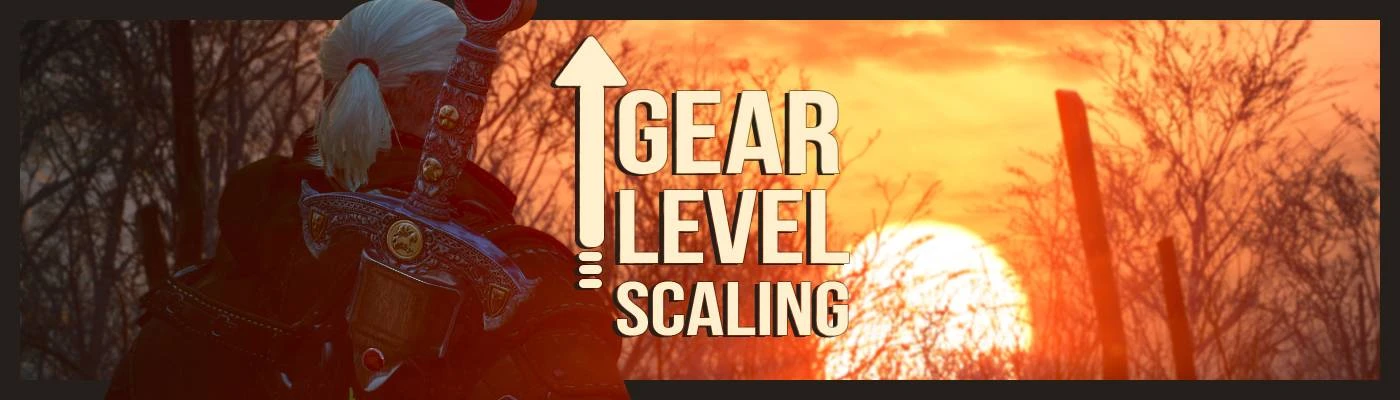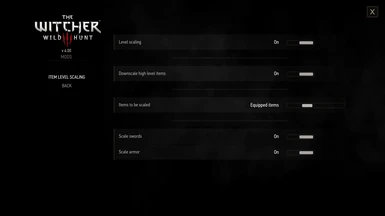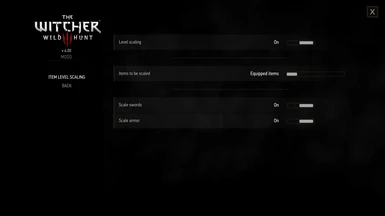About this mod
Swords and armor automatically scale to the player's level. Next-Gen compatible
- Requirements
- Permissions and credits
-
Translations
- Russian
- Changelogs

Mod automatically scales items to the player's level. Sword's damage will increase, so will armor's protection, just like they're brand new. Every time you level up, your gear will upgrade. Once you buy a new weapon from a merchant, it'll be scaled to player's level. Mod also downgrades some items that have a higher required level.

Mod can be configured in game menu: Options -> Mods -> Item level scaling.
You can choose what items you want to be scaled. Armor, swords or both. Moreover, you can limit scaling to:
- Equipped items - as it says.
- Custom - it applies only to weapons that have tag "scalable". It is meant to be used with my weapon mods.
- Witcher gear - Scales only items classified as witcher gear.
- All items - Basically every piece of gear in your inventory.
If you have your favorite weapon and want it to be the only scalable item, you can do that by giving it a "scalable" tag. You can use Item Tag Editor Next Gen. Then go to game settings and limit scaling to "Custom".
Gear should upgrade instantly after you load your save. However, if you set scaling to "All items", every new piece of gear added to your inventory will be immediately upgraded.

Step 1. Extract mod and copy "bin" and "mods" into game's main directory: "<game_path>\The Witcher 3\".
You should get:
- "<game_path>\The Witcher 3\mods\modGearLevelScaling"
- "<game_path>\The Witcher 3\bin\config\r4game\user_config_matrix\pc\modGearLevelScaling.xml"
Step 2. Go to "<game_path>\The Witcher 3\bin\config\r4game\user_config_matrix\pc\" and open "dx12filelist.txt" or "dx11filelist.txt" (depends on your configuration). Then add a new line "modGearLevelScaling.xml;" at the end of the file.
Step 3. If you have compatibility issues, use Script Merger.


- A Minecraft Sword
- Skyrim Daedric Greastsword
- The Walking Dead Lucille
- Skyrim Wuuthrad
- The Walking Dead Michonne's Katana
- Skyrim Chillrend
- Demon Slayer Nichirin Blade
- Attack on Titan Blade
- Cyberpunk 2077 Thermal Katana
- Star Wars Lightsaber
- God of War Leviathan
- Better Secondary Weapons
- Cyberpunk 2077 Black Unicorn
- Sword of Aeons from Fable
- Invisibility Cloak
- Sword of Gryffindor
- Satori Katana Cyberpunk 2077
- Demon Slayer Rengoku's Nichirin Blade