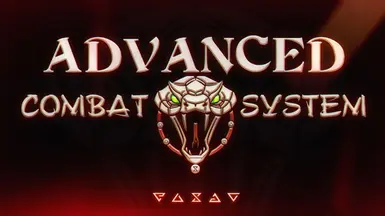About this mod
Outdated.
- Requirements
- Permissions and credits
-
Translations
- Turkish
- Russian
- Mandarin
- German
- French
- Changelogs
- Donations

The primary purpose of this mod is to grant the player the ability to use all humanoid NPC combat animations available in the game.
Read through the Tutorial section under the Glossary menu within the ACS mod menu for more information.
The NPC animations are organized into 8 unique extra movesets:
- Olgierd + 1-Hand Sword
- Spear + Staff + Halberd
- Eredin + Shield + 1-Hand Sword
- Gregoire de Gorgon + 2-Hand Sword
- Imlerith + Caranthir + Caretaker
- 1-Hand Hammer + 2-Hand Hammer
- Dettlaff + Bruxa
- 1-Hand Axe + 2-Hand Axe
Geralt's default moveset/behavior/animations are available for use at any time.
Each ACS moveset comes with:
- Its own unique combos, special abilities, counter-attacks, attack ranges, VFX, SFX, and weapon arts.
- Its own set of dodges, rolls, parry animations, hit animations, death animations, and weapon-holding/passive behavior animations.
Additionally, the mod allows for higher vampire claw combat and abilities while the player is unarmed.
Can be toggled on or off in the mod menu, or set to apply only when the player has certain items equipped.
Also adds bow/arrow combat with special arrows and abilities, though is limited by weapon mode.
All extra animations included within ACS allow for animation canceling, meaning you can start another dodge/roll/evade/attack before the current one finishes.
This is by design, since some NPC animations are too long in duration to be used properly by humans without this feature, and I see no need to append the animations when they can be canceled.
This does not mean, however, that the animations were completely suited for human use, and to that end I had to modify them somewhat.
That being said, the animations are still quite complex and require timing as well as practice to use them effectively, especially for certain movesets.
Easy to perform, hard to master.
Key Inputs/Combos
There are seven main key inputs to perform different attacks for each ACS moveset:
- Light attacks
- Forward (W Key) + Light Attacks
- Heavy attacks
- Forward (W Key) + Heavy Attacks
- Special Attacks (Hold Light Attack) *
- Forward (W Key) + Special Attacks (Hold Light Attack) *
- Forward (W Key) + Parry
* To use Special Attacks, the player must have the combat skill Whirl unlocked and equipped in the character tree.
There are two combo modes to choose from, available for selection in the Main Settings menu. Applies to all seven key inputs:
- Sequential: Where attacks follow a set sequence/order. Attacks gradually become more complex the further along the sequence, as well as deal more damage to enemies. Resets upon reaching the last attack of the sequence, upon being damaged by enemies, or upon performing a finisher.
- Randomized/Distance-based: Where the player will perform different sets of attacks based upon how close or far away the player is from the target. The attacks for each distance category are pseudo-randomized, and will not repeat themselves until the player has performed all of them.
There are also key inputs for multiple Parry Skills, Special Abilities, Weapon Arts, and Special Movements, with each having their own specific combination of keys to activate.
Key inputs of various abilities are written directly within the in-game mod menu.
Weapon Modes
Depending on which weapon mode option is selected through the mod's Main Settings menu, the player may choose to play the game using any of the following modes:
- Switch movesets based upon selected sign (Axii, Yrden, Aard, Igni, Quen) and performing light and heavy attacks, with the player's weapon transforming to match whichever moveset is currently applied to the player.
- The signs in which the movesets correspond to can be altered in the mod menu.
Focus Mode:
- Select in the mod menu a desired moveset for the player's steel weapon and silver weapon.
- The moveset will be applied to the player when that weapon is drawn, which transforms to match the moveset.
Hybrid Mode:
- Mix and match in the mod menu different combat animations for each of the seven different key inputs to create your own unique moveset, in which the player's in-hand weapon will transform accordingly to each animation set when they are performed.
Equipment Mode:
- Allow the player to only use these special movesets when certain weapons/items are equipped.
Weapon damage for Armiger Mode, Focus Mode, and Hybrid Mode is determined by the weapon the player currently has equipped in hand.
The transforming weapons for Armiger Mode, Focus Mode, and Hybrid Mode have different versions for silver and steel weapons, with the player being able to select the option in the mod menus if they want the weapons' appearance to stay more conventional and the same as always (Static Weapons), or if they want the weapons to take on different, more fantastical appearances according to the level and/or rarity of the equipped weapon in hand (Evolving Weapons).
Weapon appearances are purely cosmetic.
The player may switch to whichever weapon mode they desire at any given time.
Miscellaneous Information
ACS:
- Is highly configurable through its mod menu, and just about every aspect can be modified to suit the player's needs.
- Is very merge-friendly in terms of scripts. Will auto-merge in most cases.
- Does not cause blurry dialogue loading screen or sliding frozen NPCs from prolonged usage.
- Can be installed or uninstalled at any time.
- Is just about compatible with almost any overhaul/mod you can find.
For detailed explanations on key inputs,
and potential answers to any questions you may have
that were not covered in the overview, please refer to the
Advanced Combat System Index.
Not all extra abilities and animations are showcased, as the demo's purpose is to capture a brief glimpse of what the mod is truly capable of.
Video showcase of Armiger Mode made by an early tester about 10 months ago.
Very outdated now, but I'm still putting it here because it's a great video.
Most of the features showcased are still relevant, thought some have been altered/removed.
The mod has since been streamlined, with many new features added.
REQUIREMENTS
Both Hearts of Stone and Blood & Wine DLCs are required.
DO NOT use Vortex or any other mod manager for installation.
ACS comes with an automatic installer for Windows OS.
1. Download ACS_INSTALLER in the Main Files section.
2. Extract and place the file ACS_CLICK_ME_TO_INSTALL.bat directly in your installation folder for The Witcher 3.
3. If your game is on Steam, then the folder path might look something like: C:\Program Files (x86)\Steam\steamapps\common\The Witcher 3
4. If your game is on GOG, then the folder path might looking something like: C:\Program Files (x86)\GOG Galaxy\Games\The Witcher 3 Wild Hunt GOTY
5. If you see the folders bin, content, and dlc, then the file is in the correct place.
6. Double click the file to run it.
7. Follow the installer instructions.
Manual Installation
Alternatively, if you wish to install the mod manually, open the text document MANUAL_INSTALLATION_INSTRUCTIONS.txt and follow the instructions inside.
INSTALLATION (1.32)
DO NOT use Vortex or any other mod manager for installation.
Automatic Installation
ACS comes with an automatic installer for Windows OS.
1. Download ACS_INSTALLER in the Main Files section.
2. Extract and place the file ACS_CLICK_ME_TO_INSTALL.bat directly in your installation folder for The Witcher 3.
3. If your game is on Steam, then the folder path might look something like: C:\Program Files (x86)\Steam\steamapps\common\The Witcher 3
4. If your game is on GOG, then the folder path might looking something like: C:\Program Files (x86)\GOG Galaxy\Games\The Witcher 3 Wild Hunt GOTY
5. If you see the folders bin, content, and dlc, then the file is in the correct place.
6. Double click the file to run it.
7. Follow the installer instructions.
Manual Installation
Alternatively, if you wish to install the mod manually, open the text document MANUAL_INSTALLATION_INSTRUCTIONS.txt and follow the instructions inside.
AFTER INSTALLATION
1. If you're on Next Gen, check the files
bin\config\r4game\user_config_matrix\pc\dx11filelist.txt
and
bin\config\r4game\user_config_matrix\pc\dx12filelist.txt
If
modACS.xml;
does not exist in either of the files, make a new line and add it to the very bottom of the file.
2. Run script merger and merge the scripts if you have other script mods installed. It should auto-merge in most cases.
3. If not, always pick and include the code from ACS.
4. If you don't know how to use the script merger, please read through this guide by Aeltoth, author of RER.
5. Attempt to start the game. Use either mod limit fix or mod limit adjuster if your game does not start.
6. Start the game.
UPDATING THE MOD
Run the automatic installer again, or go into mods\mod_ACS and click on the file CLICK_ME_TO_UPDATE.bat and follow its instructions.
UNINSTALLATION
Delete the following:
modACS.xml located in bin\config\r4game\user_config_matrix\pc
dlc_ACS located in the dlc folder
mod_ACS located in the mods folder
CREDITS
Special thanks to:
Amasii for the constant support from the very beginning, and constantly giving me assets to use which are gradually being implemented.
Defalt for giving me custom animations to use, namely the VGX swordwalking animation.
Aeltoth for letting me lexar some of the code from his RER installation script,
WileCoyote68 for helping me rebuild the strings when my old hard drive died and the original copy got nuked,
+ N E R O × for designing the amazing banners,
And everybody else at Wolven Workshop who has given me various suggestions, advice, and support, especially my testers.
(Dragos Mahuev, bb-daddy, Tasarruflu Fare, Tahm Kench, Svetikjazz, Solaire, ¤Artemis¤, ImmaterialCat, and countless more unnamed individuals who downloaded various versions of the mod)