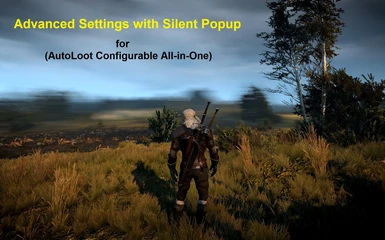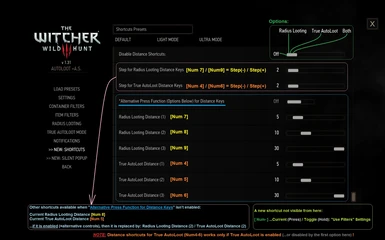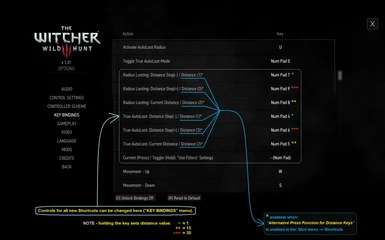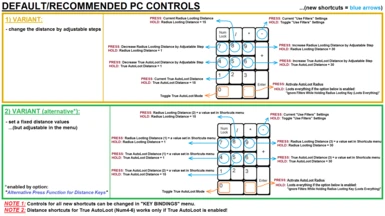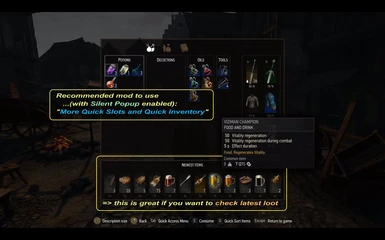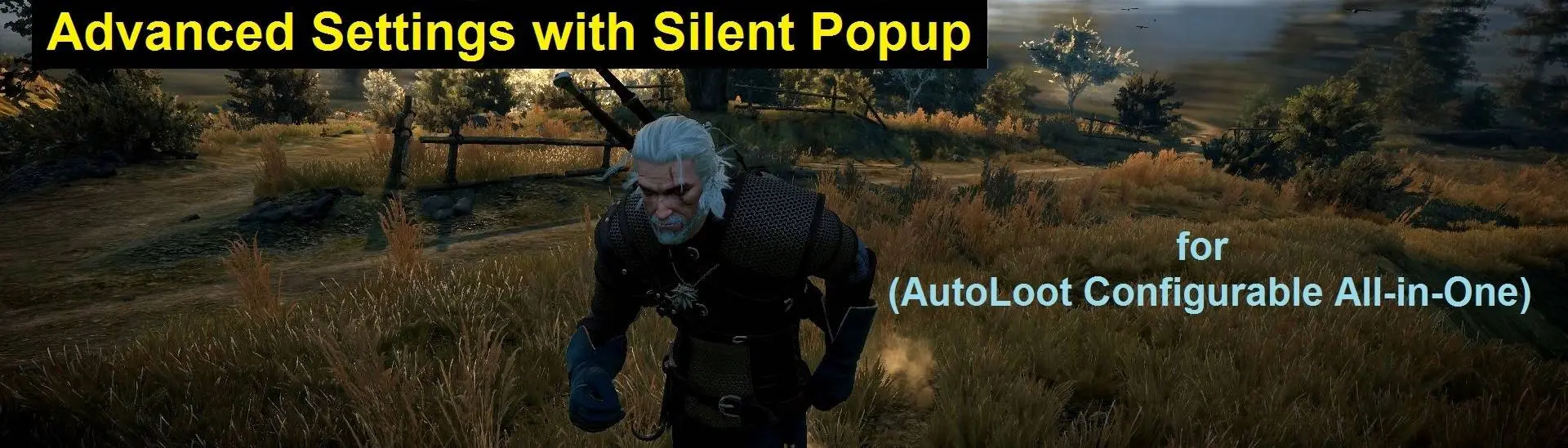
- Games
- The Witcher 3
- Mods
- Gameplay Changes
- AutoLoot Advanced Settings with Silent Popup
AutoLoot Advanced Settings with Silent Popup
-
Endorsements
-
Unique DLs--
-
Total DLs--
-
Total views--
-
Version4.04.20
- Download:
- Manual
File information
Last updated
Original upload
Created by
jerry18Uploaded by
jerry18Virus scan
Tags for this mod
Activity logs
This page was last updated on 29 January 2025, 11:38PM
- Changelogs
-
-
Version 4.04.20
- added a fix for players who were experiencing: 'Could not find function 'GetAutoLootConfig' errors (although they installed the mod properly)
- ...I tested this issue with the help of 'NexusModsSeb' because I couldn't test it myself (since everything worked fine for me)
-
Version 4.04.19
- added new option "Width of Loot Popup Window" (Notification menu) - the width of loot popup window can be adjusted now (for the possibility to display long-named items just in one line) - selectable range 100-200%
- added new option "Horizontal Move of Book Popup Window (X-axis)" (Notification menu) - a negative value moves the window to the left, while a positive one to the right
- added new option "Vertical Move of Book Popup Window (Y-axis)" (Notification menu) - a negative value moves the window downwards, while a positive one upwards
- ...notes (Book Popup Window positioning):
- -The default (Vanilla) values for Book Popup Window are "0" for both (Horizontal and Vertical) axes.
- -Be aware that too low/high values may set Book Popup Window off screen, depending on the resolution ( e.g. for ratio 16:9 the suitable values are: X-axis_min.=-59 (left) / Y-axis_min.=-300 (down) / Y-axis_max.=677 (up) )
- -You can check two new screenshots to see the comparison before mod version 4.04.19 and now.
-
Version 4.04.18
- "Set Maximum Possible Quantity in the Inventory" options from the previous update renamed to "Maximum Possible Quantity in the Inventory (0 = Disabled)" ...to be clear that it is disabled when value = "0"
- added new option "Maximum Possible Quantity for Missing Books in the Inventory (0 = Disabled)" for READ/UNREAD filters
- ...this option's functionality is similar to "Maximum Possible Quantity in the Inventory (0 = Disabled)" options for Herbs/Ingredients/Food/Junk, but the difference is that it loots any quantity of book if you still don't have it in your inventory (to make sure you don't miss it)
- ...usage (example for avoid looting books which are already in the inventory): First you have to (obviously) enable filters (Settings menu), than enable UNREAD/READ filters (Item Filters menu) and set the new option (placed under UNREAD/READ filters) to "1"
- "Increased Geralt's Carrying Capacity" option from the previous patch is now applied immediately when toggle (not after loot or drop an item)
- ...Note: This option is independent on mod's (On/Off) state (the first option in mod's Settings menu) ...it always works when enabled
-
Version 4.04.17
- added new option "Increased Geralt's Carrying Capacity" (Settings menu) - this sets Geralt's inventory to 100000
- added new option for Herbs/Ingredients/Food/Junk "Set Maximum Possible Quantity in the Inventory" (Item Filters menu) - stop loot if quantity of selected item in your inventory reach set value
- ...note 1: if the quantity of selected item in your inventory PLUS the quantity in the container is higher than selected value then the container won't be looted
- ...note 2: only quantity in Geralt's inventory is affected by this option (you can have any quantity of an item in the stash)
- fixed Vanilla bug realated to several resolutions (with 5/4 and 4/3 screen ratios) where default popup window wasn't visible (it was off screen)
- Horizontal and vertical moves of loot popup window (X-axis/Y-axis) reworked
- ...now the min. value of both options is "0" (which should be the bottom left corner of the screen)
- ...if you change 3. to 8. option in Notifications menu (e.g. "Horizontal Move of Loot Popup Window (X-axis)" option), now the preview popup will be shown directly in Notifications menu (so you don't have to quit the menu to see the actual autoloot popup's position in the game)
-
Version 4.04.16
- added "Exclude Herbs in Corvo Bianco" option (Global Filters menu)
- bee hives from trees will be autolooted immediately now (not just after they burnt)
- used the correct version of DE translation
-
Version 4.04.15
- fix for one trophy and some trophies from Random Encounters Reworked mod (RER) which weren't looted in the previous version
-
Version 4.04.14
- fix for occasions where "Loot Enemies When Killed" option didn't loot all dead enemies
-
Version 4.04.13b
- added DE translation by rore58
-
Version 4.04.13
- exclude many quest-like items from Autolooting (mostly from Blood and Wine expansion)
- added possibility to loot a few common containers which weren't in the previous mod version
- torches are autolooted now (and also added to Weapon filter)
- exclude quest items (New Quest - Strange things DLC mod) from Autolooting
- some minor changes
-
Version 4.04.12
- fix for rare occasion where Geralt could get stuck during forced loot animation
- added few items to quest/protected containers
- Notifications menu -> "No Backgr. 2" preset set as default (and the origin "Mod's Default" renamed to "With Frame" now)
- added a few small fixes/changes
-
Version 4.04.11
- no True AutoLoot state popup during dialogs
- Magic acorn - food that grants 2 ability points and can be looted from Imlerith's body (Bald Mountain quest) added to quest/protected items because otherwise it could be overlooked when looted with Autoloot (now you have to loot it manually)
- just a few minor changes
-
Version 4.04.10
- fix for some places where Autoloot didn't work until you traveled a bit further (e.g. one place near the beginning in White Orchard)
- prevent to loot all Gwent cards
- small translation fix
-
Version 4.04.9
- Filters are reworked to rid of unnecessary containers check by Autoloot when used non-items filters (like Quality/Value/Quantity)
- Item filters (only those for which I find it useful) now have Quality/Value filters assigned straight to them instead of general assignment
- in Container Filters menu there are now following filters (Corpses / Dropped items / Quantity) and all of them overrides Item Filters settings
...(so it works the same way as before, just Corpses Filter now loots just corpses and Dropped Items Filter loots dropped items by the player) - removed "Loot Chosen Weapon + Armor Quality" from Global Fitlers menu since you can now set desired quality in Item Filters menu just to Weapons and/or Armors etc
- removed Weight filter
- added option (Settings menu): Warning if Autoloot looted Quest/Protected container (which can be useful e.g. if you accidentaly left "Force Quest Container Looting" option enabled)
- added option (Radius Looting menu): Ignore Filters While Holding Radius Looting Key (Loots Everything)
- prevent looting by Autoloot when a container is manually opened
- fix for compilation error from the previous version (I forgot there some lines just for Next Gen)
- Several minor changes
-
Version 4.04.8
- removed unnecessary container check when just some item filters are enabled
-
Version 4.04.7
- enhanced the option from the previous version (possibility to loot Smugglers' cache) to all special containers - i.e.: bandit camp/Guarded treasure/Hidden treasure/Smugglers' cache/Spoils of war
- Masks can be now looted with Autoloot (+added Mask Filter)
- added "Exclude Bee Hives" option (Global Filters menu)
- prevent to autoloot some items: Tesham Mutna set and a few other items yet
- extended no loot items during dialogs/cutscene playing/starting function
-
Version 4.04.6
- added option to (not) loot Smugglers' cache (the option is placed in Global Filters menu)
-
Version 4.04.5
- added fix - no loot for your stolen (equipped) items during "Novigrad Hospitality" secondary quest
- added fix - no loot for Ofieri crossbow in Oxenfurt (it could be looted from the city above). You will have to loot it manually during "Open Sesame!" (HoS) quest as it was intended to get it right there
- added option to not loot while on a horse (Global Filters menu)
-
Version 4.04.4
- added fix - no loot for your weapons if you "lent" them to Trolls during "The Final Trial" main quest in Kaer Morhen ...(without the fix - Trolls attacked you after autolooting dropped weapons)
-
Version 4.04.3
- added loot sound when "Enable Loot Notifications" option is Off, but "Use Loot Sound" is On
- changed the default setting for "Exclude Trophies" option to disable by the default (of course it loots just non-quest trophies)
- small edits
-
Version 4.04.2
- the main change is the mod is standalone now! ...it doesn't require the original mod anymore since there are almost all the files edited already.
- a few white items added as an exception to "Destroy Weapon + Armor White Quality (EXPERIMENTAL!)" function
- added several small tweaks by Myrdo and the code for Silent Popup function simplified by Myrdo (and Aelto´s proposal)
- if you had a lag in the previous version when Autoloot popup showed up (and this was fixed by disabling notifications completely) - this is fixed now.
- fixed empty loot popup window which could appear when you pressed E on some containers while True Autoloot was enabled
- RU translation by Arkwulf was edited a little bit yet
- small code edits/fixes, etc
-
Version 4.03.2
- added new option (placed in Notification menu) to show/hide looted items in Action Log (the default setting is hidden)
- fixed some broken "Popup Settings When Game Starts/Loads" settings (introduced in the last update v4.03.1)
- swimming excluded from "No Loot if Player doesn't Move" function
-
Version 4.03.1
- added fully customizable AutoLoot popups support (you can select: background popup color/opacity, position, each item quality color and more...)
- "Exclude Dropped Items" option was reworked - now it also remembers dropped items from previous save games!
- ...also previously this option could negatively affected performance sometimes (fixed)
- No looting during dialog/cutscene fix was enhanced (previously it could loot when the dialog/cutscene was starting)
- added new option "No Loot if Player doesn't Move" to True AutoLoot menu (I recommend to check a new video about this function)
- added fix - no loot for few books (with the animation) in Toussaint ...which was looted even if Filters was On while all the filters Off
- added small fix for "Exclude Witcher Diagrams (Scavenger Hunt Missions)" option - there were rare areas where not only Witcher diagrams were excluded from AutoLoot
- added fix - previously AutoLoot checked containers (=affect performance) when the mod was Off but True AutoLoot On
- updated for Next Gen v4.03 ...(I recommend to check a new video where are all AutoLoot +A.S. functions explained!)
-
Version 2.7.1
- fixed 1 broken line in KR translation
-
Version 2.7
- added "Trophy" filter to the Item Filters menu ...(of course it loots just non-quest trophies)
- some new settings from Settings menu moved to the new "Global Filters" menu
- "Skip Witcher Diagrams (Scavenger Hunt Missions)" option renamed to "Exclude Witcher Diagrams (Scavenger Hunt Missions)"
- added "Exclude Trophies" option to the "Global Filters" menu (On by the default = the whole container with Trophy isn't looted ...like Vanilla) -> turn it Off is useful e.g. for "Random Encounters Reworked" mod
- added "Exclude Dropped Items" option to the "Global Filters" menu ...Note: This works until you leave the game (or disable the option)!
-
Version 2.6
- Ingredients / Armors / Weapons options in the Silent Popup menu are now standalone options
- added CN translation by TiaTheFairy
- added missing languages
-
Version 2.5
- added keybindings for controllers (Radius Looting/True AutoLoot)
- added sub-option* to "Silent Popup - Herbs": Ingredients = adjustable with quality selection (*Silent Popup option - Herbs has to be enabled for the Ingredients part to be working!)
- added new option to Silent Popup menu: Armors + Weapons (as one option) = adjustable with quality selection
- added FIX - exception to loot for 3 outfits (Imperial Audience quest in Vizima)
-
Version 2.4
- added FIX (no loot with AutoLoot) for tutorial sword (Witcher's Steel Sword)
- "Destroy Weapon + Armor White Quality" function has been enhanced (added several white quality items excluded from destroying)
- ...[FIXED items = never destroyed]: Shirts (a part of crafting recipes) ; starting gear (Witcher swords + Kaer Morhen armor)
- ...[OPTIONAL items = not destroyed if you enable the appropriate option]: just Crossbows (for now)
- ">> NEW: Skip Chosen Weapon + Armor Quality..." function renamed just to: ">> NEW: Chosen Weapon + Armor Quality..."
-
Version 2.3
- added new (global*) option (in the mod's Settings menu) to skip chosen Weapons/Armors quality when looted with AutoLoot
- ...reason: existing Weapon/Armor Filters (+quality filter) can't skip white quality Weapons/Armors WHILE another item filter loots everything AND the other one is disabled!
- ...*Global means it will override "Item Filters - Quality Filter" settings and also works for Filters disabled completely!
- added new (EXPERIMENTAL**) option (in the mod's Settings menu): Destroy Weapon/Armor White Quality
- ...**Why? Because I am not sure if it can break some quests with white quality Weapons/Armors. So keep in mind this when using the option!
- TIP: there is a video about these two new options in the VIDEOS section
-
Version 2.2
- ">> NEW: Skip Witcher Diagrams..." option now supports new items added by Viper Gear Expanded mod (if you have it installed)
...VGE mod: https://www.nexusmods.com/witcher3/mods/3828 - added FIX for rare occasions where empty loot window (or its part) could appear when you loot something
- discontinued "True Autoloot LVL 1 equipment FIX (by Sieprinor)" - I think it isn't needed anymore
- added Korean Translation by qoralcjstk
- ">> NEW: Skip Witcher Diagrams..." option now supports new items added by Viper Gear Expanded mod (if you have it installed)
-
Version 2.1
- added additional word to check ("jacket") to Scavenger Hunt missions FIX (some armor diagrams have this instead of "armor")
- added new (and RECOMMENDED!) FIX = option in the mod's Settings menu: ">> NEW: Skip Witcher Diagrams (Scavenger Hunt Missions)"
- ...without this option enabled - some Scavenger diagrams can be looted from another floors, etc (like Viper venomous silver sword in Oxenfurt)
- ...it is better to loot all Scavenger diagrams manually (like all of them from: "School of the Manticore" or Viper Steel sword diagram)
-
Version 2.0
- added new shortcuts (Radius Looting/True AutoLoot distance change + "Use Filters" settings) with the own Menu and two ways how shortcuts works
- added "Other" and "Key" Filters
- Ingredient Filter: removed Herbs (no need if there is Herb Filter) + added "Bottomless carafe" (alchemy ingredient but placed in "Other" tab)
- Mod menu -> Settings panel: added new preset "Normal Mode"
- Mod menu -> Item Filters: "Crafting" preset replaced by "SKIP WHITE ITEMS" = if you want to skip white Weapons/Armors only
- Mod menu -> True AutoLoot panel = all presets here slightly edited
- True AutoLoot enable/disable popup message when game starts/loads is now fully customizable + added colors for "enable/disable" text
- some minor changes
-
Version 1.5
- added No looting during dialog/cutscene playing FIX
- edited Scavenger Hunt missions FIX from v1.4. -> before items with the same name as Scavenger items (or its part like "Wolf"sbane) may be skipped
-
Version 1.4
- added Scavenger Hunt missions (Witcher schematics) FIX - details in: "C) BUG FIXES - 9)..."
-
Version 1.3.1
- translation edit: ">> NEW: Auto-Balance Items With Player Level" to: ">> NEW: Balance Items With Player Level When Looted" to be clear that this won't balance items all the time
-
Version 1.3
- added option to show popup if True AutoLoot=Off when game starts/loads (placed in "True AutoLoot Mode" panel)
- added missing True Autoloot enable/disable popup when the mod (whole AutoLoot) was activated from the mod menu
- added presets to Silent Popup menu
- FIX by Sieprinor (auto-balance items with player level when looted) is now adjustable in the mod's Settings menu
-
Version 1.2
- behaviour of loot key ("E") when True AutoLoot=Off is now adjustable in the mod's Settings menu
- added Bug Fix when True Autoloot was activated from the mod menu
- added missing disable popup when True Autoloot was disabled from the mod menu
- True AutoLoot enable/disable popups are shown only if AutoLoot is enabled
-
Version 1.1
- added Currency option to Silent Popup menu
- Junk and Currency are adjustable now (value: ">=" Show Popup / "1" Hide Everything)
- restored functionality of "E" FIX
- added True Autoloot LVL 1 equipment FIX (by Sieprinor)
-
Version 1.0
- Initial release
-
- Author's activity
-
Load more items
January 2025
-
29 Jan 2025, 9:59PM | Action by: jerry18
File added
'CAR-AutoLoot_A.S. compatibility patch OG [version 4.04.20-2.3.0]'
-
29 Jan 2025, 9:56PM | Action by: jerry18
Attribute change
'Description changed.'
-
29 Jan 2025, 9:55PM | Action by: jerry18
Attribute change
'Description changed.'
-
29 Jan 2025, 9:52PM | Action by: jerry18
Attribute change
'Description changed.'
-
01 Jan 2025, 8:22PM | Action by: jerry18
Attribute change
'File \'AutoLoot Advanced Settings with SP 4.04.19\' changed to \'AutoLoot Advanced Settings with SP 4.04.20\'.'
-
01 Jan 2025, 8:18PM | Action by: jerry18
File added
'AutoLoot Advanced Settings with SP 4.04.19 [version 4.04.20]'
-
01 Jan 2025, 8:17PM | Action by: jerry18
Changelog added
'Change log added for version 4.04.20'
-
01 Jan 2025, 8:16PM | Action by: jerry18
Attribute change
'Mod version changed to 4.04.20.'
December 2024
-
16 Dec 2024, 12:06AM | Action by: jerry18
File added
'AutoLoot Advanced Settings with SP 4.04.19 [version 4.04.19]'
-
16 Dec 2024, 12:05AM | Action by: jerry18
Changelog added
'Change log added for version 4.04.19'
-
16 Dec 2024, 12:02AM | Action by: jerry18
Attribute change
'Mod version changed to 4.04.19.'
-
16 Dec 2024, 12:01AM | Action by: jerry18
Mod image added
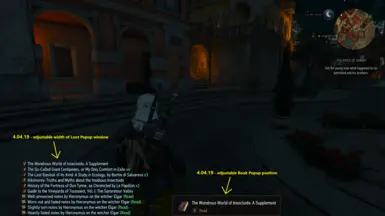
-
16 Dec 2024, 12:01AM | Action by: jerry18
Mod image added
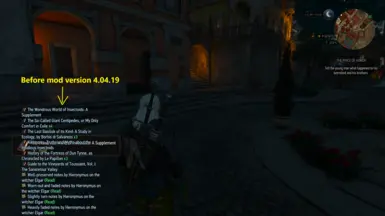
November 2024
-
04 Nov 2024, 12:10AM | Action by: jerry18
Attribute change
'File \'AutoLoot Advanced Settings with SP 4.04.18\' description changed.'
-
03 Nov 2024, 11:45PM | Action by: jerry18
Attribute change
'file visible to the public'
-
03 Nov 2024, 11:44PM | Action by: jerry18
File added
'AutoLoot Advanced Settings with SP 4.04.18 [version 4.04.18]'
-
03 Nov 2024, 10:29PM | Action by: jerry18
Attribute change
'file hidden from public viewing'
-
03 Nov 2024, 9:20PM | Action by: jerry18
File added
'AutoLoot Advanced Settings with SP 4.04.18 [version 4.04.18]'
-
03 Nov 2024, 9:19PM | Action by: jerry18
Changelog added
'Change log added for version 4.04.18'
-
03 Nov 2024, 9:01PM | Action by: jerry18
Attribute change
'Mod version changed to 4.04.18.'
-
- Mod page activity
-
Load more items
July 2025
-
14 Jul 2025, 6:12AM | Action by: GeromeDragonborn
Untracked
'AutoLoot Advanced Settings with Silent Popup'
-
10 Jul 2025, 7:37AM | Action by: anton51404
Endorsed
'AutoLoot Advanced Settings with Silent Popup'
-
05 Jul 2025, 7:48PM | Action by: NewCrazy155
Endorsed
'AutoLoot Advanced Settings with Silent Popup'
-
05 Jul 2025, 5:56AM | Action by: GeromeDragonborn
Tracked
'AutoLoot Advanced Settings with Silent Popup'
June 2025
-
20 Jun 2025, 11:39AM | Action by: Thero911
Endorsed
'AutoLoot Advanced Settings with Silent Popup'
-
15 Jun 2025, 6:45PM | Action by: marcus361
Endorsed
'AutoLoot Advanced Settings with Silent Popup'
May 2025
-
27 May 2025, 10:41AM | Action by: Calibanist
Endorsed
'AutoLoot Advanced Settings with Silent Popup'
-
17 May 2025, 9:10PM | Action by: sexyjeffo
Endorsed
'AutoLoot Advanced Settings with Silent Popup'
-
14 May 2025, 9:14PM | Action by: Dadslife91
Endorsed
'AutoLoot Advanced Settings with Silent Popup'
-
04 May 2025, 7:45AM | Action by: misope3092
Endorsed
'AutoLoot Advanced Settings with Silent Popup'
April 2025
-
27 Apr 2025, 10:33PM | Action by: Agamaral1976
Tracked
AutoLoot Advanced Settings with Silent Popup
-
21 Apr 2025, 8:39AM | Action by: spylekas
Endorsed
'AutoLoot Advanced Settings with Silent Popup'
-
04 Apr 2025, 1:05AM | Action by: artemkotikov
Tracked
'AutoLoot Advanced Settings with Silent Popup'
-
02 Apr 2025, 4:23AM | Action by: Litikam
Endorsed
'AutoLoot Advanced Settings with Silent Popup'
March 2025
-
29 Mar 2025, 7:32PM | Action by: Fondcombe
Endorsed
'AutoLoot Advanced Settings with Silent Popup'
-
16 Mar 2025, 1:12PM | Action by: Mjordan240
Untracked
'AutoLoot Advanced Settings with Silent Popup'
-
09 Mar 2025, 12:04PM | Action by: Mjordan240
Tracked
'AutoLoot Advanced Settings with Silent Popup'
-
05 Mar 2025, 8:19PM | Action by: danteloveless
Tracked
'AutoLoot Advanced Settings with Silent Popup'
-
01 Mar 2025, 5:58AM | Action by: DarthSmokester
Endorsed
'AutoLoot Advanced Settings with Silent Popup'
February 2025
-
19 Feb 2025, 3:14PM | Action by: 2570911097
Endorsed
'AutoLoot Advanced Settings with Silent Popup'
-