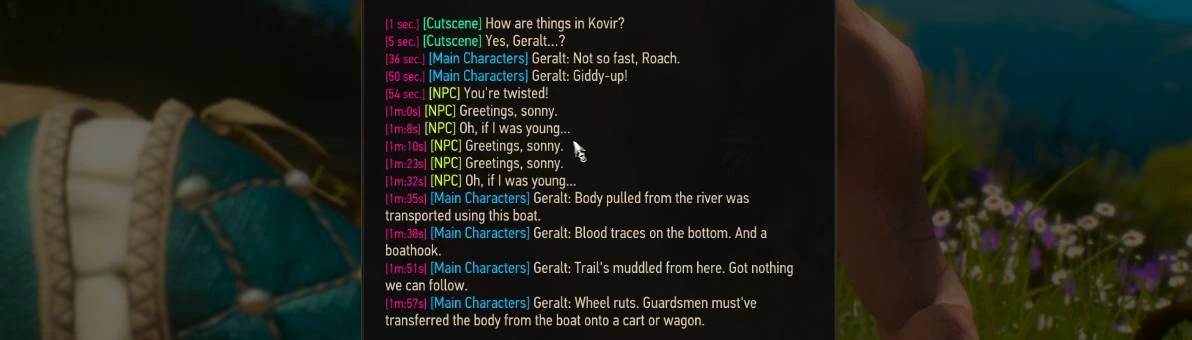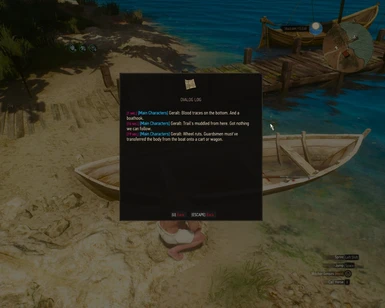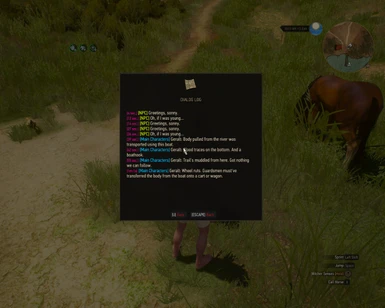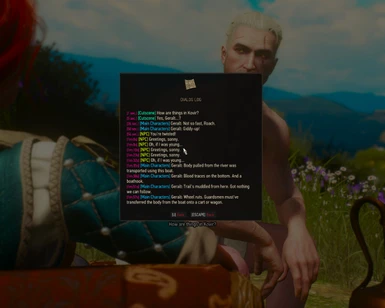About this mod
The mod saves and can show dialogs in game (NPC Dialogs, Cutscene...), mod "Dialog Log" based on a GREAT mod "Action Log" by Wolfmark, install "Action Log" first, without him my mod not working.
- Requirements
- Permissions and credits
"Dialog Log" - save and can show the last 500 dialogs. "Dialog Log" can be configured in the game menu. The position of the popup window is configurable in "Action Log" settings, other setting you can find in "Dialog Log" settings.
Installation:
1. Install main mod "Action Log" by Wolfmark, - "https://www.nexusmods.com/witcher3/mods/934?tab=description", see instruction on the Nexus Page
=================================================================================================
2. Copy "bin" folder in main game directory and confirm folder merge
3. Copy "mods" folder in main game directory and confirm folder merge
3. Use "Script Merger" for merge "Dialog Log Mod" with "Action Log Mod" or other mods
4. In "Script Merger" select "Dialog Log Mod" scripts strings
5. Open folder "key_bindings", and open "input.settings.txt" in "Notepad", copy all strings
6. Open folder "C:\Users\your user name\Documents\The Witcher 3", and open "input.settings", paste all strings at the very end of the file.
7. Start game, go in "OPTIONS\MODS\DIALOG LOG" and customize mod, other settings for my mod you can find in main mod "ACTION LOG"
8. In the game press "U" or another button if you changed it
Thanks Wolfmark for your great mod)