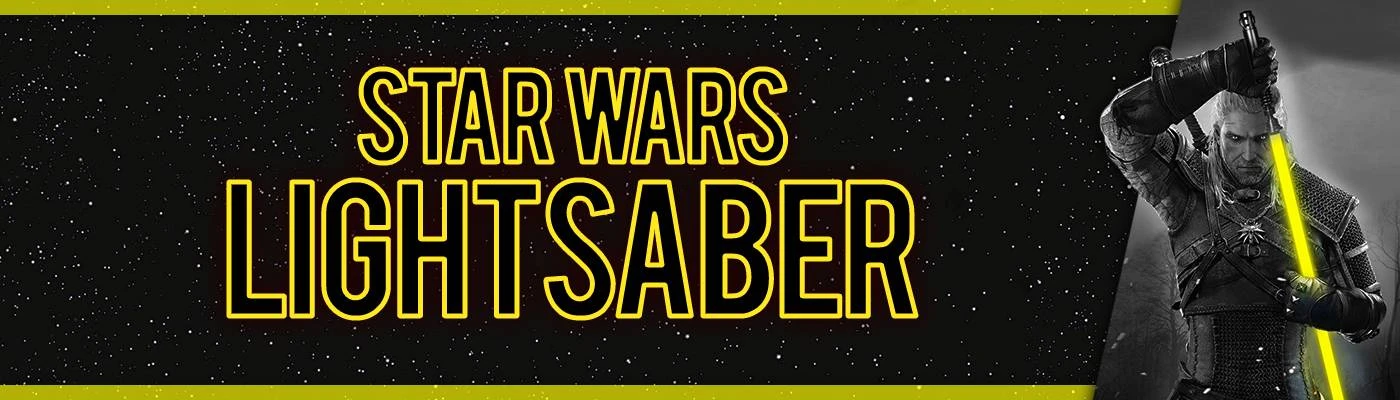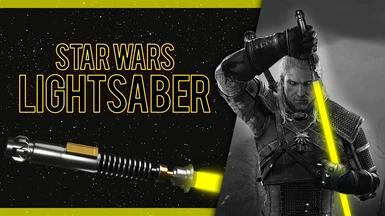About this mod
Slay your enemies with lightsaber. This mod adds iconic weapon from Star Wars.
- Requirements
- Permissions and credits
- Donations

PLEASE READ DESCRIPTION BEFORE INSTALLING
This mod adds a new weapon to the game - lightsaber from Star Wars.
It can be bought in 3 different places. At Hattori's home, ofieri merchant and grandmaster smith in Toussaint. Lightsaber's damage and level is scaled to player's level during buying. Mod is compatible with NG+.
Darth Vader's helmet comes as a bonus.
Console command to add silver lightsaber: additem('Lightsaber Silver')
Console command to add steel lightsaber: additem('Lightsaber Steel')
Console command to add Darth Vader's helmet: additem('Vaders Helmet')

To install lightsabers download "Lightsaber" file. Extract mod and put dlcLightsaber folder into dlc folder in your Witcher 3 directory. Lightsabers are blue by default.
To install sound effects download "Lightsaber SFX" file. Extract mod and put modLightsaberSFX folder into mods folder in your Witcher 3 directory.
Important note: this file replaces axe sound combat files in game. It means that all axes use lightsaber sound effects. If you want to have some fun with lightsaber install it. If it bothers you just don't install this file and play with basic lightsabers without cool sounds.
SFX is not compatible with Next Gen!
If you want to change lightsaber color go to optional files. Choose color you desire and download right file. Extract mod and put modLightsaber<color> folder into mods folder in your Witcher 3 directory. You can have different colors for steel and silver lightsabers. For example If you want to change steel lightsaber color to green download "Steel Lightsaber - Green" file. Extract it and put "modLightsaber_green_steel" folder into mods folder in your Witcher 3 directory. If you change your mind and want different color just delete modLightsaber<color> folder from mods folder and install other file or play with default blue color.
- A Minecraft Sword
- Skyrim Daedric Greastsword
- The Walking Dead Lucille
- Skyrim Wuuthrad
- The Walking Dead Michonne's Katana
- Skyrim Chillrend
- Demon Slayer Nichirin Blade
- Attack on Titan Blade
- Cyberpunk 2077 Thermal Katana
- Star Wars Lightsaber
- God of War Leviathan
- Better Secondary Weapons
- Cyberpunk 2077 Black Unicorn
- Sword of Aeons from Fable
- Invisibility Cloak
- Sword of Gryffindor
- Satori Katana Cyberpunk 2077
- Demon Slayer Rengoku's Nichirin Blade
Original helmet model - penguinburger1.