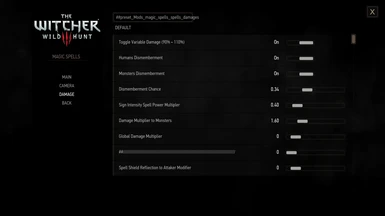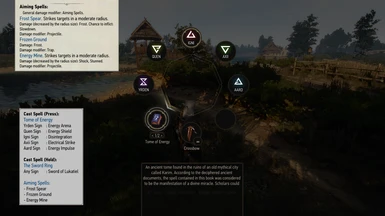- Games
- The Witcher 3
- Mods
- Gameplay Changes
- Magic Spells
Magic Spells
-
Endorsements
-
Unique DLs--
-
Total DLs--
-
Total views--
-
Version3.62--NG.Ver-4.04
- Download:
- Manual
File information
Last updated
Original upload
Created by
menschfeind13Uploaded by
menschfeind13Virus scan
Main files
-
NEXT-GEN users - you need to install the Next-Gen patch below!!!
Read the installation instruction on the description page and enjoy :) -
If you update from the 3.52-ng version, remove the 'modMagicSpellsRevamped_NGEN_mod' folder from your 'mods' folder!
Read the Installation instructions on the main page.
Optional files
-
Magic Spells E3 UI and HUD Compability Version NOT NEXT-GEN
-
Date uploaded
-
File size3KB
-
Unique DLs-
-
Total DLs-
-
Version
-
-
You need to install the main file.
Extract the 'mods' folder into your 'The Witcher 3 Wild Hunt' main directory.
Your quickslot spell items will reside in the Quest tab of your inventory. -
You need to install the main file.
If you have an old version ('mod0SpellBookRewards' folder) - remove it.
Copy the 'mods' folder into your 'The Witcher 3 Wild Hunt' main directory and use Script Merger.
Refer to the OBTAIN section on the main page. -
You need to install the main file.
If you have an old version ('mod0SpellBookRewards' folder) - remove it.
Copy the 'mods' folder into your 'The Witcher 3 Wild Hunt' main directory and use Script Merger.
Refer to the OBTAIN section on the main page. -
Read the installation instructions.
-
W3EE Compability Patch NOT NEXT-GEN
-
Date uploaded
-
File size14KB
-
Unique DLs-
-
Total DLs-
-
Version
-
-
You need to install the main file.
Copy the 'mods' folder into your 'The Witcher 3 Wild Hunt' main directory.
Read the installation instruction on the main mod page.
Old files
-
If you're updating the mod from the 2.0beta6 version or lower, you need to update the input.settings file by putting the new entries from the additionalInput.txt file!!!
Read the installation instruction on the description page and enjoy :) -
NEXT-GEN users - you need to install the Next-Gen patch below!!!
Read the installation instruction on the description page and enjoy :) -
Read the installation instruction on the description page and enjoy :)
-
NEXT-GEN users - you need to install the Next-Gen patch below!!!
Read the installation instruction on the description page and enjoy :) -
NEXT-GEN users - you need to install the Next-Gen patch below!!!
Read the installation instruction on the description page and enjoy :) -
If you're updating the mod from the 2.0beta6 version or lower, you need to update the input.settings file by putting the new entries from the additionalInput.txt file!!!
Read the installation instruction on the description page and enjoy :) -
Read the installation instruction on the description page and enjoy :)
-
If you're updating the mod from the 2.0beta6 version or lower, you need to update the input.settings file by putting the new entries from the additionalInput.txt file!!!
Read the installation instruction on the description page and enjoy :) -
Read the installation instruction on the description page and enjoy :)
-
Read the installation instruction on the description page and enjoy :)
-
If you're updating the mod from the 2.0beta6 version or lower, you need to update the input.settings file by putting the new entries from the additionalInput.txt file!!!
Read the installation instruction on the description page and enjoy :) -
If you're updating the mod from the 2.0beta6 version or lower, you need to update the input.settings file by putting the new entries from the additionalInput.txt file!!!
Read the installation instruction on the description page and enjoy :) -
If you're updating the mod from the 2.0beta6 version or lower, you need to update the input.settings file by putting the new entries from the additionalInput.txt file!!!
Read the installation instruction on the description page and enjoy :) -
If you're updating the mod from the 2.0beta6 version or lower, you need to update the input.settings file by putting the new entries from the additionalInput.txt file!!!
Read the installation instruction on the description page and enjoy :) -
Read the installation instruction on the description page and enjoy :)
-
If you're updating the mod from the 2.0beta6 version or lower, you need to update the input.settings file by putting the new entries from the additionalInput.txt file!!!
Read the installation instruction on the description page and enjoy :) -
If you're updating the mod from the 2.0beta6 version or lower, you need to update the input.settings file by putting the new entries from the additionalInput.txt file!!!
Read the installation instruction on the description page and enjoy :) -
Read the installation instruction on the description page and enjoy :)
-
If you're updating the mod from the 2.0beta6 version or lower, you need to update the input.settings file by putting the new entries from the additionalInput.txt file!!!
Read the installation instruction on the description page and enjoy :) -
If you're updating the mod from the 2.0beta6 version or lower, you need to update the input.settings file by putting the new entries from the additionalInput.txt file!!!
Read the installation instruction on the description page and enjoy :) -
If you're updating the mod from the 2.0beta6 version or lower, you need to update the input.settings file by putting the new entries from the additionalInput.txt file!!!
Read the installation instruction on the description page and enjoy :) -
Read the installation instruction on the description page and enjoy :)
-
If you're updating the mod from the 2.0beta6 version or lower, you need to update the input.settings file by putting the new entries from the additionalInput.txt file!!!
Read the installation instruction on the description page and enjoy :) -
Enjoy :)
-
NEXT-GEN users - you need to install the Next-Gen patch below!!!
Read the installation instruction on the description page and enjoy :) -
If you're updating the mod from the 2.0beta6 version or lower, you need to update the input.settings file by putting the new entries from the additionalInput.txt file!!!
Read the installation instruction on the description page and enjoy :) -
Enjoy :)
-
Magic Spells E3 UI and HUD Compability Version
-
Date uploaded
-
File size3.0MB
-
Unique DLs-
-
Total DLs-
-
Version
-
-
You need to install the main file.
Extract the 'dlc' folder into your 'The Witcher 3 Wild Hunt' main directory, replacing the files.
Your quickslot spell items will reside in the Quest tab of your inventory. -
Magic Spells E3 UI and HUD Compability Version
-
Date uploaded
-
File size6.8MB
-
Unique DLs-
-
Total DLs-
-
Version
-
-
You need to install the main file.
Extract the 'dlc' folder into your 'The Witcher 3 Wild Hunt' main directory, replacing the files.
Your quickslot spell items will reside in the Quest tab of your inventory. -
Magic Spells E3 UI and HUD Compability Version
-
Date uploaded
-
File size2.1MB
-
Unique DLs-
-
Total DLs-
-
Version
-
-
You need the original mod.
Extract the 'dlc' folder into your 'The Witcher 3 Wild Hunt' main directory, replacing the files.
Your quickslot spell items will reside in the Quest tab of your inventory. -
Magic Spells E3 UI and HUD Compability Version
-
Date uploaded
-
File size15.2MB
-
Unique DLs-
-
Total DLs-
-
Version
-
-
You need to install the main file.
Extract the 'dlc' folder into your 'The Witcher 3 Wild Hunt' main directory, replacing the files.
Your quickslot spell items will reside in the Quest tab of your inventory. -
Magic Spells E3 UI and HUD Compability Version
-
Date uploaded
-
File size3.0MB
-
Unique DLs-
-
Total DLs-
-
Version
-
-
You need the original mod.
Extract the 'dlc' folder into your 'The Witcher 3 Wild Hunt' main directory, replacing the files.
Your quickslot spell items will reside in the Quest tab of your inventory. -
Magic Spells E3 UI and HUD Compability Version
-
Date uploaded
-
File size6.8MB
-
Unique DLs-
-
Total DLs-
-
Version
-
-
You need to install the main file.
Extract the 'dlc' folder into your 'The Witcher 3 Wild Hunt' main directory, replacing the files.
Your quickslot spell items will reside in the Quest tab of your inventory. -
Magic Spells E3 UI and HUD Compability Version
-
Date uploaded
-
File size2.9MB
-
Unique DLs-
-
Total DLs-
-
Version
-
-
You need the original mod.
Extract the 'dlc' folder into your 'The Witcher 3 Wild Hunt' main directory, replacing the files.
Your quickslot spell items will reside in the Quest tab of your inventory. -
Magic Spells E3 UI and HUD Compability Version
-
Date uploaded
-
File size2.1MB
-
Unique DLs-
-
Total DLs-
-
Version
-
-
You need the original mod.
Extract the 'dlc' folder into your 'The Witcher 3 Wild Hunt' main directory.
Your quickslot spell items will reside in the Quest tab of your inventory. -
Magic Spells E3 UI and HUD Compability Version
-
Date uploaded
-
File size3.0MB
-
Unique DLs-
-
Total DLs-
-
Version
-
-
You need the original mod.
Extract the 'dlc' folder into your 'The Witcher 3 Wild Hunt' main directory, replacing the files.
Your quickslot spell items will reside in the Quest tab of your inventory. -
Magic Spells E3 UI and HUD Compability Version
-
Date uploaded
-
File size17.4MB
-
Unique DLs-
-
Total DLs-
-
Version
-
-
You need to install the main file.
Extract the 'dlc' folder into your 'The Witcher 3 Wild Hunt' main directory, replacing the files.
Your quickslot spell items will reside in the Quest tab of your inventory. -
If you update from the 3.52-ng version, remove the 'modMagicSpellsRevamped_NGEN_mod' folder from your 'mods' folder!
Read the Installation instructions on the main page. -
Read the Installation instructions on the main page.
-
If you update from the 3.52-ng version, remove the 'modMagicSpellsRevamped_NGEN_mod' folder from your 'mods' folder!
Read the Installation instructions on the main page. -
Read the Installation instructions on the main page.
-
If you update from the 3.52-ng version, remove the 'modMagicSpellsRevamped_NGEN_mod' folder from your 'mods' folder!
Read the Installation instructions on the main page. -
Read the installation instructions
-
W3EE Compability Patch (ver. 4.91)
-
Date uploaded
-
File size14KB
-
Unique DLs-
-
Total DLs-
-
Version
-
-
You need the original mod.
Copy the 'mods' folder into your 'The Witcher 3 Wild Hunt' main directory.
Read the installation instruction on the main mod page. -
W3EE Compability Patch (ver. 5.0)
-
Date uploaded
-
File size14KB
-
Unique DLs-
-
Total DLs-
-
Version
-
-
You need the original mod.
Copy the 'mods' folder into your 'The Witcher 3 Wild Hunt' main directory.
Read the installation instruction on the main mod page.