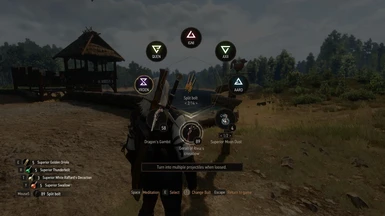About this mod
Equip guns from Roenaxx's Firearms mod in your pockets slots. They will appear on your belt instead of your back, and you will be able to use them alongside crossbows. Also features seamless switching of ammo between your two ranged weapons.
- Requirements
- Permissions and credits
Your firearms will now be equipped in quickslot 1 and 2. You can select it from the radial menu and use it like a normal crossbow. You can also use my Save Equipment Presets mod and create a preset with just only pocket saving enabled to quickly equip/unequip your pistol. The other major change is how you select bullets for your firearm.
How bullet selection works:
You cannot equip bullets through the inventory or radial menu. Upon switching to a firearm, bullets will be equipped automatically. Switching to a crossbow will equip the last bolt you used with it, and switching to a firearm will do the same with bullets. You will never see bullets equipped while using the radial menu or inventory. Also, if you try to select bullets while using a crossbow, it will revert back to the last bolt.
Using mouse+keyboard, hold left CTRL (the fbhholdb key) and use the mouse wheel to cycle bullets while the firearm is your selected quickslot item (you will not cycle signs while holding LCTRL and firearm is selected).
Using a gamepad, hold X/A (the fbhholdb key) and use Dpad Up/Down to switch to the next/previous bullet while the firearm is your selected quickslot item (you will not drink potions while holding X/A and firearm is selected).
-If you run out of a certain type of bullets, the next bullet type will be equipped.
-If you do not have anymore bullets, you will get a "Out of firearm ammunition" message. You can see how many bullets (of the last type you used) you have on your firearm's icon in the radial menu.
-Switching to bullet types will show you a notification with the name of the bullet type and it's quantity in your inventory.
For debugging purposes, you can see a list of your bullets and which one is currently selected using getfbolts() in the console.
Notes:
-This obviously isn't compatible with the first Firearms Belt Holster.
-I most likely will not be supporting the first Firearms Belt Holster.
-You cannot equip two firearms at once.
-Mods that equip items in some way (such as my Save Equipment Presets, though it has been patched to work correctly) will not always work properly.
-You cannot use firearms while riding on Roach or sailing on a boat (trying to figure out)
-This mod is fully compatible with my Auto Hide Weapons for Cloaks mod
-Right now the mod messes up after a cutscene finishes where Geralt was naked (such as brothel scenes), as in the firearm will be holstered on your back. However, it is only the visual aspect that is not working; aiming your firearm and reholstering will fix it. I tried to fix it, but for some reason it just wouldn't work, though I did the *exact* same thing as with my AHW mod.
Optional file "Firearms Cause Dismemberment":
This is a small edit I made per request, it'll make it so that killing enemies with firearms will cause (explosive) dismemberment when possible. You don't need FBH itself for this to work, just figured this would be the best place to upload it. It should merge automatically with both FBH and Firearms.
Installation:
Just move the "Mods" folder to your main Witcher 3 directory. Check conflicts in Script Merger.
Add to input.settings under [Exploration] and [Combat]-
1) For mouse+keyboard:
IK_LControl=(Action=fbhholdb)
IK_MouseZ=(Action=fbhcycleb)
2) For gamepad:
IK_Pad_A_CROSS=(Action=fbhholdb)
IK_Pad_DigitUp=(Action=fbhnextb)
IK_Pad_DigitDown=(Action=fbhprevb)
For m+kb you can change LControl but not MouseZ, you can also use the fbhnextb and fbhprevb keys that are meant for gamepad if you wish to have separate keys instead of the mousewheel.
For gamepad, I do not recommend changing fbhnextb and fbhprevb, as I have programmed the potion drinking commands not to activate when you're holding fbhholdb, and if you change your controls you might get confused why you can't drink potions when you're holding another button.
Credits:
-menschfeind13, I can't stress this enough how much his scripts helped me figure out all this bs with entities, components, bones, etc. (though it was still a hell of a headache lmao)
-Roenaxx for approval of my addon creation and making the original mod