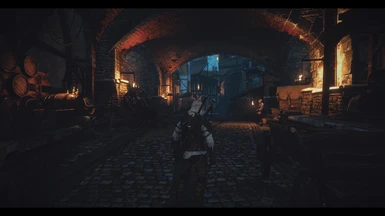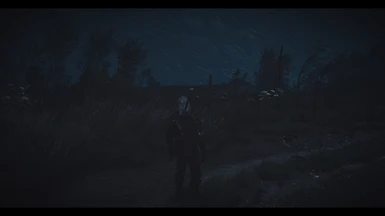Documentation
Readme
View as plain text
===== Installation =====
1. Go to ...\The Witcher 3 Wild Hunt\bin\x64 and remove all files from previous ReShade installation.
2. Download the mod and unpack the contents to a temporary folder.
3. Open the TheMovieFX folder and copy all of the contents to ...\The Witcher 3 Wild Hunt\bin\x64
7. Enjoy!
===== Uninstallation =====
1.Remove Reshade folder , d3d11.dll and Reshade.fx
===== OPTIONAL =====
if you dont like the MovieBars ( letterbox )
open SweetFX_settings using Notepad++ in Reshade folder.
in line 36 change #define USE_Border "1" to "0"