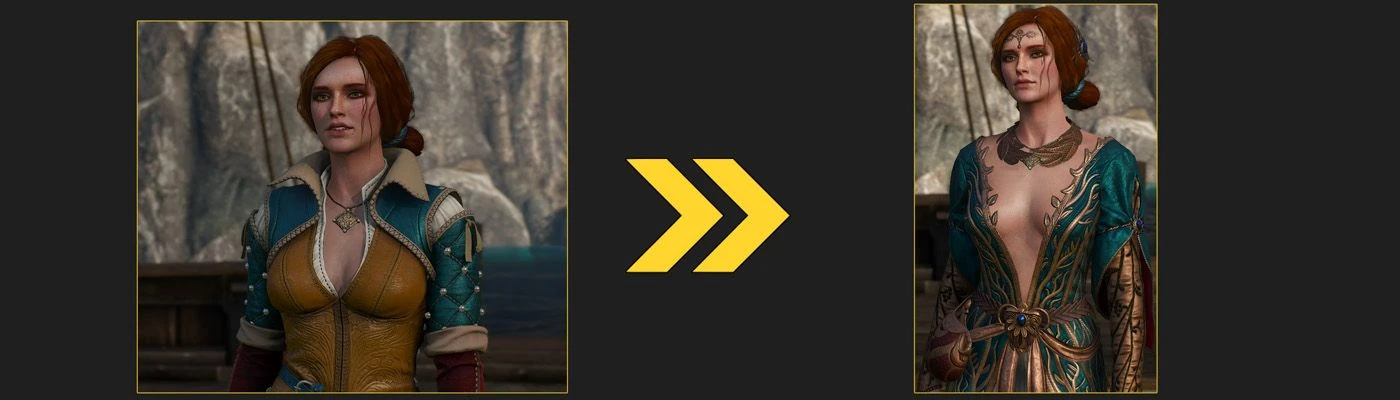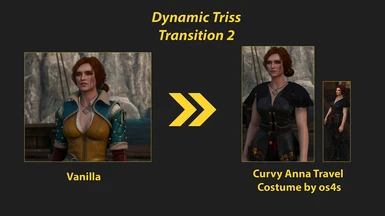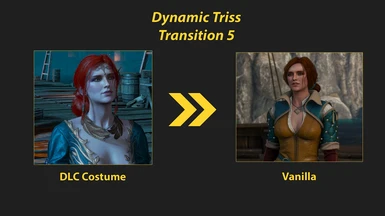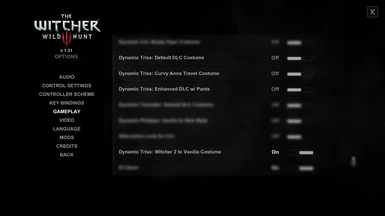About this mod
This mod automatically changes Triss's vanilla costume to her DLC costume after the Battle of Kaer Morhen and thereafter.
- Requirements
- Permissions and credits
- Changelogs
- Donations
This mod automatically changes Triss's vanilla costume to her DLC costume (with all hooded variants) after the Battle of Kaer Morhen and thereafter. She has to look good before the REAL final battle, right? For consistency, she will continue to use her vanilla hairstyle even after the costume changes. This is part of my Dynamic Costumes mods collection, so download the others too if you want everyone to suit up at the end!
I've tested thoroughly from beginning to end with all the save files that I have for any bug, and everything should look correctly. But if you find any wrong appearance anywhere, please let me know.
Special thanks KoalaNalle and Timmystwin for sharing some save files used during testing.
Known issue(s)/Limitation(s):
-During the "Blindingly Obvious" quest fountain cutscene, the transition from hood_off to hood_on may not be as smooth as vanilla. Very minor, imo.
-Triss's Toussaint appearance will work correctly if you have not seen the cutscene where Geralt meets her in his house. But if you already have a save file where you met her at your house prior to installing this mod, she will have vanilla appearance when lying on the chair.
-Transition T4: She is missing the blood on her hands during the Menge cutscene. Unfixable on my side...if ScoutBro fixes it in his TW2 mod, it will automatically be fixed on my side. (Or just use my Immersive Torture mods.)
Compatibility:
This mod is compatible with any costume mod that uses assets replacement (ie. Triss Auburn Hair, Triss DLC Hair Fix, my hood removal mods, etc) but won't be compatible with character entity edit mods and DLC-style mods (unless they also use my BASE mod).
Specifically, this mod modified the following files, so it won't be compatible with mods that also modify these:
characters\npc_entities\main_npc\triss.w2ent
quests\main_npcs\triss.w2ent
quests\main_npcs\community_files\triss.w2comm
dlc\bob\data\characters\npc_entities\main_npc\triss_bob.w2ent
dlc\bob\data\quests\main_quests\quest_files\q705_epilog\characters\q705_triss.w2ent
dlc\bob\data\quests\main_quests\quest_files\q705_epilog\spawnsets\q705_triss.w2comm
...and some related w2scene files.
If you use 4K Reworked Women, make sure to use compatible versions under Optional files. Make sure (Next Gen) Base Appearances Special Expansion (4KRW version) mod is higher priority than 4KRW NGE v5.0+.
Installation:
REQUIREMENT: (NEXT GEN) Base Appearances Special Expansion mod must be installed.
IMPORTANT: "Alternative Look for Triss" must be OFF.
- Install the BASE mod in requirement.
- Remove any old version of this mod you have installed, if any.
- Extract the T1 (or T2, etc) and put the dlcDCTriss_XXXXX folder inside Witcher 3/dlc and the modDCTriss_XXXXX folder (if there is one) inside Witcher 3/mods.
- Use Script Merger to merge any conflict.
- Turn the mod on or off in the Gameplay options (see pic).
Which dlcDCTriss_XXXXX folder should I use? (install as many as you want together, but only 1 should be toggle ON ingame at a time).
Unless mention specifically, the original mod is not required (everything is already bundled inside the respective Transition archive).
Transition T1: vanilla to DLC costume (with vanilla hair) (dlcDCTriss_DefaultDLC).
Transition T2: vanilla to Curvy Anna Travel Costume (dlcDCTriss_CurvyAnna).
Transition T3: vanilla to Enhanced DLC Costume With Pants (dlcDCTriss_EnhancedDLCWithPants).
Transition T4: The Witcher 2 costume to vanilla costume. This transition REQUIRES the original TW2 Triss (DLC version) by ScoutBr0 be installed.
Transition T5: DLC costume (DLC hair) to Vanilla costume (vanilla hair) (DCTrissT5_DLCtoVanilla).
Transition TX: More future costume changes for her post-Battle of KM!
Uninstallation:
- Remove the BASE mod folder in Witcher 3/mods and the dlcDCTriss_XXXXX folder in Witcher 3/dlc.
- If you have any bugged appearance after removing the mod, just make a new save and reload it, and she should revert back to vanilla appearance.