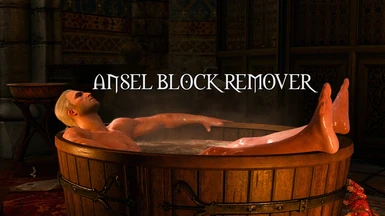About this mod
Automated tool for removing Ansel block during dialogues and cutscenes.
- Permissions and credits
- Donations

Q:What does this application do?
A:It automatically patches game executable to allow you to enter Ansel mode at any time you desire, you will no longer be blocked from using Ansel during cutscenes and dialogues (or menus for that matter).
Q:What does it NOT do?
A:If you don't own appropriate hardware (NVIDIA 600+ series GPU) or software (relatively fresh drivers/GeForce Experience) You still won't be able to use Ansel.
Q:Is it safe?
A:Quite so, if you're worried about viruses - HERE is a Jotti virus scan log of entire package, as for the patching process - the application makes a backup before attempting to patch the file (witcher3.exe.bak) and will NOT attempt to patch the file if it cannot find required pattern. In short - risk of bricking your game is close to none.
Q:Which versions of the game will this work with?
A:Primarily this was made with GOG GOTY 1.32 version in mind, it SHOULD work with Steam version just fine. As for other versions - i make no guarantees whatsoever.
Installation and usage:
Unpack TW3AnselPatch.exe to your Witcher\bin\x64 installation directory (same folder where witcher3.exe is), run the block remover app and follow instructions on screen. If you ever choose to unpatch your executable you can either re-run the application or remove witcher3.exe and rename witcher3.exe.bak to witcher3.exe
Other notes:
- During dialogues/cutscenes current scene light will be attached to your Ansel camera.
- During dialogues/cutscenes ingame DOF stays enabled while in photomode.
- Entering and exiting Ansel during dialogue/cutscene will break lipsync on currently spoken dialogue.
- Usually during cutscenes large chunks of the level ale unloaded.
- Technically you can enter photomode in menus however the game by default is not rendered when they're active so all you'll get is black screen.
- You need to be in actual game (not main menu), game configures Ansel upon loading save/starting new game and so upon boot the block will be active in main menu.
Credits:
sedmelluq for finding the initial hack
-------------------------------------------------------------------------
If you wish to show appreciation to my work, you can drop a donation.
You can contact me through one of those channels:
YouTube
My Nexus Mods profile page
My Twitter profile
My Steam profile
My Reddit profile