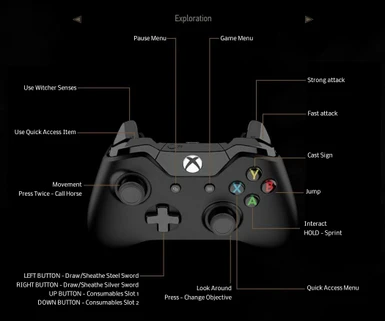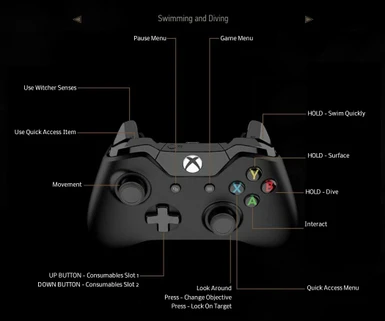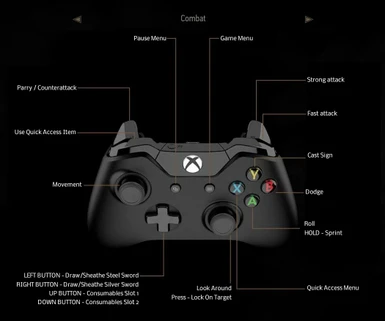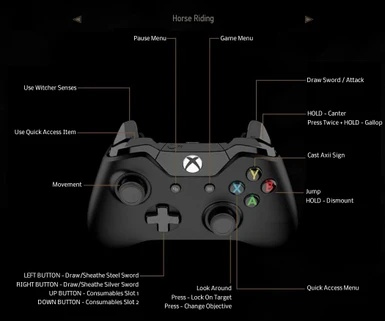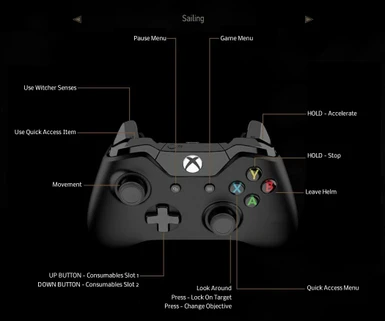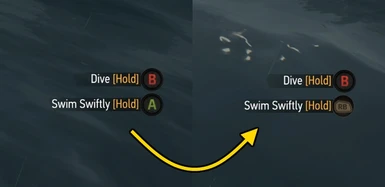Documentation
Readme
View as plain text
===============
INSTALLATION
===============
Paste the input.settings into C:\Users\USERNAME\Documents\The Witcher 3
Backup or rename your original input.settings file just in case.
If you have had added custom keybinds for other mods make sure to re-add those in the new input file.
===============
OPTIONAL
===============
The following file changes the "Swim Swiftly" prompt while swimming or diving from the default A (X) to the RB (R1) button so it fits the new assignment. You don't need this if you are using HUD mods that hide the button hints in the bottom right corner of the screen as you won't be able to see the old prompt in the first place.
Paste the "modComfortableControlsSwimFix" folder into the Steam\steamapps\common\The Witcher 3\mods folder.
If you use other mods that change hudModuleControlsFeedback.ws file make sure to merge any conflicts with Script Merger.