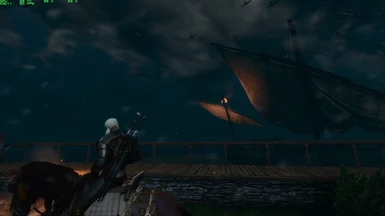About this mod
Adds lightnings (and other small related FXs) to the game during storms. Next Gen compatible.
- Requirements
- Permissions and credits
-
Translations
- Spanish
- Russian
- Polish
- Korean
- German
- French
- Czech
- Changelogs
Since I was updating the mod for Next gen, I decided to rewrite the description a bit. The mod was not changed, just simply updated the scripts.
This mod adds a lightning effect during storm weathers. It works by spawning a light around the player at random times in an area set in the mod menu. It also adds a bolt effect (it is vanilla, I didn't create it) and an impact effect for both ground and water. Water creates splashes and ground creates rocks flying and then a fire that lasts as long as you want, to a max of 60s. I then decided to add some very simple interaction with the player and NPCs and a camera shake FX for immersion. Since this mod is basically a giant hack, this can be all toggled on or off in the menu to keep glitches at a minimum.
How to install : extract the zip and drop it into your W3 directory.
How to install for next gen: extract the zip and read the README included in the next gen file. You need to edit 2 files to make the mod menu show up.
Quick mod menu variables explanation:
Main
Mod status = you can enable and disable the mod here.
Bolt FX = enables spawning of lightning bolt fx
Add randomness to bolt fx = it will make the spawning of all fx random (they won't appear with every single light flash)
Flash Light mode = you can choose between low, medium, strong or random. If you choose a specific one, it will ALWAYS use that one, if you choose random it will use randomly all 3 different lights.
Spawn Area
MinX, MinY, MaxX, MaxY = this are the coords that the script will use to spawn the FX. If you leave them at 0, the FXs will spawn directly on player's position. So if you put minX = -5, maxX = 5, the FXs will spawn inside that distance (at random). Same for Y.
MaxZ = Same thing as above, just for the height of the light FX (Bolts and HitFX are NOT affected by this option).
World FXs
Visual Fx on Hit = enables the spawning of the corrisponding FX whenever the bolt hits the terrain (or water)
Duration of FIre FX = you can choose how long the fire FX will stay in the world, up to 60 seconds.
Camera Shake FX
Camera Shake Status = enables /disables camera shake
Strenght = how strong the FX will be
Distance = if you put this high, the camera will shake even if the lightning spawns farther from you.
NPCS and Players Reactions
Stauts = enables /disables player and NPCS reactions and effects.
Now, I've seen many comments about NPCs reactions so I decided to make a couple of gifs to showcase them a bit.
Friendly NPCs being knocked when lightning hits very close to them:

Friendly NPC being confused by a lightning landing close

Enemy drowner being knocked back

Enemies like golems etc will be staggered.

Geralt also is affected when you enable NPC reactions. If the bolt lands really close, he will get knocked, even if on Roach and will get a burning debuff.

Otherwise he will just look at the point of impact for a bit and then move on with his witchery thoughts.
How to add custom weathers from lighting mods or weather mods to my script
- First thing you should get the weather codes from whatever lighting mod or weather mod you're currently using. You can use wcc_lite or Wolvenkit to unbundle the mod and you'll find .csv files inside the engine folder. Those are for all major regions of the game (novigrad, skellige, white orchard etc) and they contain all the weather names and fxs for each weather.
- Open the file called weather_list.ws located into ...\The Witcher 3\Mods\modNewLightningEffect\content\scripts\local folder.
- This is what you'll see:

- As you can see, I've left a commented line to show you exactly how it should look (the green line with //). Copy paste that line below it, uncomment it by removing // and change 'weather_name_here' to your weather code that you found in the .csv file. You can add as many weathers as you like, by having a single line for each weather name.
- Save and let scripts compile. If done correctly, that weather should now let my mod spawn lightning in game.
Thanks Linas for this awesome video!! Check his youtube channel!
Credits:
Limezero : he helped me so much with this mod, really grateful to him
SkacikPL : answered some questions about scripts I was having