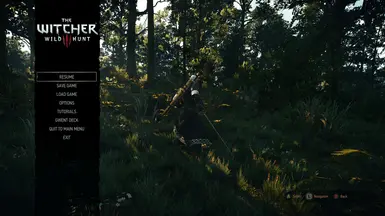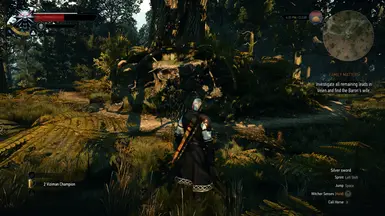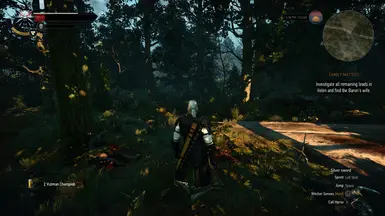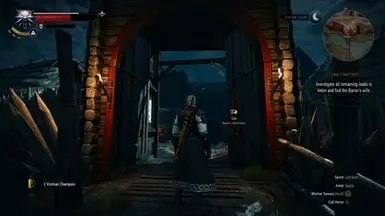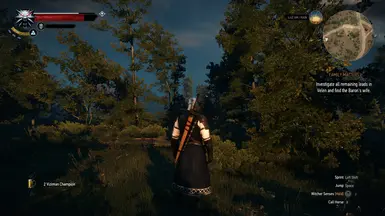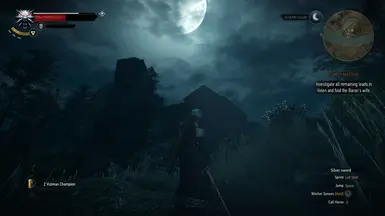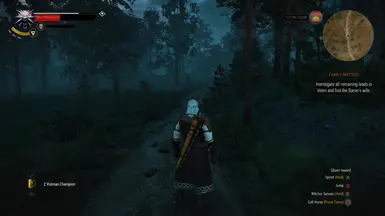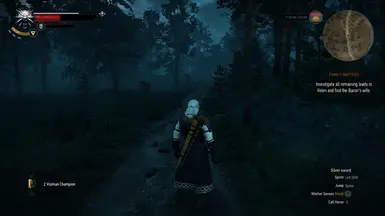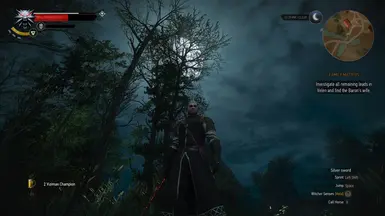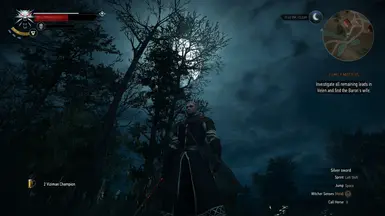Simply install by unzipping Hyperrealist-FX file within the folder in which witcher3.exe is located
For steam users directory is as follows : C:\Program Files (x86)\Steam\steamapps\common\The Witcher 3\bin\x64)
Featured Effects:
**UPDATE V2: *GALLERY UPDATED *
**Added ambient light effect (added this as a more subtle alternative to the lighting mods)
**Lightened up curves since previous setting was too dark in certain areas
**slightly tweaked game tint/saturation using Color-matrix and Vibrance
SMAA (For those who do not have powerful machines, turn off the game's Anti Aliasing in post processing to preserve FPS)
Tweaked color Matrix/color mod/sepia/tone-map (slightly changes the games tint, for more realistic coloring and a cooler cinematic look and slightly de-saturates red/yellow hue and also adds a hint of green to the blue)
Luma sharpen ( further sharpens the game, intended for those playing the game in 4k, if playing in 1080p turn off the game's native sharpening effect in the post processing menu within video settings for it may look too sharp)
Curves ( this effect heightens/lowers the game's contrast, tweaked to slightly increase contrast which darkens the game a bit, if it appears too dark, then you must adjust gamma within the game's video settings)
All feedback is welcome, anyone with suggestions or ideas on a specific shading, please post a photo/vid and i'll do my best to replicate it.