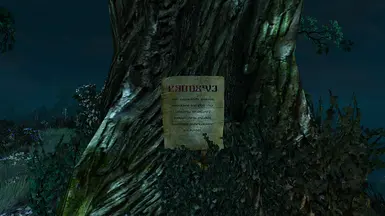About this mod
Toggle UI and mini map. Bridges and other locations are fixed with banished LODS, effects of spells, potions, toxins, mud, water and health warning etc..
- Requirements
- Permissions and credits
Update - 3/1/2024 for choosing DX10/11 pre-installment of TW3 right click on game and in property's select the classic beta version to install, it has a greater number of mods created for it. I suggest to use mod Darker Cat And No Enemy Glow, Hud Killer, God Mode, Absolute Camera 3.1, Swords on boat, No Talk Icon, Pesky sword trails begone, Unseen Monsters, Horses With Torches, Witcher 3 Witcher Sense Customizer and Auto Loot. Remnants of Hud Killer are in my input file so you don't have to edit the input file installing it. I use it to enable or disable interactions and cross hairs. God Mode will merge correctly with Absolute Camera 3.1. Make sure to copy any xml. menu files from mods and put them in the vanilla bin/config/r4game/user_config_matrix/pc folder. In the folder of modAutoLoot find the AutoLootUserConfig.ws and edit in;
function AL_NotificationTime() : float
{
return 0.0;
}
, edited to 0.0 instead of 5000.0 will disable the Auto Loot overlay. If you wanna Auto Loot quest items without the vanilla notification uncomment/delete this below out of the AutoLootBase.ws;
// Disable AutoLoot for quest containers
if(container.HasQuestItem())
return true;
This mod does remove various textures such as flowers on the tavern walls in white Orchard, sign post info, detailed terrain textures and other things. However the benefits of what this mod does greatly surpass those banished. Gather your thoughts and version 2.401 as I trailed thousands of years to chart us back into the light. After a clean install of TW3 I suggest that for enchanting weapons and armor be sure to have very few mods installed to reach the blacksmith to do your work on them.
Be aware that certain sword effect mods will ruin any saves after using them. Thus it will bug up you not being able to enchant swords. The Immortals And Divine and The Mage And Enchanted Grandeur save file I have is good.
Instructions.
1. Place the file in folder Back button bound here and overwrite the original - Documents\The Witcher 3
2. Delete your old shader usage file if one exists upon every reinstall of this mod. Edit these lines in your user cfg in the docs folder, change the # ones to 9.999 in both lines. Don't mess with the ui scale in game because that will reset this edit.
uiVerticalFrameScale=9.999
uiHorizontalFrameScale=9.999
3. Put all other files into the bin\x64 folder.
4. Instructions for the optional Replenishment Enchantment sword effects.
(A.) Remove 031bc3da452f4dff-ps_replace from the shader fixes folder - it gives the Replenishment Enchantment swords illusion mirage effect.
(B.) Remove a28ae6ceb85dfe11-ps_replace from the shader fixes folder - it gives the Replenishment Enchantment swords outer neon glow effect.
(C.) Remove 4ccc5158faa21424-ps_replace from the shader fixes folder - it gives the Replenishment Enchantment swords neon surface alive swarm effect.
(D.) Don't remove any to have no sword effects.
(E.) Use God Mode mod to get rid of engravings on the swords as seen in effects video.
Done! You can toggle all the UI with the back button on your game pad.