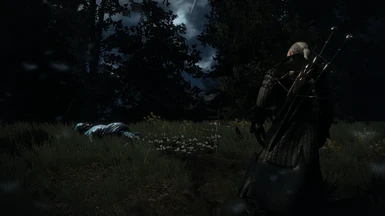Documentation
Readme
View as plain text
Download Reshade 19.0
Unzip Reshade 19.0 to your bin/x64 folder is (ignore the setup.exe) overwrite if prompted
Rename Reshade64.dll to D3D11.dll, overwrite ALL if prompted
Open UBER2.0.rar , open either Realistic or Cinematic folder, drop the files in that folder into bin/x64/RESHADE folder and overwrite ALL files
Having Problems? Crashes?
If you're having issues installing the mod and getting it to work:
MAKE SURE YOUR VIDEO DRIVERS and DIRECTX is UPDATED!!
If that doesn't work and you've installed Reshade in the past, delete all reshade related folders, reshade.fx and d3d11.dll AND DXGI.dll ( you might have 2, delete BOTH!) then start at the top of the 2.0 download guide and everything should work.
SOME users are having issues with Overlay programs such as Afterburner, Fraps, Rivatuner statistic server, etc. ALSO TRY DISABLING THESE or lowering your overclock.
Due to recent DISTRIBUTION REGULATIONS on the Reshade suite I had to comply and change the way I "distribute" UBER Fidelity Suite. Sorry for the inconvenience guys! Not my choice :/
i
Go to My Documents/Witcher 3/ and open user.settings with NOTEPAD or NOTEPAD++
ADD these lines at the top or bottom of user.settings: (Gives you Higher quality / sharper textures)
[Streaming/Textures]
UseMipRefiner=true
CinematicModeMipBias=-0.3
and EDIT:
TextureMipBias -0.7 (To Remove Shimmering)
Gamma: 1.32 (If you want the game brighter, set 1.36-1.38 . Not Recommended to set lower than 1.3)
-OPTIONAL- but Recommended
AntiAliasing: ON
Light Shafts: ON
Chromatic Aberration: OFF
Vignette: ON
Sharpening: LOW
Motion Blur: OFF
Blur: ON
2.0+ USERS: Useful additional INFO:
If you're having FPS issues, DISABLE AMBIENT LIGHTING FIRST!, the difference is quite small and now acts as a "Polish" effect. Also, set Witcher 3 to "Real Time or High" in Task Manager.
If you want more even more awesome fidelity:
go into CUSTOMFX_Settings.cfg with notepad
and edit #define GaussBloomQuality 7 to 12
and #define GaussQuality 4 (2 if Cinematic) to 12
Not enough for you?
change:
#define GaussTexScale 2 to 1 or 0
#define BloomTexScale 2 to 1 or 0
Want some HeatHaze fire effects?
set #define HeatHaze 1 in MCFX.cfg
IF YOU NEED EXTRA FPS AND DON'T WANT TO USE LITE EDITION:
Disable Ambient Light from 1 to 0 (in GEMFX.cfg)
if that doesn't help much, disable Debanding from 1 to 0 (CUSTOMFX_Settings.cfg), very minimal differences with 5-6 extra fps!
also if you need even more FPS CUSTOMFX_Settings.cfg:
#define GaussBloomQuality 2 or 1
#define GaussQuality 2 or 1
Final Notes:
For the LOVE OF BUDDHA... PLEASE... Calibrate your monitor sharpness, contract, saturation, color, white levels and black levels before using this preset HERE:
http://www.lagom.nl/lcd-test/contrast.php
Credits:
UBER Fidelity Suite by Preston Dortch (Xiorattha / Animosityhavoc)
Reshade Crosire
GEMFX and ReShade Frameworks by LuciferHawk
MasterEffects by Marty Mcfly
SweetFX by Ceejay.dk