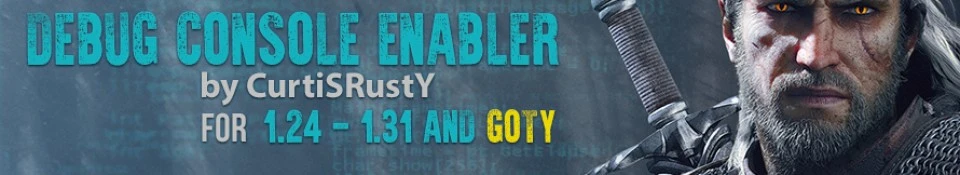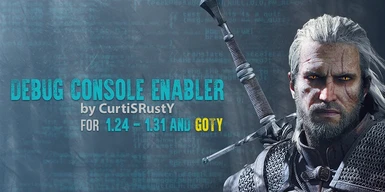About this mod
Debug console for The WItcher 3 Wild Hunt.
This is LATEST update.
This utility will be updated as new versions.
- Requirements
- Permissions and credits
- Changelogs
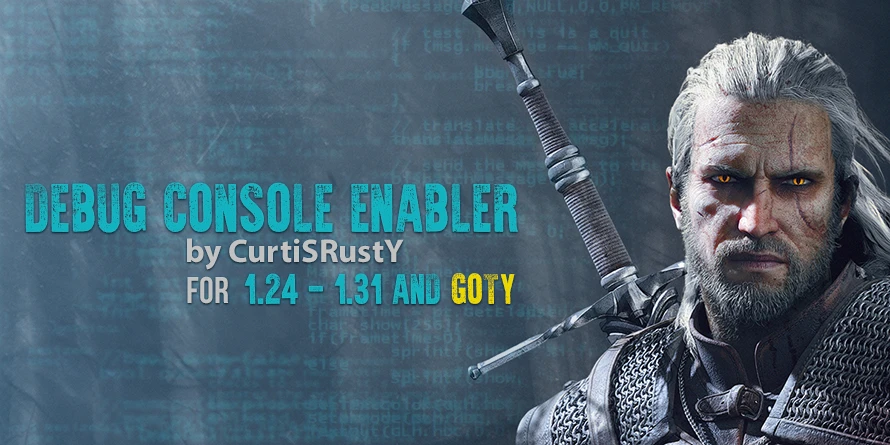
UPDATED FOR PATCH 1.24 - 1.31 and GOTY
DESCRIPTION:
Debug Console Enabler - Latest version.
This is LATEST update.
This utility will be updated as new versions.
HOW TO USE:
Press "tilde" button to enable console.
if you download FreeCam version:
Press "F1" button to enable FreeCam.
NSTALLATION:
1. Download with NMM Button and install
2. Go to "Mods/modDBGConsole" directory example - C:\GOG\The Witcher 3 Wild Hunt\Mods\modDBGConsole and run "install_Debug_Console.bat" file
IFREECAM VERSION INSTALLATION:
1. Download "Debug Console Enabler with FreeCam"with NMM Button and install
2. Go to "Mods/modDBGCwFreeCam" directory example - C:\GOG\The Witcher 3 Wild Hunt\Mods\modDBGCwFreeCamand run "install_Debug_Console.bat" file
MANUAL NSTALLATION:
1. Unpack "bin" folder from archive to your "Witcher 3" game directory and replace if need.
example - C:\GOG\The Witcher 3 Wild Hunt
TROUBLESHOOTINGS:
If your game doesn't start
just DOWNLOAD Visual C++ 2013 Redistributable Packages and re-install it.
CREDITS:
CD Project RED.