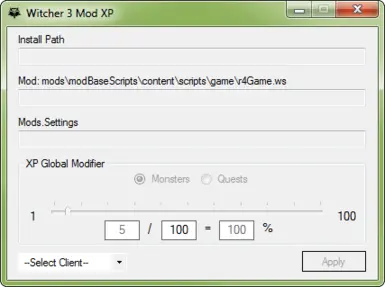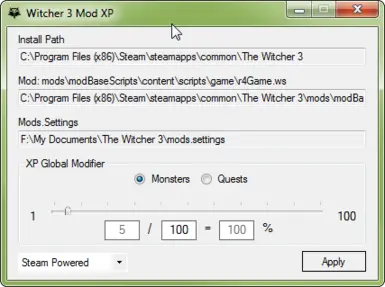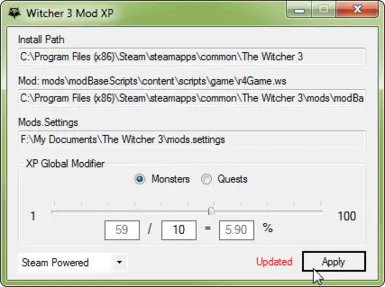About this mod
Developed in c# forms, w3mxp modifies an embedded r4game.ws by updating the float value modifiers using a trackbar.
- Permissions and credits
- Finally added a digital signature to the file.
- The signature is time stamped: Tue Jan 12 02:58:15 2016
- COMODO SHA-1 Time Stamping Signer
- Re-Archived the file from 7z to ZIP.
- Cometic change, re-positioned percentage label to left of track bar.
My buddy informed me that Windows OS may complain about running an unsigned application. I went ahead and had w3mxp digitally signed so users and the Windows OS can trust the application is not malicious.
Witcher 3 XP Mod
MetaScan for Threat
Update: Nexus Mods has not updated the video section or YouTube has not fully processed: Link to YouTube Howto
w3mxp was developed to update the float values used in 'expGlobalMod_kills' and 'expGlobalMod_quests'. If w3mxp does not see the following files or folders for r4games to run correctly, the user will be asked to generate the files automatically. Once the files have been pre-generated the user can adjust the XP modifier by sliding the trackbar to the desired value. The middle textbox is editiable for a custom divisor which will adjust the percentage by raising the XP gain or reducing it. Keep in mind the size accuracy for floating point decimals = -3.4E+38 to +3.4E+38, about 7 decimal digits (Meaning your float could be 10.1234567)
Formula: (TrackValue / 100 = %)
- Example: (38 / 100 = 0.38%)
- If a contract provides 300 XP, setting expGlobalMod_quests to 0.38 % (38%) or expGlobalMod_quests = 0.38f will reward only 114 XP
Formula: (TrackValue / 10 = %)
- Example: (38 / 10 = 3.80%)
- If a contract provides 300 XP, setting expGlobalMod_quests to 3.80 % (380%) or expGlobalMod_quests = 3.80f will reward only 1140 XP
As easy as the formula seems, the calculations are adjusted for you and the file as well. Select which action you would like to update, XP Modifier for Monsters or Quests. When finished hit apply and run Witcher 3 from Steam or GOG. If worked correctly, Witcher 3 will compile scripts before game execution.
TL;DR: Application generates the necessary files to run an XP Modifier script. Application updates floats within the script based on track value's calculated percentage (middle textbox editable). New users are not hassled with a setup process as embedded resources in the app will finish the job for you, users may be asked to generate the necessary files. Hit apply when you have adjusted your Modifiers and run the game from steam.