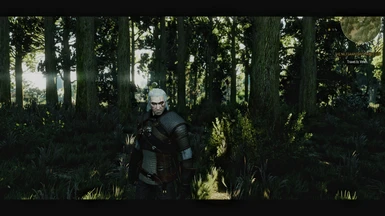About this mod
Hey guys here is a Reshade preset that I have tweaked to my taste. I was originally trying to give another atmospheric feeling to the game, a more cinematic one. I took my previous as base and reworked the game's atmosphere to make the game look less tinted and more grim, mythical and neutral. I hope you guys like it.
- Permissions and credits
Hey guys here is a Reshade preset that I have tweaked to my taste. I was originally trying to give another atmospheric feeling to the game, a more cinematic one to be precise. I took my previous preset "Visual Immersion Overhaul" as base and reworked the game's atmosphere to make the game look less tinted and more grim, mythical and neutral. I hope you guys like it. Anyways Ill be uploading the preset as soon as I have time to pack every option into one file. I will be giving you the ability to choose whether or not you want dynamic DOF and or bars at the top and bottom. I personally cant play without DOF, but that's just me. The download will be packed with my modified graphics settings which provides graphic details that are far superior to the original ultra settings in game and with special mod file which gets rid of the orange tint in the game. The settings makes the game look like the screens Ive included and the new settings will push the game way beyond ultra nevertheless keeps a good balance between eye candy and performance. This preset is meant for enthusiast that are not gonna care about loosing around 10FPS or more fps. The main Cinematic preset uses global illumination which will punish your system but makes it possible to achieve a very dynamic light bleeding and bloom into the atmosphere I personally didnt mind loosing some fps since Im running it on a GTX 980 SLI system. Anyways I hope you guys like the screenshots and I ll be uploading and updating this page as soon as I can.
Demo
















Recommended Game Post-Processing settings
If not using the mods included modified graphics settings:
sharpening: Off
Gamma: Default
Anti-aliasing: On
Chromatic Aberration: Off
Vignetting: Off
Light shaft: Off
Recommended mods
The Witcher 3 Visual Immersion Overhaul Only the mod files
Darker Nights helps make nights darker. Awesome mod
Increased LOD Really enhances the visuals of the game
The Witcher 3 HD Reworked Project Makes the textures beautiful
No Dirty Lens Effect Gets rid of the lens flare
Swamp zone lighting mod a Must have
Attention
Please know that this preset is demanding. Fps hit is around 5-15 with both the preset and the customized graphics setting. It runs at 40 on a GTX 980 with the included Uber Graphics settings. FRAPS, and MSI Afterburner on screen layouts will conflict with the preset. You may run FRAPS only after you have already launched the game, otherwise your game will crash.
Installation
Subtract the folder and choose which version of the mod you want. Copy the one you've selected to game folder where the game's executable is located.\The Witcher 3 Wild Hunt\bin\x64 Play the game.
Installation For the mod file
Copy the folder called "modColdColors" to \The Witcher 3 Wild Hunt\mods
Installation For the Optimized Graphics settings
Copy the user.settings file to \Documents\The Witcher 3 .
Information About performance.
IF your fps are taking a big hit. I do not recommend you use the included Witcher 3 settings since it will push the limits of the game and also please dont use the one with ambient lighting or DOF since that will secure a lost of fps. On the other hand if you are still experiencing fps problems I suggest you go into the reshade folder and modify 3 files. The files we are interested in are: CustomFX.cfg, GemFX.cfg. Open CustomFX.cfg and find the Gauss section and then reduce the GaussBloomQuality to 0 and the GaussQuality to 0, and set the BloomTexScale to 2. Now lets open GemFX.cfg and now go to the part that says Bloom and set GFX HDR_MODE to 0. Thats about it. Hope your game runs fine
Information about brightness
I made the preset thinking about a way to make it easier for user to be able to choose whether they want the preset to be bright and intense or dull. If you find the preset too bright you may simply open CustomFX.cfg and turn off COLORMOOD Located on line 362 and COLORMOD at line 404 and voila there you have it. A less bright version while keeping all the characteristics of the preset. =)
Read The included Readme file for additional information regarding installation and recommendations
Credits
modColdColors by Essenthy
This mod was created using:
Reshade by Crosire
MasterEffects by Marty Mcfly
GEMFX and ReShade Frameworks by LuciferHawk
SweetFX by Ceejay.dk